Selecting a print quality, Select the print quality, From the front of the printer – HP Deskjet 5650 User Manual
Page 7: Printer software
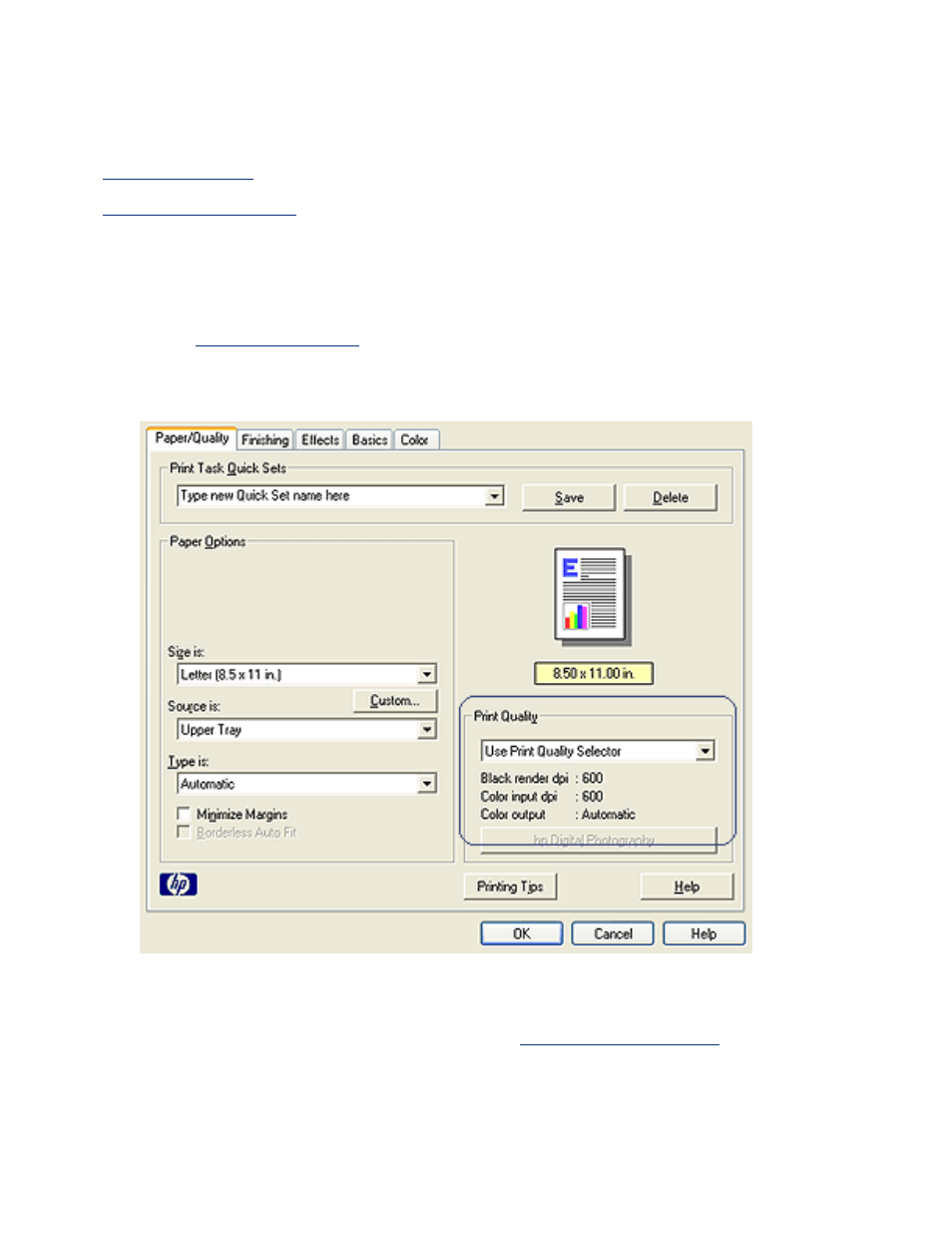
selecting a print quality
The printer offers two methods for selecting a print quality:
●
●
printer software
Follow these steps to select a print quality from the printer software:
1. Open the
dialog box.
2. Select the
Paper/Quality
tab.
3. Select one of the following from the
Print Quality
drop-down list:
❍
Use Print Quality Selector: Enables the
❍
FastDraft: Prints at the fastest printing speed while using the least amount of ink.
❍
Fast Normal: Prints faster than
Normal
mode and at a higher print quality than
FastDraft
.
❍
Normal: Prints faster than Best and at a higher quality than Fast Normal. This
This manual is related to the following products:
