Selecting a paper source – HP Deskjet 5650 User Manual
Page 19
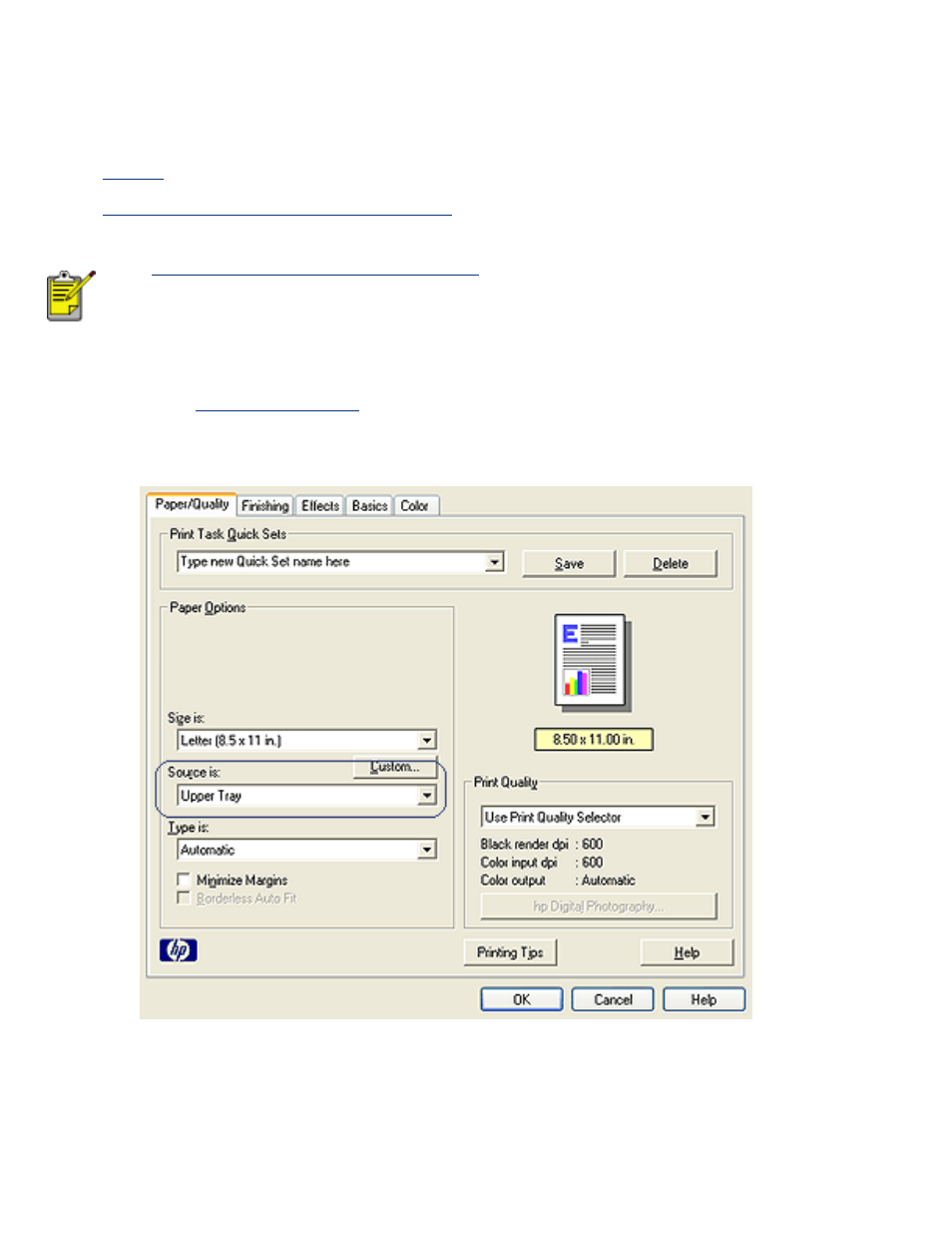
selecting a paper source
The printer offers the following paper source options:
●
●
250-sheet plain paper tray accessory
250-Sheet Plain Paper Tray Accessory
is not included with your
printer, but may be purchased separately from an authorized HP dealer.
The accessory is not available in all countries/regions.
Follow these steps to select a paper source:
1. Open the
dialog box.
2. Select the
Paper/Quality
tab.
3. Select one of the following options in the
Source is
drop-down list:
❍
Upper Tray: Prints from the In tray.
❍
Lower Tray: Prints from the 250-Sheet Plain Paper Tray Accessory.
This manual is related to the following products:
