Plain paper – HP Deskjet 5650 User Manual
Page 114
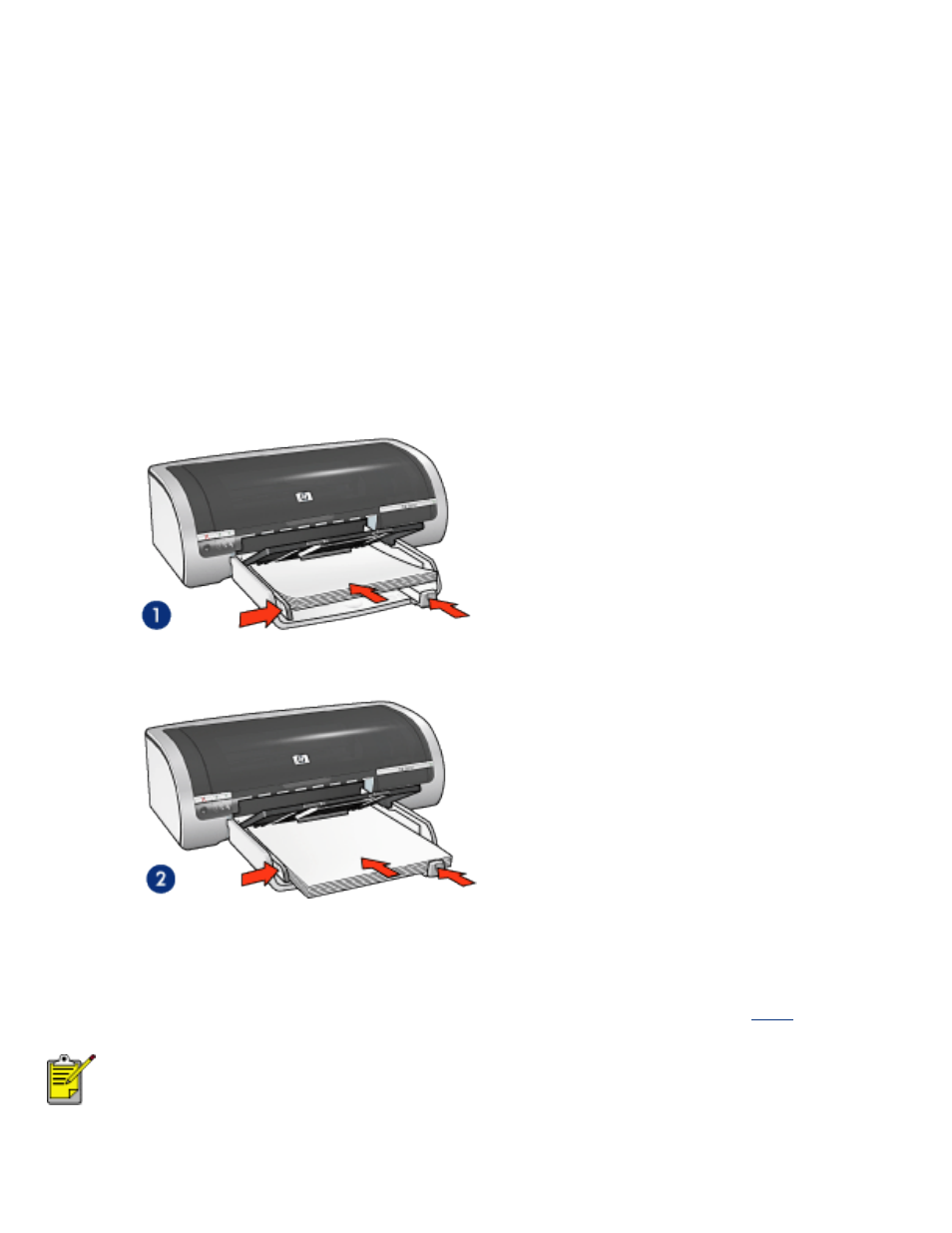
plain paper
guidelines
In tray capacity: Up to 150 sheets
preparing to print
1. Remove all paper from the In tray.
2. Slide the paper width guide all the way to the left, then pull out the paper length
guide.
3. Place plain paper in the In tray, pushing the paper into the printer until it stops.
4. Slide the paper guides firmly against the paper.
1. letter paper
2. legal paper
loading the 250-sheet plain paper tray accessory
For instructions on loading the 250-Sheet Plain Paper Tray Accessory, click
.
If the 250-Sheet Plain Paper Tray Accessory is not included with your
printer, it may be purchased separately from an authorized HP dealer. The
accessory is not available in all countries/regions.
printing
This manual is related to the following products:
