Printer lights are on or flashing – HP Deskjet 5650 User Manual
Page 53
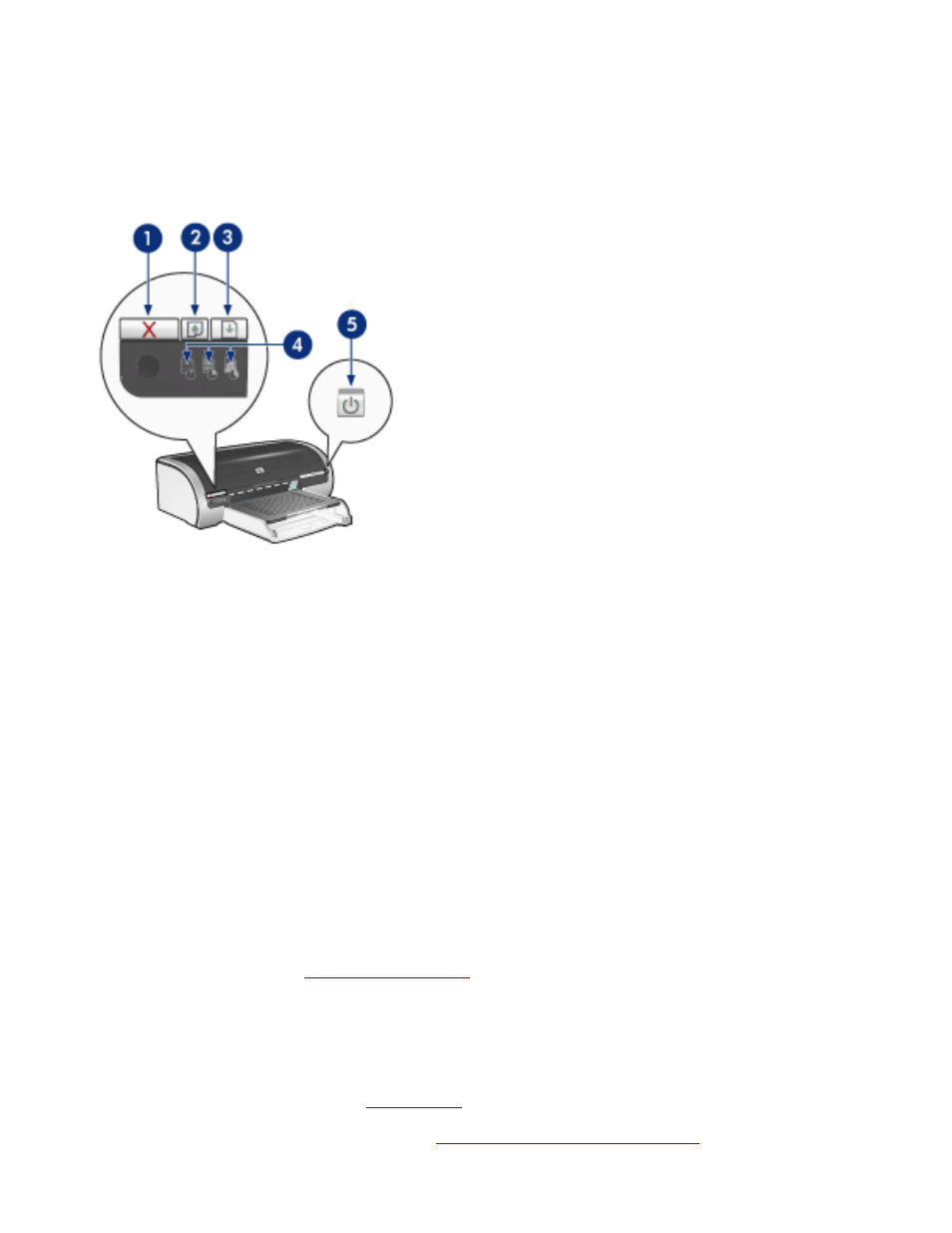
printer lights are on or flashing
what the lights indicate
The printer lights indicate the printer status.
1. print cancel button 2. print cartridge status light 3. resume light 4. print quality icon
lights 5. power light
power light is flashing
the printer is preparing to print
The light stops flashing when the printer has received all data.
resume light is flashing
the printer may be out of paper
1. Place paper in the In tray or the optional lower tray.
2. Press the
Resume
button on the front of the printer.
there may be a paper jam
.
print cartridge status light is on or flashing
if the light is on and not flashing
Check to see if a print cartridge is
.
This manual is related to the following products:
