Sap netweaver pi update – HP XML Accelerator for SAP NetWeaver Process Integration User Manual
Page 7
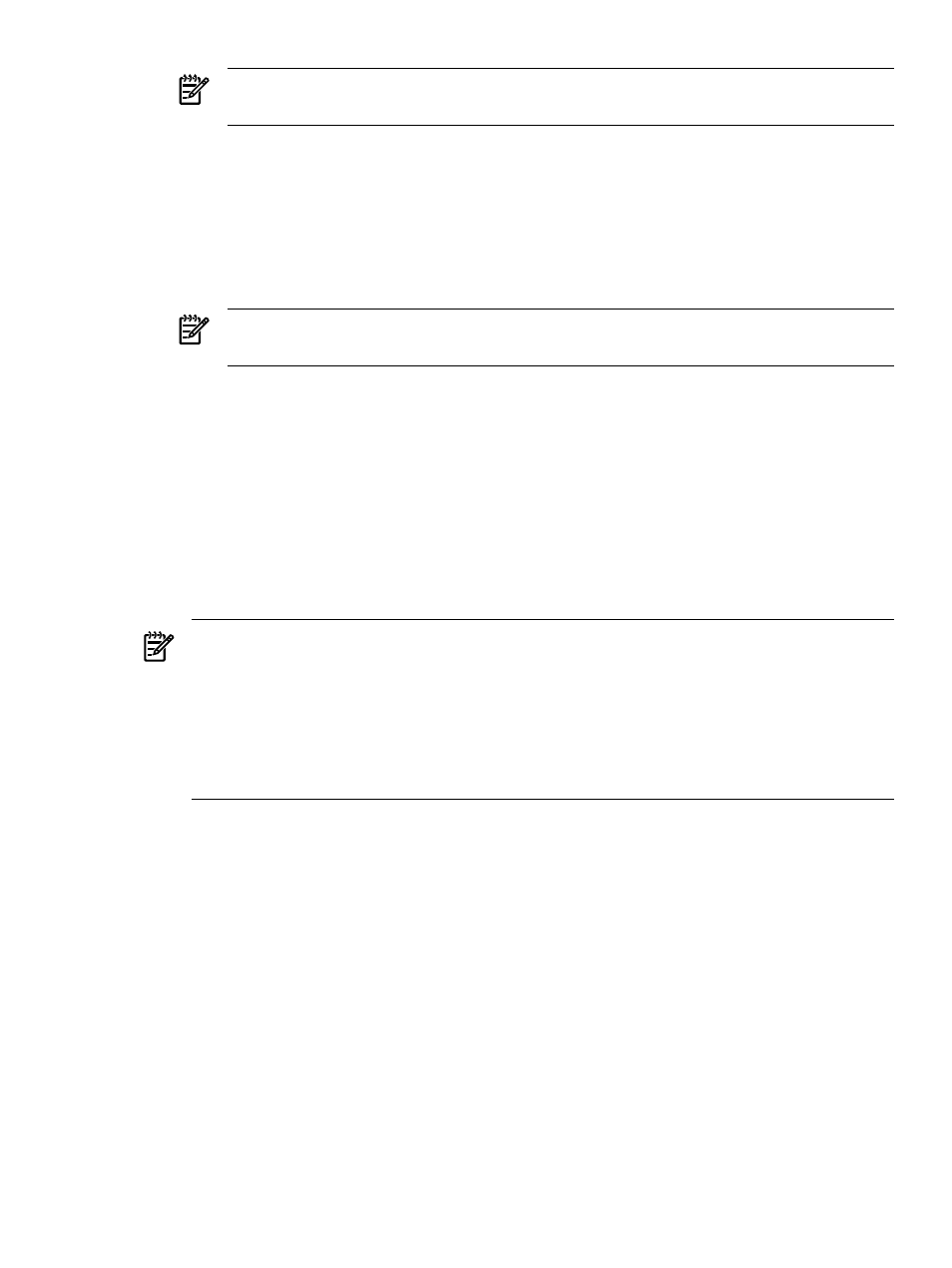
NOTE:
An example would be /sapmnt/
dapjvm_5.1.015/sapjvm_5.
e.
SAP Instance: A list of SAP instances is displayed. Choose which SAP instance is to be
used by the HP XML Acceleration Software.
f.
SAP Profile: A list of SAP profiles is displayed. Choose the profile for the SAP instance
that will be using the HP XML Acceleration Software.
7.
Add the following to the JVM(s) classpath using the SAP config tool:
•
/ director>/lib/tarari_raxj.jar NOTE: An example would be /usr/local/Tarari/lib/ tarari_xtr_load.jar:/usr/local/Tarari/lib/tarari_raxj.jar 8. Start SAP NetWeaver PI as normal. 9. Import the modified SAP system profile using transaction RZ10. (Utilities->Import profiles ) SAP NetWeaver PI Update In order for NetWeaver PI to utilize the XML Accelerator, a link must be created between PI and Create a new Third-Party Software Component Version in the System Landscape Directory. NOTE: The new Software Component Version details should reflect the name and version of the XML Acceleration package being installed, for example: product version: HPXML 1.2 of HP.com unit: xmlacc vendor hp.com name: XTR version: 1.2.1.2 2. Start the SAP Enterprise Service Builder. 3. Create a new Software Component Version by the "Import from SLD" method. Select the newly created Software Component Version created in step 1 from the System b. Create a new Namespace within the Software Component Version, for example: 4. Copy "/usr/local/Tarari/lib/tarari_xtr.jar" to a client machine. 5. Upload the tarari_xtr.jar file as an "Imported Archive" into the newly created 6. Create a dependency from any Software Component Version that will use accelerated Open the target Software Component Version screen in the Enterprise Service Builder. b. Switch to the “Details” tab. c. Add the XTR Software Component Version as an “Underlying Software Component SAP NetWeaver PI Update 7
-> Of active servers
the XML acceleration libraries. The linkage is created by importing the XML acceleration jar file
into SAP Enterprise Service Builder. This operation must be performed for the initial installation
and all subsequent upgrades of the XML acceleration software.
1.
a.
Landscape Directory.
http://accel.hp.com/xmlacc.
namespace.
mappings to the newly created XTR Software Component Version.
a.
Version”.
