System installation instructions, Hp xml acceleration software installation – HP XML Accelerator for SAP NetWeaver Process Integration User Manual
Page 6
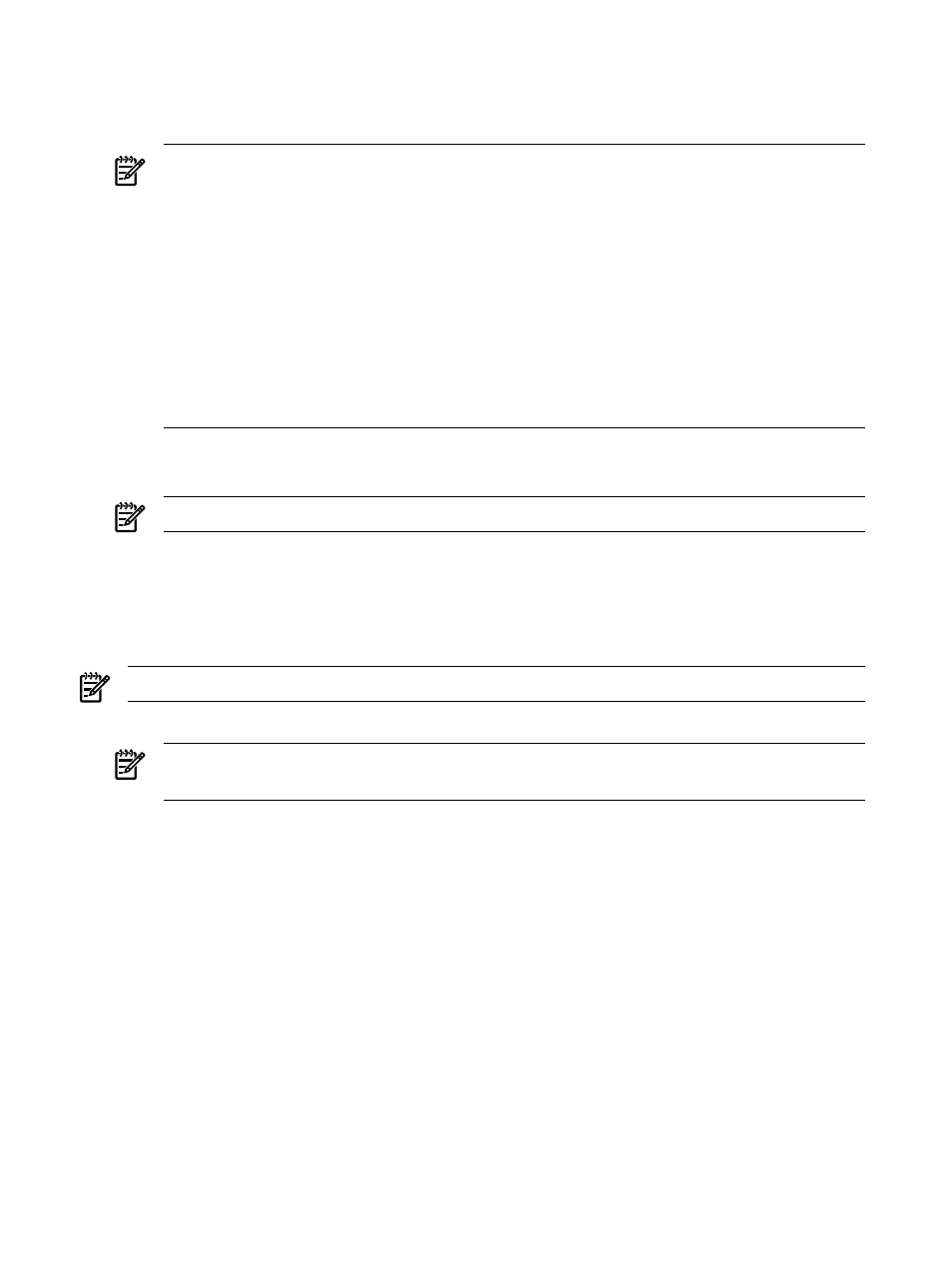
System Installation Instructions
1.
Install the server following the HP DL580 server installation instructions, see the DL580 User
Guide for more information.
NOTE:
The server is factory configured with the following options:
•
SUSE SLES10 is factory installed on the XML Accelerator. Any operating system
installation steps should be omitted.
•
The XML Accelerator is factory configured with a default processor and memory
configuration.
•
The XML Accelerator is factory configured with SAS disks, a Networking expansion
card, and fibre channel HBA to support SAN storage.
•
The XML Accelerator is factory configured to accept up to a total of 16 SAS disks without
requiring the instillation of an additional disk cage or SAS HBA.
•
The XML Accelerator is factory configured with redundant hot plug power supplies.
•
The XML Accelerator is factory configured with the battery backed up SAS HBA write
cache
2.
Connect and configure networking configurations per site requirements.
3.
Install SAP NetWeaver PI per site requirements.
NOTE:
The minimum supported release level is PI 7.1.
HP XML Acceleration Software Installation
The base version of the acceleration software comes pre-installed on the server. It can be found
on the system at /usr/local/Tarari/. Updated versions are available from the HP software
depot. Personalized download instructions will provided separately from this document.
NOTE:
Installation must be done as user “root”.
1.
Copy the installer binary file to any directory.
NOTE:
An example directory would be /tmp, and example release filename would be
hpxmlacce_1.2.1.2.bin.
2.
Stop the SAP application if it is running. The installation will fail and report an error if SAP
NetWeaver is running
3.
Navigate to installer directory (e.g. /tmp).
4.
Make sure the downloaded installation file is marked as executable by running 'chmod +x
hpxmlacce_1.2.1.2.bin
'.
5.
Run the installer hpxmlacce_1.2.1.2.bin.
6.
Respond to the prompts as needed.
a.
Installation Directory Prompt: Enter the desired directory. The recommended default
location is /usr/local/Tarari.
b.
Kernel Source Directory Prompt: Update the directory if the default directory does not
match the current location.
c.
Rename Previous Directory: Enter "Yes" if prompted to rename the existing installation
directory.
d.
SAP JVM: Enter the current SAP JVM home if the default Java Directory does not match
the SAP JVM directory
6
Installing the XML Accelerator
