HP XML Accelerator for SAP NetWeaver Process Integration User Manual
Page 23
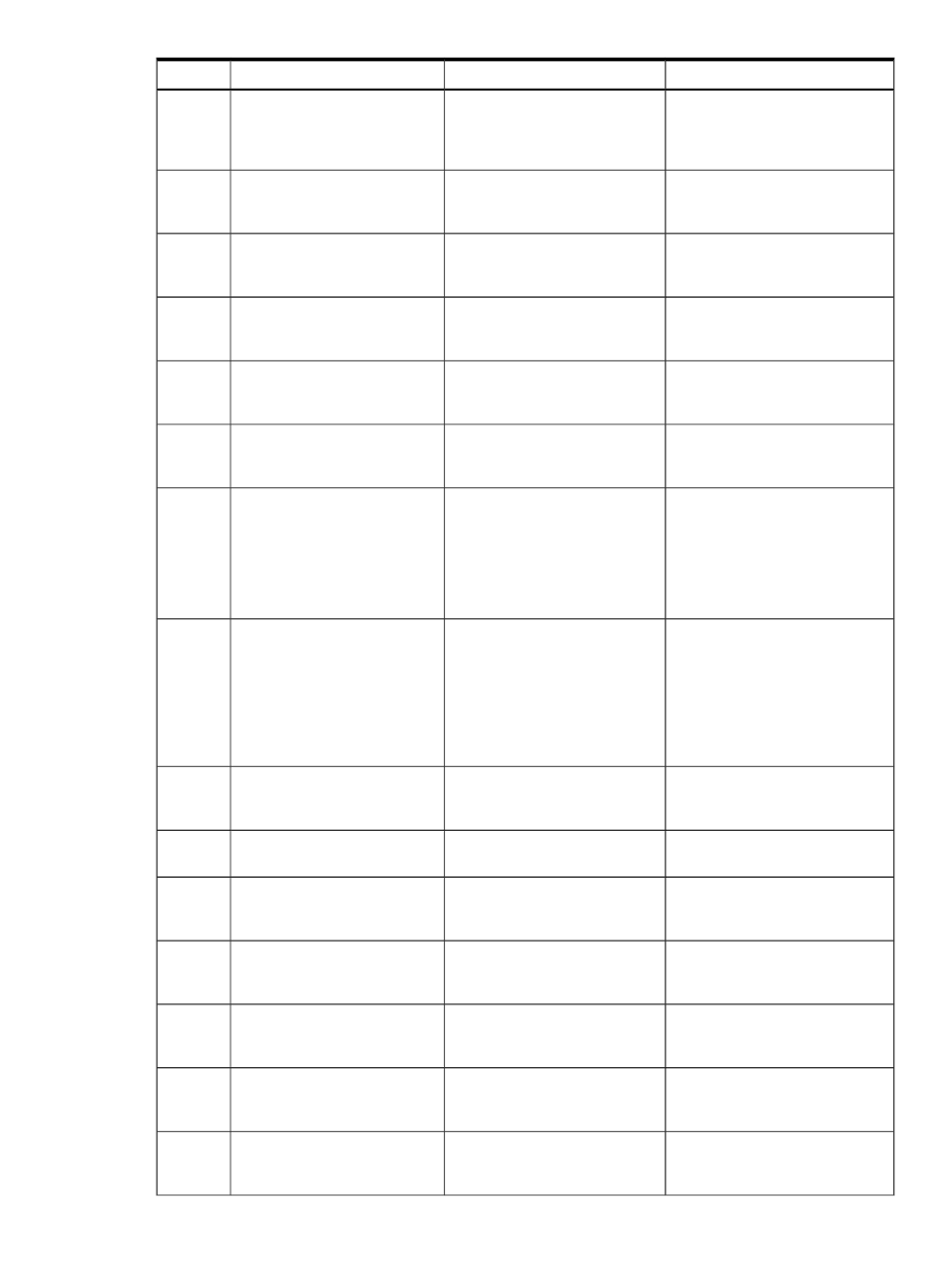
Severity
Action
Message
Number
application should handle
appropriately. Otherwise report
the problem to the Support
Center.
Error
Check the syslog for indication of
source of error and report the
problem to the Support Center.
Token buffer overflow.
62
Error
Check the syslog for indication of
source of error and report the
problem to the Support Center.
Error in obtaining a mapped
buffer.
63
Error
Check the syslog for indication of
source of error and report the
problem to the Support Center.
An error occurred while freeing
a buffer.
64
Error
Check the syslog for indication of
source of error and report the
problem to the Support Center.
Invalid buffer specified.
65
Error
Check the syslog for indication of
source of error and report the
problem to the Support Center.
Unable to create thread.
67
Error
If the application is calling the
RAXJ or RAX interface this
No more tokens to retrieve.
68
indicates there are no more tokens
and the application should handle
appropriately. Otherwise report
the problem to the Support
Center.
Information
If the application is calling the
RAXJ or RAX interface this
The end of token fragment is
reached.
69
indicates the end of a token
fragment is reached and the
application should handle
appropriately. Otherwise report
the problem to the Support
Center.
Error
Check the syslog for indication of
source of error and report the
problem to the Support Center.
Unable to retrieve system
statistics.
70
Error
Report the problem to the Support
Center.
Agent context block overflow.
71
Error
Check the syslog for indication of
source of error and report the
problem to the Support Center.
Error is flushing jobs to the
agent.
72
Error
Check the syslog for indication of
source of error and report the
problem to the Support Center.
Too many tokens are read into a
buffer.
73
Error
Check the syslog for indication of
source of error and report the
problem to the Support Center.
Error in tokenize job cleanup.
74
Error
Check the syslog for indication of
source of error and report the
problem to the Support Center.
The process or thread has a
different job mode than
expected.
75
Error
Check the syslog for indication of
source of error and report the
problem to the Support Center.
Flow channel in use
76
23
