4 using the hp xml adapter for sap netweaver pi, Getting started, Driver tab – HP XML Accelerator for SAP NetWeaver Process Integration User Manual
Page 15: System mode, Getting started driver tab
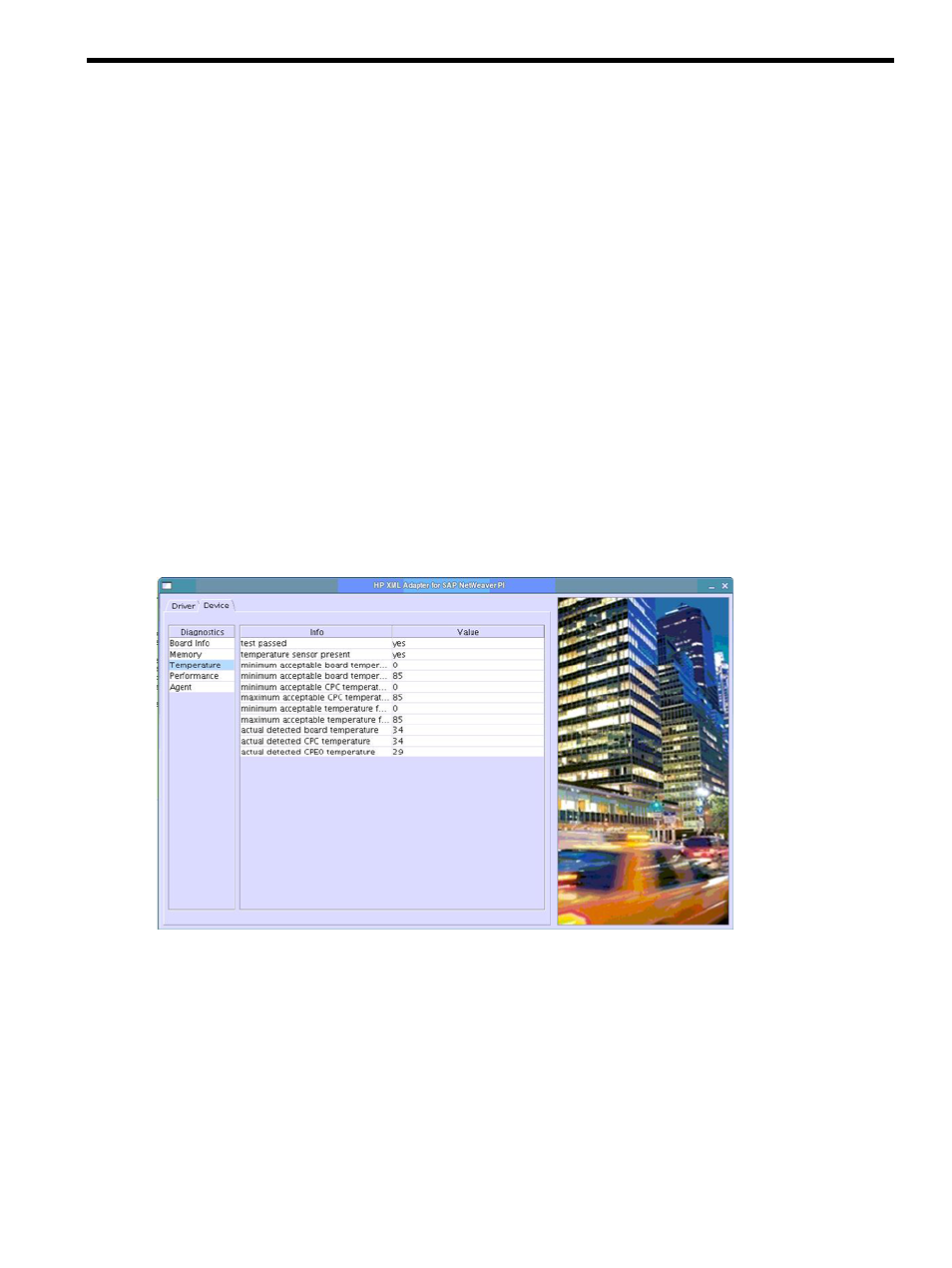
4 Using the HP XML Adapter for SAP NetWeaver PI
The HP XML Adapter application is the runtime environment that enables you to use the HP
XML Accelerator for SAP NetWeaver PI with SAP Graphical Mappings generated by the Converter
(see
) and XSLT. With the use of the Adapter application, PI is run normally
and no code or operational changes are necessary to accelerate the execution of mappings. The
Adapter application consists of a special mapping acceleration processor installed in the HP
XML Accelerator, drivers, libraries, and monitoring and diagnostic facilities. The tool described
in this manual provides an interface to the monitoring and diagnostic facilities as well as the
ability to unload and reload the driver.
Getting Started
This application must be run as user “root”. To start the HP XML Converter for SAP NetWeaver
PI, follow these steps:
1.
Assuming that the default /usr/local/Tarari/ installation is being used, enter the following
command: source:
/usr/local/Tarari/config/set_tarari_environment_variables.csh
2.
In an XWindow terminal, enter xtr_gui_adapter at the system prompt.
Driver Tab
The Driver tab appears when you start the HP XML Adapter, as shown in the following figure:
System Mode
The top part of the Driver tab indicates whether the XML Adapter is in Online or Offline mode.
Online is the default startup mode, assuming that the adapter driver is loaded.
•
In Online mode, the HP XML Adapter is running and XML transactions are occurring. You
can view information about the XML adapter (on the Device tab), the driver, and the system
activity. As shown in the previous figure, you cannot load or unload the driver while in
Online mode.
•
In Offline mode, the HP XML Adapter is not running and no XML transactions are occurring.
You can load or unload the driver. You can view information about the adapter (on the
Device tab). If the driver is loaded, you can view information about the driver.
Getting Started
15
