Testing a compiled mapping file, Using an accelerated mapping – HP XML Accelerator for SAP NetWeaver Process Integration User Manual
Page 13
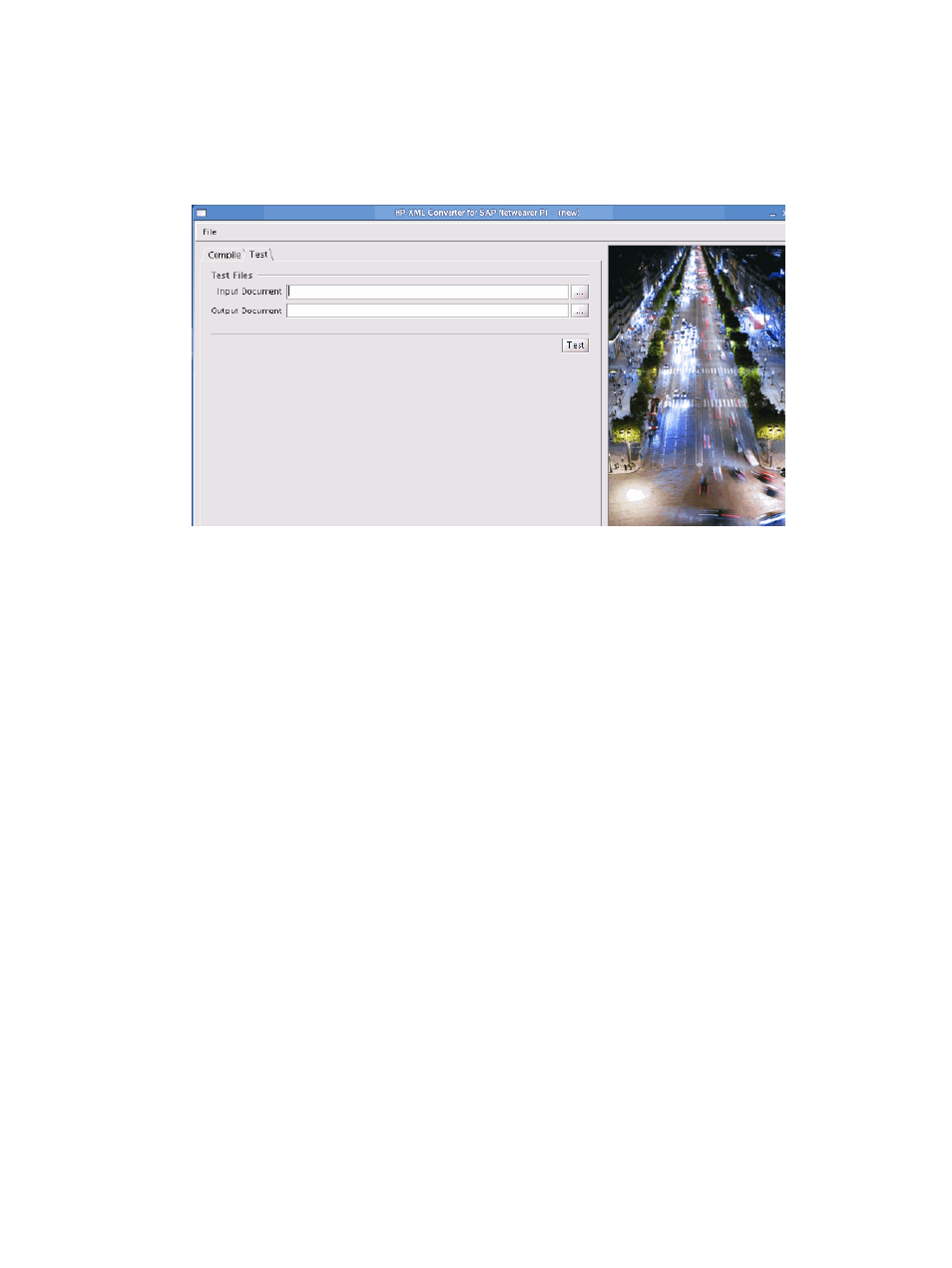
Testing a Compiled Mapping File
Follow these steps to test a compiled mapping file created with HP XML Converter for SAP
NetWeaver PI.
1.
Click the Test tab.
The following window appears.
2.
In the Input Document field, enter the name of the XML file to use for the test. Alternatively,
click the browse button to the right of the field, and select an XML file.
3.
In the Output Document field, enter a full pathname for the output file from the test.
Alternatively, click the browse button to the right of the field, and select a file name.
4.
Click Test to run the test.
5.
When the test is complete, compare the test output with an expected output file, using the
tool that you normally use to do this.
Using an Accelerated Mapping
To use the accelerated mapping in Netweaver PI, follow these steps:
1.
In the Software Component Version and namespace that contained the original Message
Mapping, create a new Imported Archive using the output JAR from the HP XML Converter.
2.
Create a copy or modify the Operation Mapping associated with the original Message
Mapping.
3.
Change the Mapping Program type from Message Mapping to Java Class, as shown in the
following figure
Testing a Compiled Mapping File
13
