Task: classifying systems by business criticality, Task: defining rules to reduce power consumption, Task: defining rules for external events – HP Insight Control User Manual
Page 28
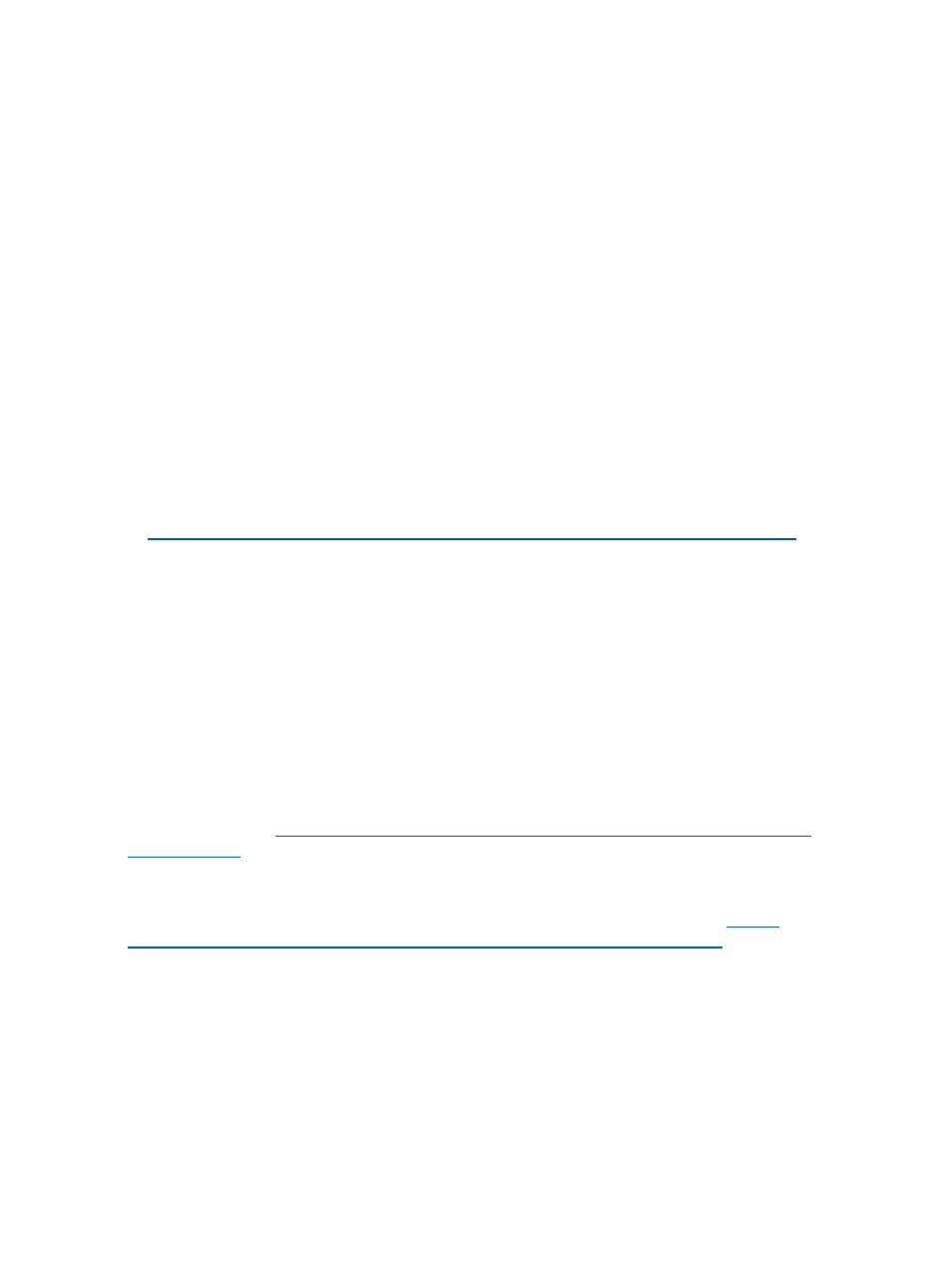
Task: Generating power topology for BladeSystem enclosures through
iPDUs
When the BladeSystem enclosure is discovered and connected to an HP Intelligent PDU (iPDU),
you can generate the power topology that supplies power to the BladeSystem through the iPDU.
For this purpose, you do not need to create a rack with the BladeSystem enclosures and add the
power connections to it to generate the power topology. You can either discover the BladeSystem
enclosures or iPDUs to view the power topology.
Task: Classifying systems by business criticality
Based on business criticality, you can classify systems using the Customize Collections option of
HP Systems Insight Manager. The systems that you want to classify are controlled by the collections
in the Systems by Service Class group. You can find the collections under Systems > Shared >
Systems by Service Class in the System and Event Collections tree view from the left pane of the
Systems Insight Manager home page.
To add service classes and remove or rename existing service classes, use the Customize option
at the top of the tree view to change the set of collections within Systems by Service Class.
To classify a system, use the Customize option to add the system to the collection for its service
class.
For more information on changing HP Systems Insight Manager collections, see Chapter 17
Collections in HP Systems Insight Manager in HP Systems Insight Manager User Guide available
at
Task: Defining rules to reduce power consumption
HP Insight Control power management supplies predefined rules for reducing power consumption
through the Data Center Power Control facility. To create rules specific to your environment, start
with one of the predefined rules, customize it for your environment, and then mark it as Ready for
Use.
Task: Defining rules for external events
Data Center Power Control rules can be invoked manually or automatically using the mxexec
command to respond to external events.
To invoke a rule manually, use the mxexec command. For more information on the mxexec
command, see mxexec command in HP Systems Insight Manager Command Line Interface Reference
Guide available at
To start a rule automatically, invoke the mxexec command to define a custom CMS tool that would
run the rule. For information on creating the custom CMS tools, see Chapter 19 Systems Insight
Manager custom tools in HP Systems Insight Manager User Guide available at
. The custom CMS
tools for invoking Data Center Power Control rules must have the following settings:
•
The maximum number of targets the tool can select when creating the task is None. Targets
are selected by the filters in the rule definition.
•
Command with parameters: mxexec -t DCPC -A rule-ID
You can view the rule-ID for a rule in the rule list on the Data Center Power Control Rules
page.
After the custom CMS tool is created, you can launch it automatically when an event occurs with
the Automatic Event Handling facility of Systems Insight Manager. For more information, see Chapter
7 Automatic event handling in HP Systems Insight Manager User Guide. You can also configure
28
Managing power and cooling facilities in your data center
