Print on specialty media – HP Photosmart C4680 All-in-One Printer User Manual
Page 24
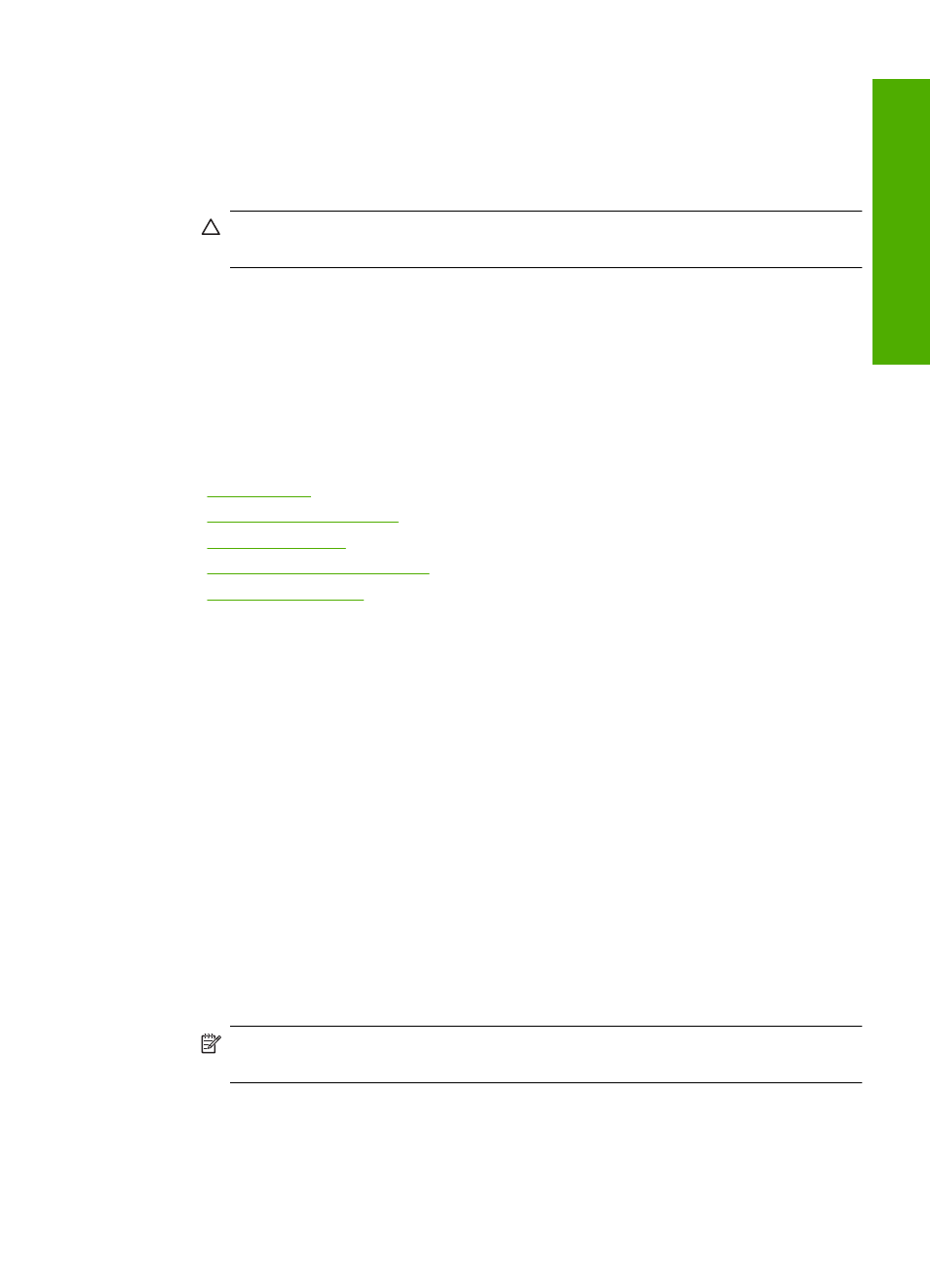
To print a group of addresses on labels or envelopes
1.
Print a test page on plain paper first.
2.
Place the test page on top of the label sheet or envelope, and hold both up to the
light. Check the spacing for each block of text. Make adjustments as needed.
3.
Load the labels or envelopes into the main input tray.
CAUTION:
Do not use envelopes with clasps or windows. They can get stuck in
the rollers and cause paper jams.
4.
Slide the paper-width guide inward against the stack of labels or envelopes until the
guide stops.
5.
If you are printing on envelopes, do the following:
a. Display the print settings, and click the Features tab.
b. In the Resizing Options area, click the appropriate envelope size in the Size list.
6.
Click OK, and then click Print or OK in the Print dialog box.
Related topics
•
•
“View the print resolution” on page 23
•
“Printing shortcuts” on page 24
•
“Set the default print settings” on page 25
•
“Stop the current job” on page 121
Print on specialty media
To reverse an image for iron-on transfers
1.
On the File menu in your software application, click Print.
2.
Make sure the product is the selected printer.
3.
Click the button that opens the Properties dialog box.
Depending on your software application, this button might be called Properties,
Options, Printer Setup, Printer, or Preferences.
4.
Click the Features tab.
5.
In the Paper Type drop-down list, click More, and then select HP Iron-on Transfer
from the list.
6.
If the selected size is not what you want, click an appropriate size in the Size list.
7.
Click the Advanced tab.
8.
In the Features area, select the Mirror Image check box.
9.
Click OK, and then click Print or OK in the Print dialog box.
NOTE:
To prevent jams, manually feed the iron-on transfer sheets into the input
tray one sheet at a time.
To print on transparencies
1.
Load the transparency into the input tray.
2.
On the File menu in your software application, click Print.
Print on specialty media
21
