HP Integrity NonStop J-Series User Manual
Page 2
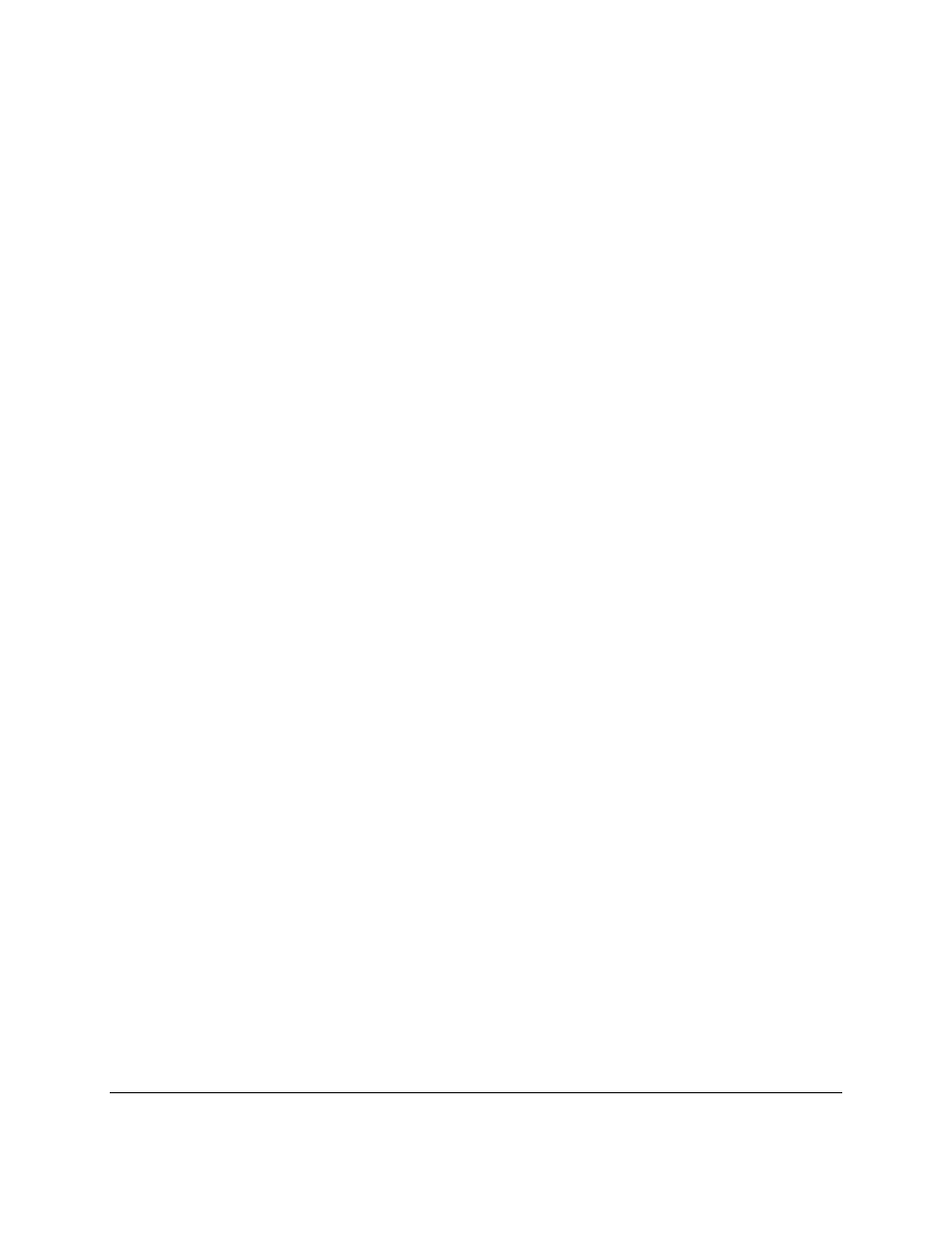
Table of Contents
Introduction................................................................................................................................ 3
1.
Web ViewPoint ASAP Installation & Configuration .......................................... 4
Considerations and Requirements................................................................. 4
Using the New PC-Based Wizard Installer.......................................... 5
Using DSM/SCM or Manual Installation............................................. 11
Locating and starting WASAP in Web ViewPoint................................................ 16
Object Tree ....................................................................................................................... 17
Entity Table....................................................................................................................... 18
4 Configuring Web ViewPoint ASAP ............................................................................ 21
5 Appendix............................................................................................................................ 22
Web ViewPoint ASAP User Guide – 528941-003
2
