Clearing jams, Typical media jam locations, Removing a jammed page – HP LaserJet 1020 Plus Printer User Manual
Page 78
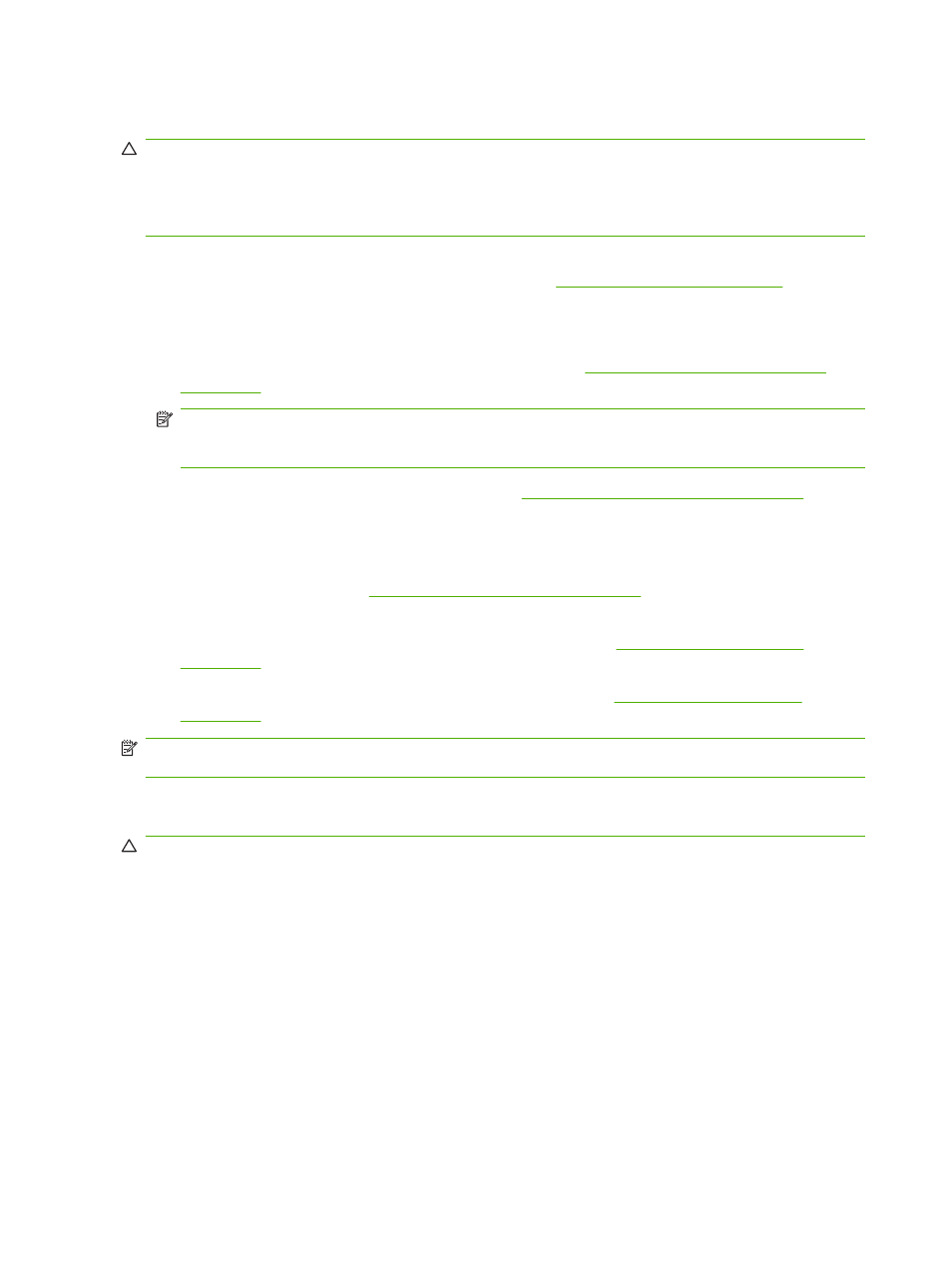
Clearing jams
CAUTION:
To prevent damage to the printer when clearing jams, including jams in the output bin,
always open the print cartridge door and remove the print cartridge. Keep the door open and the cartridge
out until the jam has been cleared. Opening the print cartridge door and removing the print cartridge
relieves tension on the printer rollers, which prevents damage to the printer and makes the removal of
jammed pages easier.
Occasionally, media becomes jammed during a print job. You are notified of a media jam by an error
from the software and the printer control panel lights. See
Status light patterns on page 56
for more
information.
The following are some of the causes of media jams:
●
The input trays are loaded improperly or are too full. See
Loading media into the input trays
for more information.
NOTE:
When you add new media, always remove all of the media from the input tray and
straighten the stack of new media. This helps prevent multiple sheets of media from feeding through
the printer at one time, reducing media jams.
●
The media does not meet HP specifications. See
Printer media considerations on page 11
for more
information.
Typical media jam locations
●
Print cartridge area: See
Removing a jammed page on page 68
for instructions.
●
Input tray areas: If the page is still sticking out of the input tray, gently try to remove it from the
input tray without tearing the page. If you feel resistance, see
for instructions.
●
Output path: If the page is sticking out of the output bin, see
for instructions.
NOTE:
There might be loose toner in the printer after a media jam. This toner clears up after a few
sheets are printed.
Removing a jammed page
CAUTION:
Media jams might result in loose toner on the page. If you get any toner on your clothes,
wash them in cold water. Hot water will permanently set the toner into the fabric.
68
Chapter 4 Problem solving
ENWW
