Disabling raid 0 – HP Envy 15t-1100se CTO Beats Limited Edition Notebook PC User Manual
Page 107
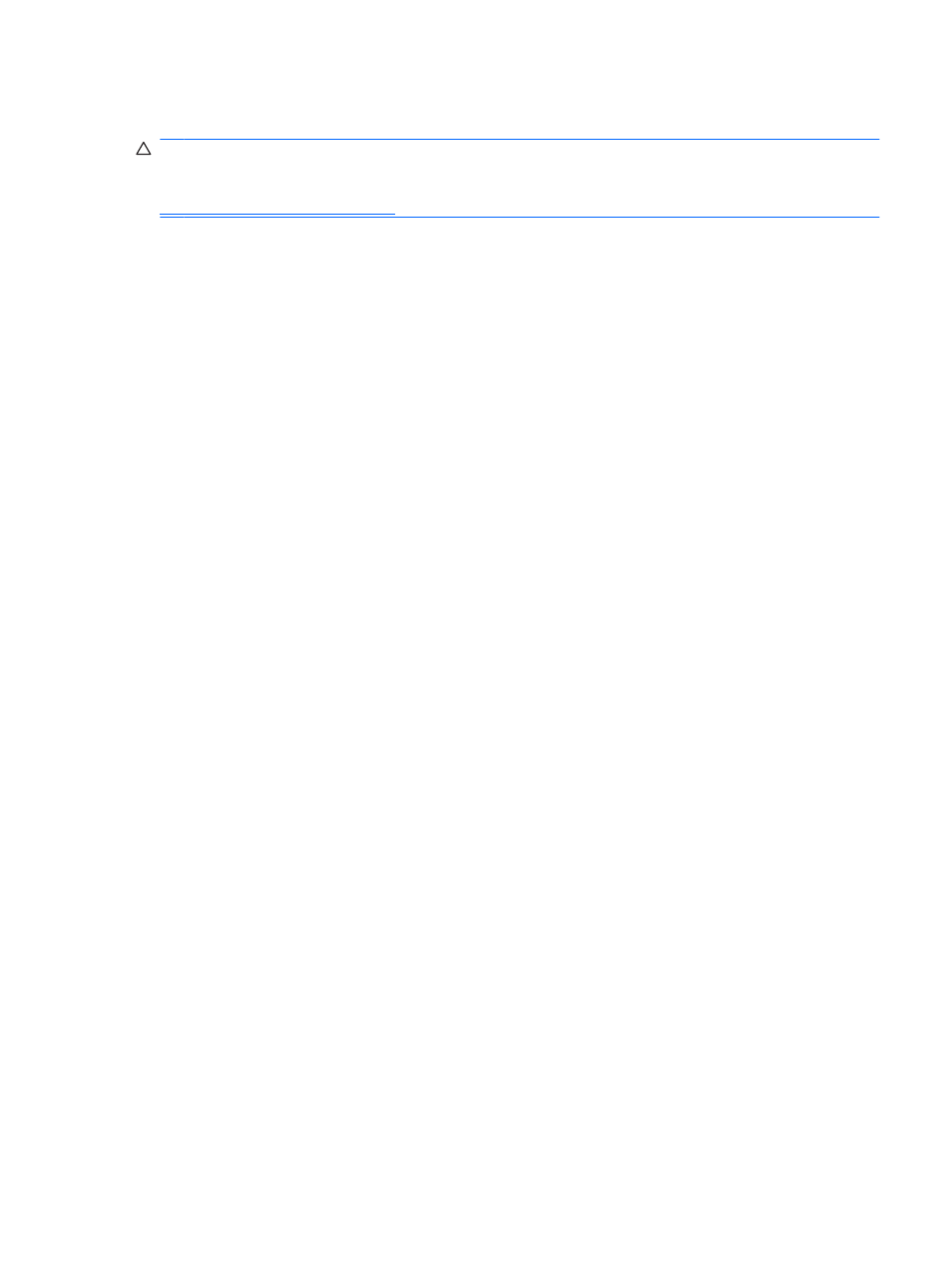
Disabling RAID 0
CAUTION:
Disabling RAID 0 completely erases hard drive contents and reformats the hard drive. All
files you have created and any software installed on the computer are permanently removed. Before
you disable RAID 0, be sure to back up your information and create a set of recovery discs. Refer to
Backup and recovery on page 91
for additional information.
To disable RAID 0:
1.
Back up all personal files.
2.
Turn on or restart the computer.
3.
When the POST screen opens, press
ctrl+I
to enter the configuration utility.
4.
In the Main menu, use the up or down arrow key to select 3. Reset Disks to Non-RAID, and then
press
enter
. The Reset RAID Data window is displayed.
5.
Press the space bar to select the first SSD drive, and then press the down arrow key and the space
bar to select the second SSD drive.
6.
Press
enter
, and then press
Y
to confirm the selection.
7.
Use the down arrow key to select 5. Exit.
8.
Press
enter
, and then press
Y
to boot the system.
9.
Restore the system from the recovery discs:
a.
Insert the first recovery disc into an optional external optical drive and restart the computer.
b.
Follow the on-screen instructions.
Disabling RAID 0
97
