Syntax rules – HP SAN Virtualization Services Platform User Manual
Page 18
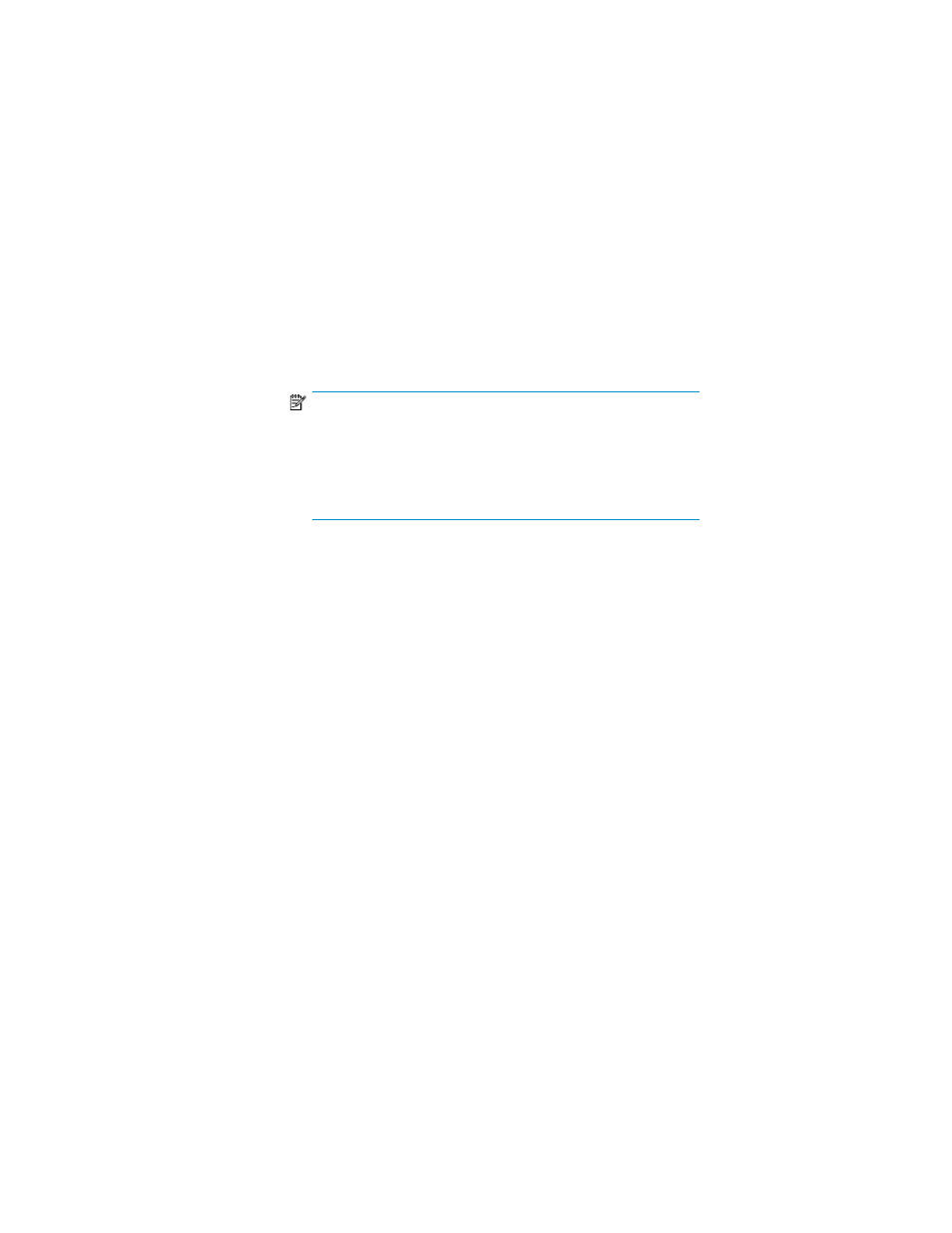
-C
CliCommand
This option executes the command specified in the command line. The
command is specified by a command name and a list of arguments sep-
arated by commas. For example:
CliCommand -ARG1_NAME arg1_val1, ~
-ARG2_NAME arg2_val1 arg2_val2
where CliCommand is the name of the command,
ARG_NAME
is the name of the argument,
arg_value
is the value of the argument.
-I
input_file
This option specifies that input commands are to be read from the input
file. The format of the command is the same as the commands for the -C
option, which is:
Command -ARG_NAME1 arg1_value1, ~
-ARG_NAME1 arg1_value1, -ARG2_NAME2 arg2_value1 arg2_value2
NOTE:
• The -C and -I options are mutually exclusive (they can-
not be used together).
• If neither -C nor -I is used, the stdin (standard input) is
used for the (interactive) input.
-O
output_file
Redirects output to the specified file. If the file exists, the old file is over-
written (it is deleted, and a new file is created). When neither this nor the
-OX
option is specified, the stdout (standard output) is used.
-OX
output_file
Similar to the -O option (redirects output to the specified file), but if the
file exists, it appends to it, rather than overwriting it. When neither the
-OX
nor -O option is specified, the stdout (standard output) is used.
Syntax rules
•
-C and -I options are mutually exclusive.
•
When neither -C nor -I is specified, the input is read from stdin.
•
Command names, argument names, as well as special keywords, are not case sensitive. However,
VSM object names (virtual disks, snapshots, storage pools, and so on) are case sensitive.
•
If you want to extend a command over several lines, each carriage return must be immediately
preceded by the tilde (~) character.
•
The general syntax of a command is:
-ARG1_NAME arg1_val1, -ARG2_NAME arg2_val1 arg2_val2
Every argument name is immediately preceded by the dash (-) character. Arguments are separated
by commas. Missing commas result in a command not executing or a returned error.
An argument may receive multiple values, separated by one or more spaces (see ARG2_NAME
above). In some cases, each such value is preceded by a special keyword that always begins
with an underscore (_) character. The structure would be:
command -ARG1_NAME _Key1 arg1_val1 _Key2 arg1_val2 _Key3 arg1_val3
Using the VSM command line interface
18
