How do i assemble the printer, Getting started – HP Designjet 4000 Printer series User Manual
Page 15
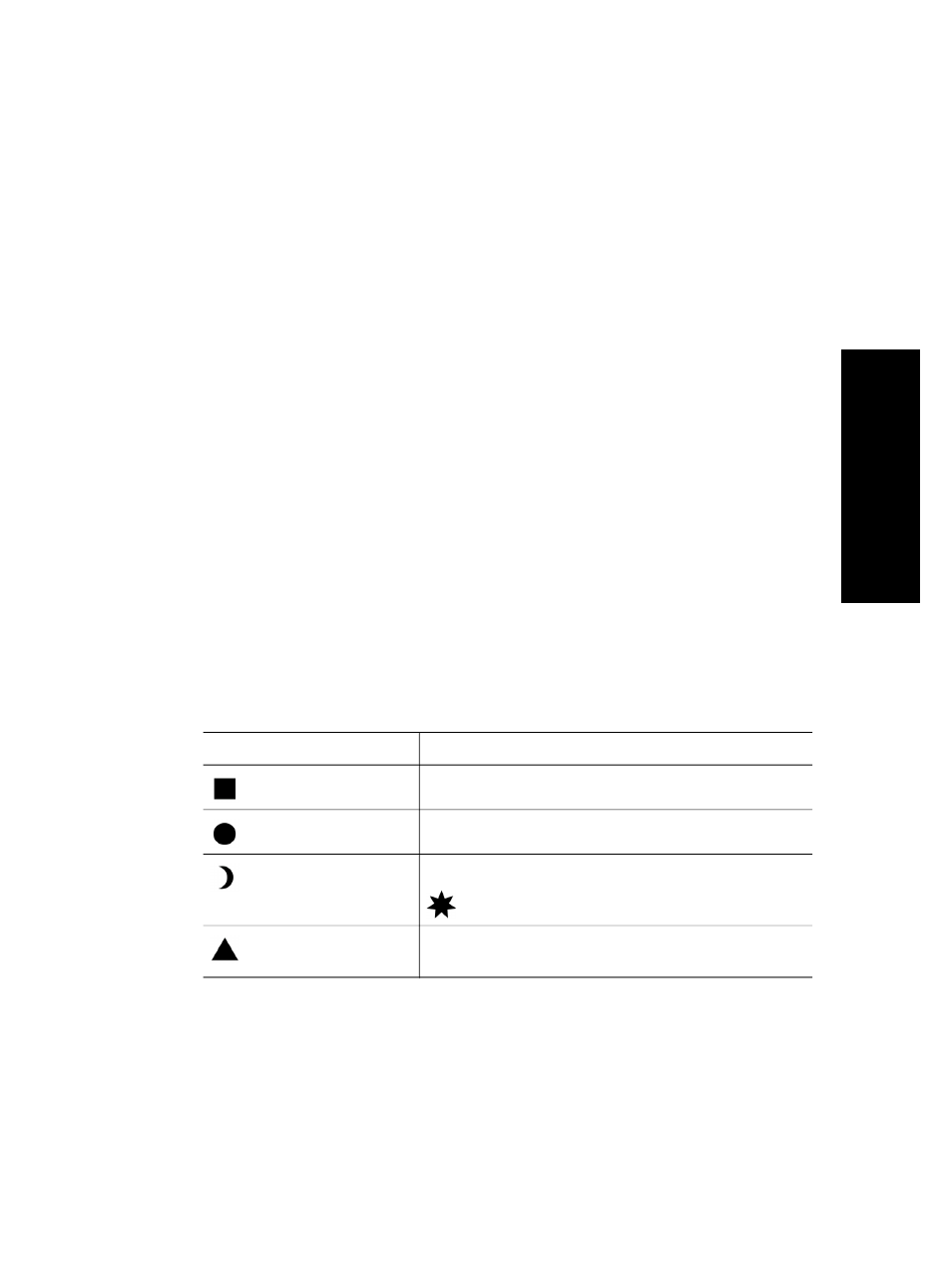
2
How do I assemble the printer?
●
“Getting started” on page 13
●
“How do I unpack the printer?” on page 14
●
“How do I assemble the stand?” on page 16
●
“How do I attach the stand to the printer?” on page 22
●
“How do I remove packaging materials from the printer?” on page 26
●
“How do I assemble the bin?” on page 29
●
“How do I switch on the printer for the first time?” on page 34
●
“How do I install ink cartridges?” on page 36
●
“How do I remove the setup printheads?” on page 40
●
“How do I install the printheads?” on page 42
●
“How do I install the printhead cleaners?” on page 45
●
“How do I load a roll of paper onto the spindle?” on page 47
●
“How do I load the paper into the printer?” on page 50
●
“How do I connect the printer?” on page 56
●
“How do I install accessories?” on page 58
Getting started
The following topics describe how to assemble your new printer (also described in the
Setup instructions).
Because some of the components of the printer are bulky, you may need up to four
people to lift them. You will also need at least 3 × 5 m (10 × 16 ft) of empty floor
space, and about two hours.
The symbols on the boxes identify the contents. Refer to the table below:
Symbol on box
Contents of box
Printer body
Stand and bin assembly
Consumables box, including ...
Maintenance Kit (please keep this safe)
Spare box (used while attaching the stand to the
printer)
13
How do
I assemble
the
printer?
