How do i select the color emulation mode – HP Designjet 4000 Printer series User Manual
Page 143
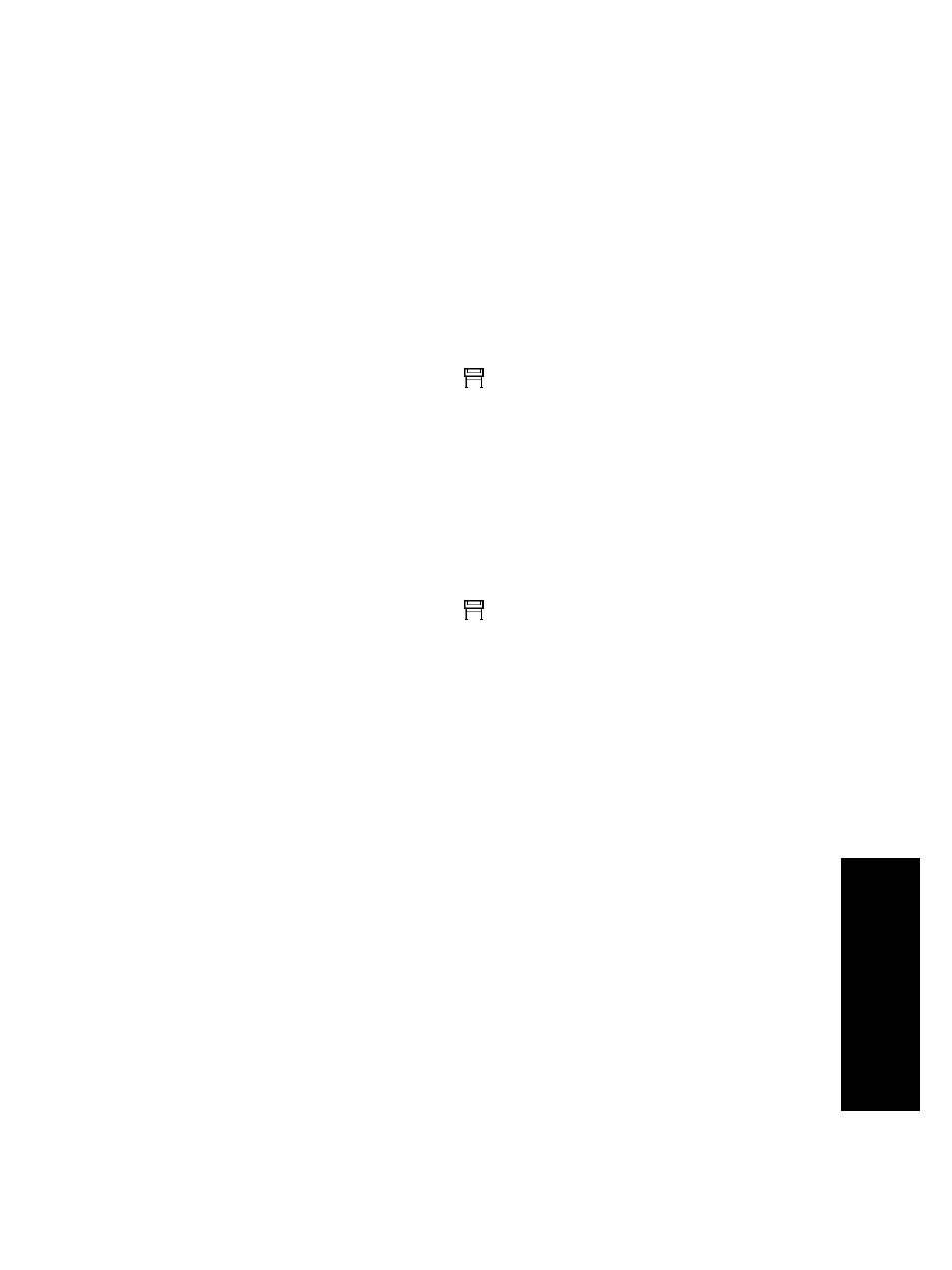
color will be printed accurately. It maps the white of the input space to the white
of the paper on which you are printing.
●
Absolute colorimetric (proofing): the same as relative colorimetric, but without
mapping the white. This rendering is also used mainly for proofing, where the
goal is to simulate the output of one printer (including its white point).
The rendering intent can be specified in the following ways:
●
Using a Windows printer driver: select the Color tab, then Rendering intent.
●
Using a Mac OS printer driver: select the Color Options panel, then Rendering
intent.
●
Using the Embedded Web Server: select the Submit Job page, then Rendering
intent.
●
Using the front panel: select the
icon, then Printing defaults menu > Color
options > Rendering intent.
How do I select the color emulation mode?
You can set the color emulation mode in the following ways:
●
Using a Windows printer driver: select the Color Management section of the Color
tab.
●
Using a Mac OS printer driver: select the Color Options panel.
●
Using the Embedded Web Server: select the Color Management section of the
Submit Job page.
●
Using the front panel: select the
icon, then Printing defaults menu > Color
options.
See “Tell me about color emulation modes” on page 225.
How do I produce matching prints from different HP
Designjets?
See “The problem is color matching between different HP Designjets” on page 199.
How do I get accurate colors from Adobe Photoshop CS
(HP–GL/2 & RTL driver)?
This topic outlines one way to have good control over the printed colors you will obtain
from your printer; there are many other ways. Before starting, ensure that your paper
type has already been calibrated.
Application settings
1.
Open Adobe Photoshop and select Color Settings from the Edit menu.
–
Working spaces: the working space is the color space you want to use
when manipulating the image. We recommend using the color space that
comes with the image (see Color Management Policies below), if any;
otherwise, our recommended default settings are: RGB: Adobe RGB 1998,
CMYK: SWOP for the USA and Euroscale Coated v2 for the rest of the world.
–
Color Management Policies: select 'Preserve Embedded Profiles'.
141
How do
I get
accurate
colors
from
my
printer?
