1 introduction – HP OneView for Microsoft System Center User Manual
Page 4
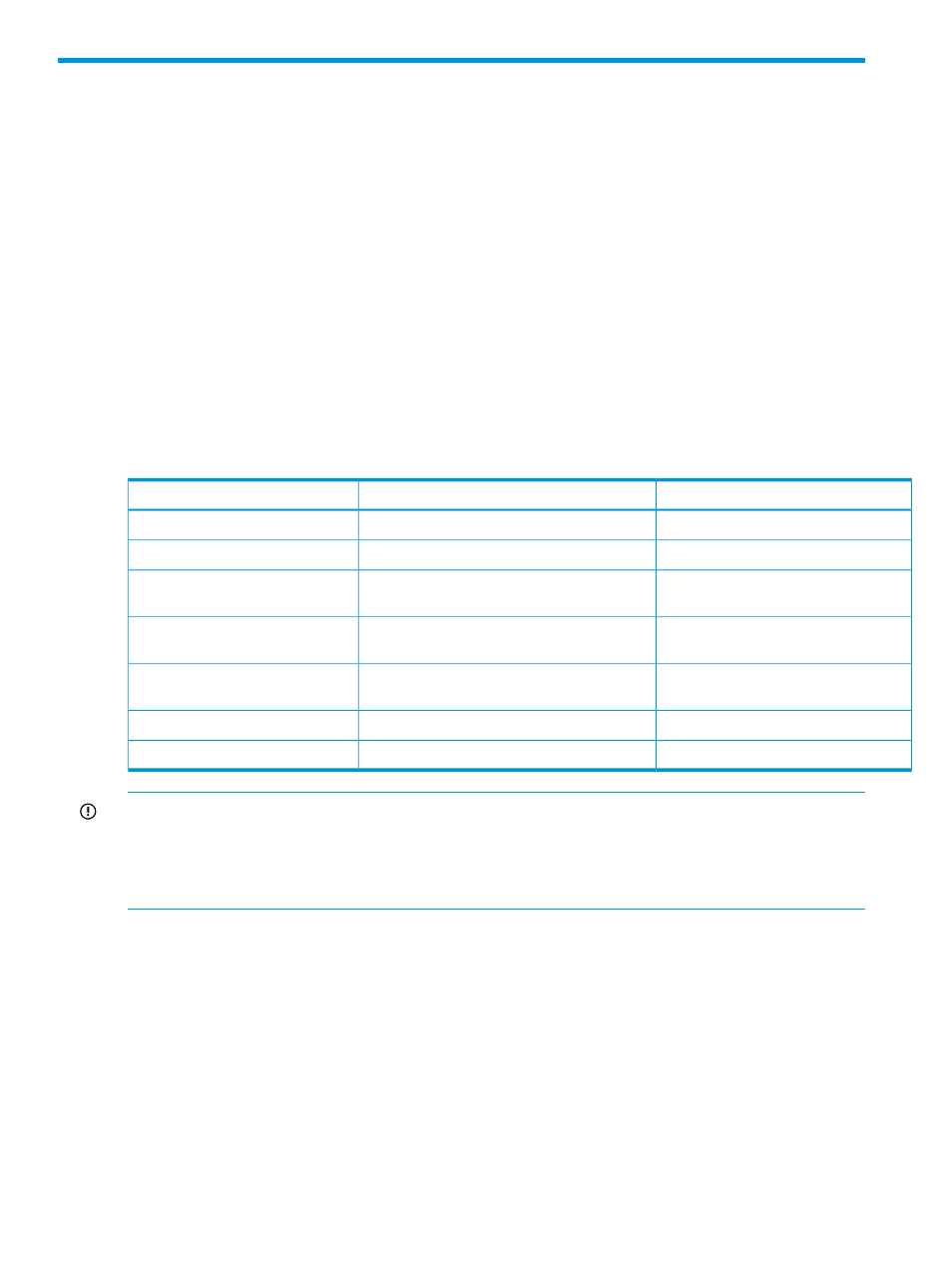
1 Introduction
The HP ProLiant SCCM 2012 Integration Kit provides the following for SCCM:
•
Drivers and driver packages for deploying ProLiant servers
•
Tool for collecting extended inventory data about ProLiant servers
This release contains:
•
SCCM 2012 R2 support
•
Microsoft Windows Server 2012 R2 x64 / WinPE 5.0 x64 support
•
HP Service Pack for ProLiant 2014.02.0 Windows Server drivers
This version of the kit introduces a new, more flexible design. The new design uses a PowerShell
script for installation, provides HP ProLiant drivers and driver packages, and uses the Microsoft
task sequence for deployment. This design is not tied to the latest version of Configuration Manager,
benefits from enhancements to the Microsoft task sequence (e.g. UEFI support), and does not
contain the custom tasks that require credentials.
The following table compares integration kit features.
2014.02.0 or later
2013.09.0 or earlier
Feature
Via PowerShell script.
Via GUI install utility.
Installation
By Microsoft wizard.
By HP provided wizard.
Task Sequence Generation
No. Not needed with Microsoft task
sequence.
Yes. Included with kit.
Custom Reboot/State Task
Yes, via manual instructions. See
“Hardware Configuration” (page 19)
.
Yes. Toolkit, package, and custom task included
with kit.
Hardware Configuration
Yes, via software catalog.
Yes. Package, scripts, and smart components
included with kit.
Post-OS Configuration
Yes, via tool/package and MIF files.
Yes, via tool/package and MIF files.
Extended Inventory
Via PowerShell script.
Via GUI uninstall utility.
Uninstallation
IMPORTANT:
If kit version 2013.09.0 or earlier is installed, that version will be uninstalled and
then the new version will be installed. This means that existing HP ProLiant task sequences will no
longer function. New task sequences, based upon the Microsoft task sequence, can be easily
created and customized. See
“Deploying Windows Server to ProLiant servers” (page 10)
and
“Hardware Configuration” (page 19)
4
Introduction
