4 deploying windows server to proliant servers – HP OneView for Microsoft System Center User Manual
Page 10
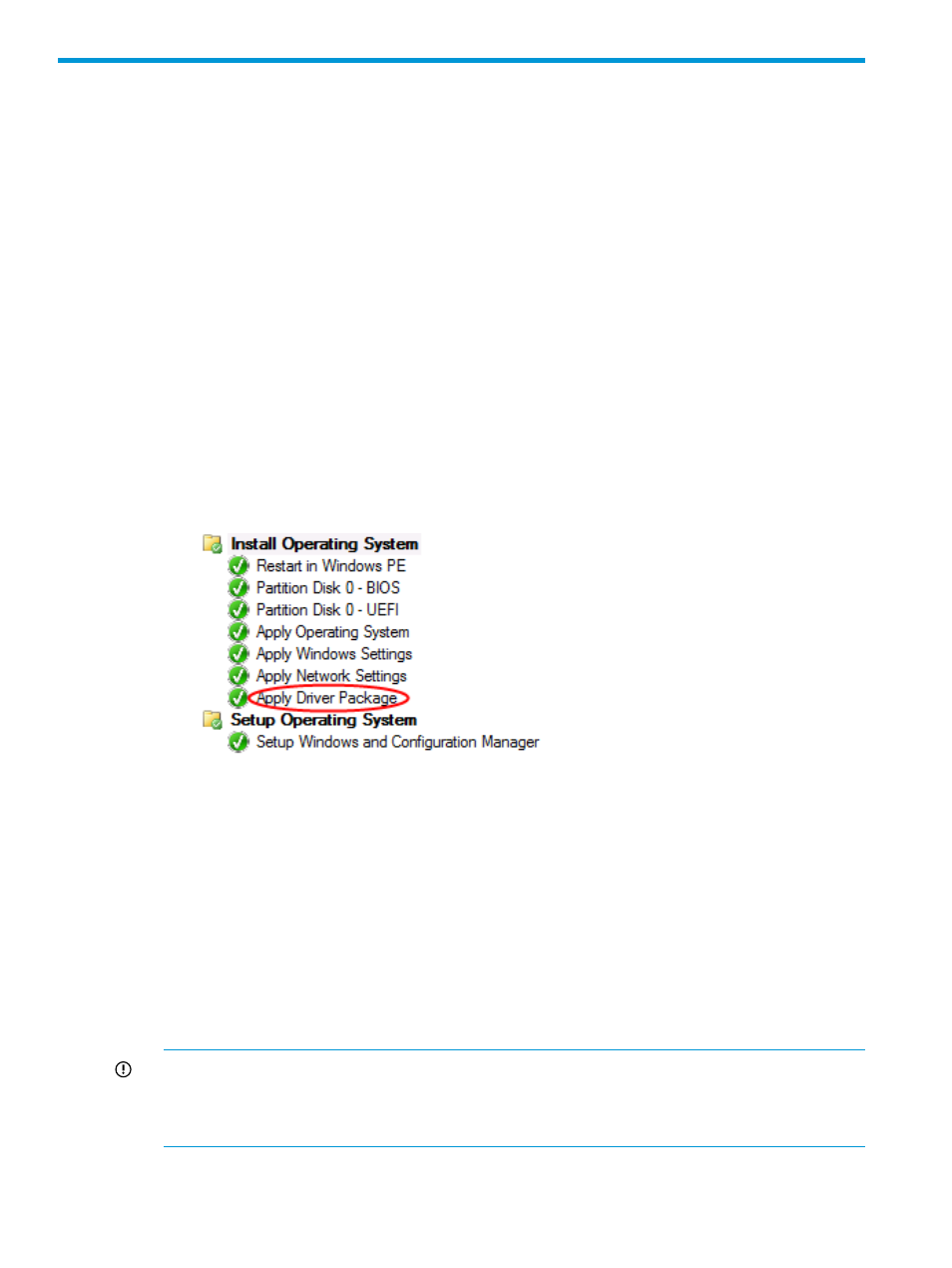
4 Deploying Windows Server to ProLiant servers
Deploying Windows Server follows the standard SCCM OSD methodology—create a task sequence,
configure the task sequence, and deploy the task sequence to a collection.
To deploy Windows Server to a ProLiant server:
1.
Ensure that the following condition is met:
•
All steps from the Configuring section have been successfully completed.
•
A purpose-specific collection exists.
2.
Create a new task sequence.
To open the wizard, on the Task Sequence node, click Create Task Sequence in the ribbon
bar. Select the following options:
•
On the Create New Task Sequence step, select Install an existing image package.
•
On the Install Windows step, unselect Configure task sequence for use with Bitlocker.
•
On the State Migration step, unselect all three options.
3.
Edit the new task sequence.
a.
Remove the Apply Device Drivers task and add an Apply Driver Package task in the same
location, referencing the appropriate HP ProLiant driver package.
b.
When deploying Windows Server 2008 R2 x64 with the installation media install.wim
file, before the Apply Operating System task, add a Set Task Sequence Variable task with
the value of OSDPreserveDriveLetter = False.
c.
HP recommends enabling the SNMP feature to ensure the ProLiant Updates Catalog
software bundles can be deployed later on. To do so, add a Run Command Line task at
the end of the task sequence with the appropriate command line:
•
For Windows Server 2008 R2, servermanagercmd -install SNMP-Services
•
For Windows Server 2012 or later, powershell.exe -command
install-windowsfeature -name SNMP-Service
4.
Deploy the task sequence to the collection.
5.
Import a target server and assign it to the collection.
IMPORTANT:
Both the SMBIOS GUID and PXE NIC MAC address must be specified. The
SMBIOS GUID is required to ensure that the SCCM agent matches the target server in the
database thus avoiding the NIC ordering problem. The PXE NIC MAC address is required
for the Clear Required PXE Deployment functionality.
6.
Power on the target server so that it can PXE boot, connect to SCCM, and begin the deployment
process.
10
Deploying Windows Server to ProLiant servers
