Selected ldevs table, Shredding data pattern table – HP XP P9500 Storage User Manual
Page 18
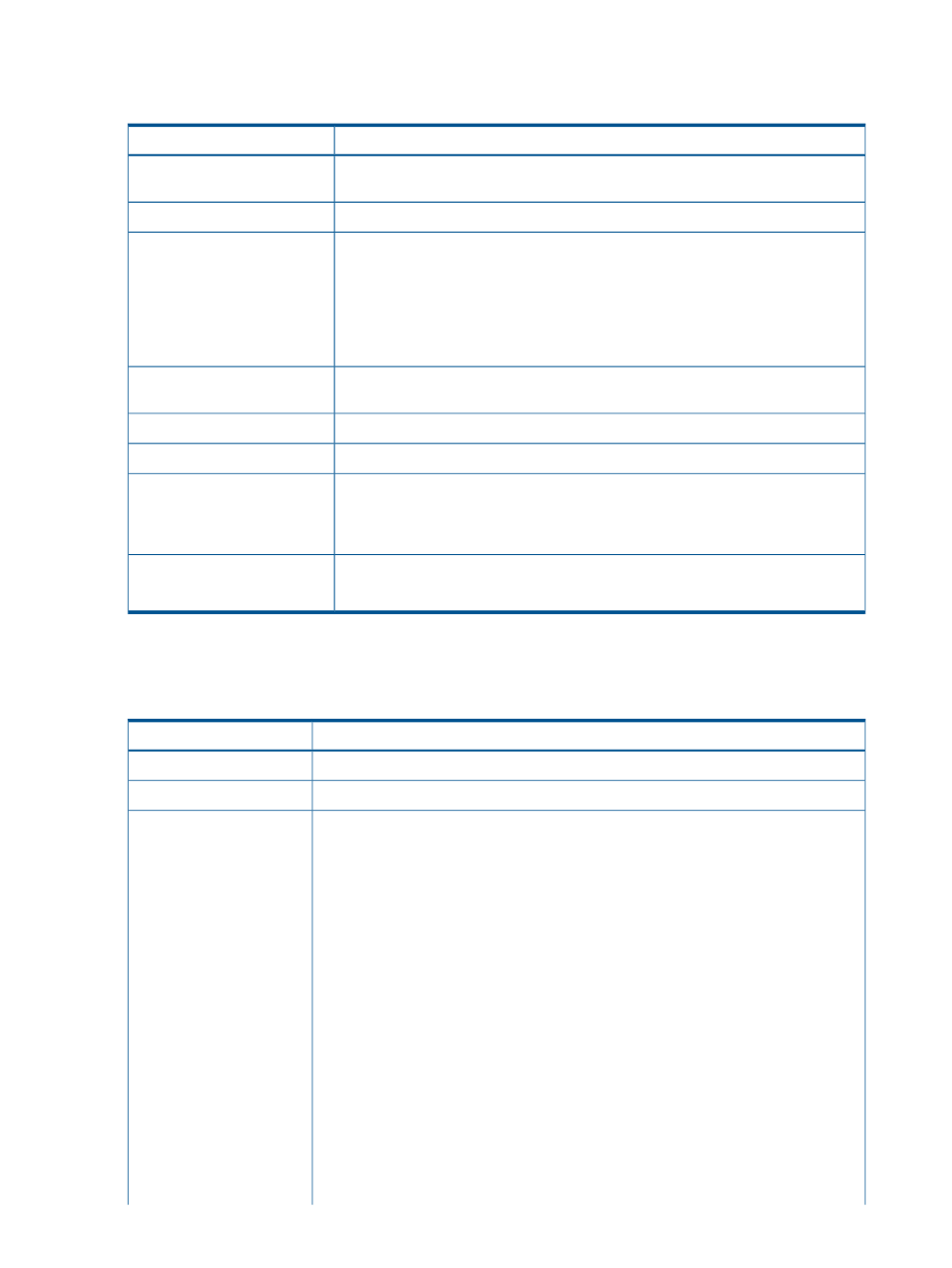
Selected LDEVs table
The following table lists information about the LDEVs selected for shredding.
Description
Item
A combination of a logical disk controller (LDKC) number, a control unit (CU) number,
and a logical device (LDEV) number. Free indicates free space.
LDEV ID
Names containing 32 alphanumeric characters or fewer. Names are case-sensitive.
LDEV Names
Parity Group ID
•
A parity group number starting with E (such as, E1-1) indicates that the parity
group consists of one or more external volumes.
•
A parity group number starting with V (such as, V1-1) indicates that the parity
group consists of one or more Snapshot virtual volumes (V-VOLs).
•
A parity group number starting with X (such as, X1-1) indicates that the parity
group consists of one or more Thin Provisioning virtual volumes (V-VOLs).
Appears if the volume is a pool volume (pool-VOL). The pool ID appears in
parentheses.
Pool Name(ID)
Lists the emulation type of LDEVs.
Emulation Type
Lists the capacity of the selected LDEV (Option > Capacity Unit).
Capacity
Basic: Internal volume
Provisioning Type
External: External volume
THP: Thin Provisioning of virtual volume
Yes: to save the results
Data Output
No: to discard the results
Shredding Data Pattern table
The following table lists the shredding data pattern and the number of passes that will be performed
to shred the selected LDEVs.
Description
Item
Shows the order of overwrite passes.
Pass Number
Shows the dummy data that the system will write.
Data Pattern
Lists the results of the overwrite process.
Result
•
-
The system did not overwrite the volume.
•
Shredding operation Normal.
The system successfully overwrote the volume.
•
Writing.
The system is overwriting the volume now.
•
Shredding operation not executed.
The system did not overwrite the volume as configured.
•
Shredding operation canceled.
The system or user cancelled the overwrite request.
•
Shredding operation Failed.
The overwrite process ended unsuccessfully.
•
Shredding data transfer error.
The results could not be written to a file.
18
Volume Shredder GUI reference
