Confirm window, Shredding data pattern table – HP XP P9500 Storage User Manual
Page 17
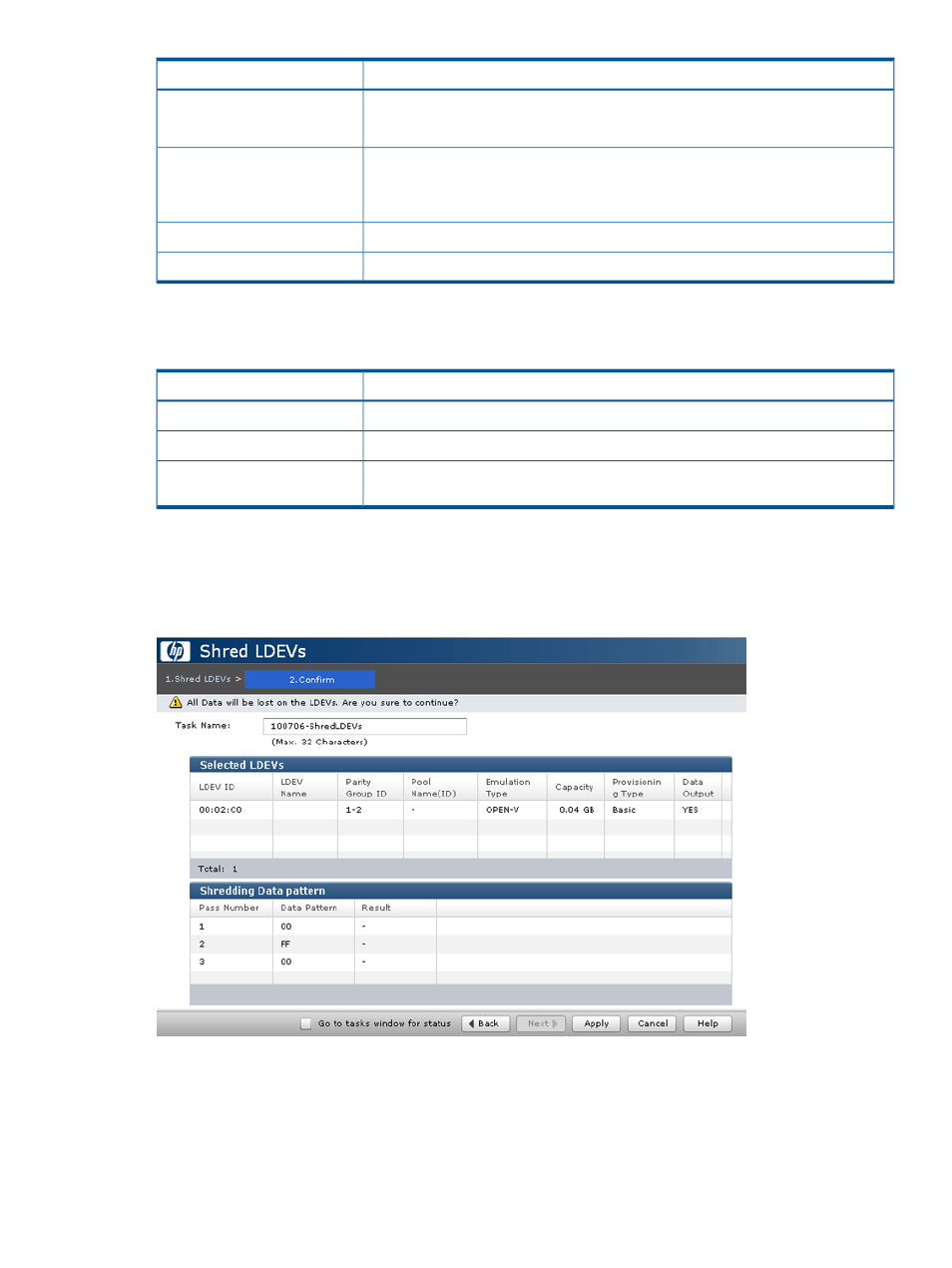
Description
Item
External: External volume
THP: Thin Provisioning of virtual volume
Indicates whether or not the results of the shredding operation will be saved in a file.
Click Set Data Output to save the results. Results can be saved for up to three volumes.
Data Output
Click Yes to save results and No to discard results.
Click to save results.
Set Data Output
Click to cancel discard results.
Cancel Data Output
Shredding Data Pattern table
The following table lists the shredding data pattern and the number of passes the system makes.
Description
Item
Shows the order of overwritings.
Pass Number
Shows the dummy data that the system will use to overwrite.
Data Pattern
Opens the Edit Shredding Data Pattern dialog box, where you can change the
shredding data pattern information.
Edit Data Pattern
Confirm window
Use the Confirm window to review the information about the LDEVs selected for overwrite, and the
data pattern to be used. Enter a unique name for the shredding task, and then click Apply to start
shredding the volume.
Shred LDEVs wizard
17
