Volume shredder result messages and meanings – HP XP P9500 Storage User Manual
Page 11
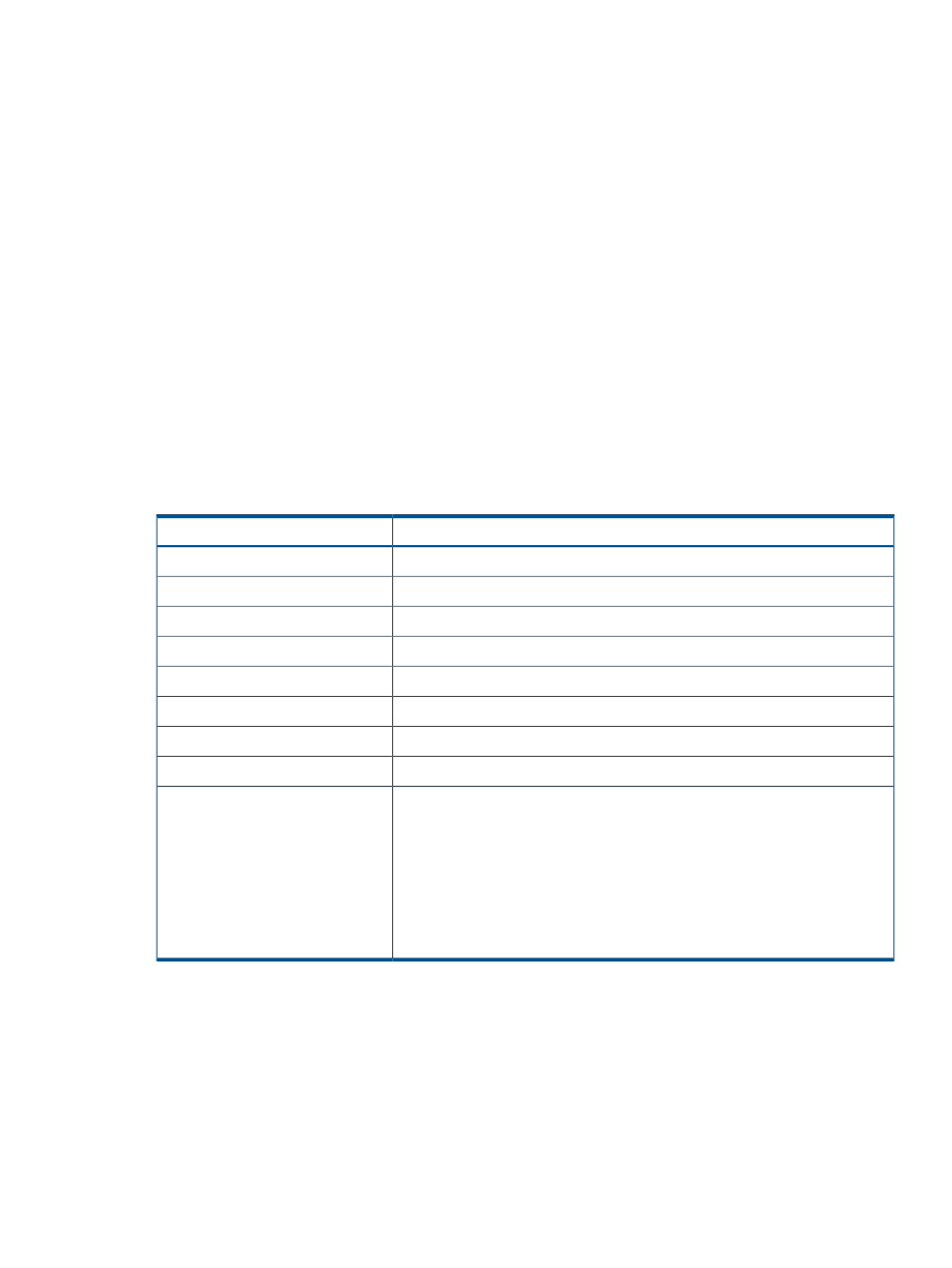
The text file contains the following summary information:
•
Results of a shredding operation
•
Contents of the dummy data
•
Shredded volumes
•
Start and finish time of a shredding operation
1.
On the menu bar, select Reports > Shredding Report > and Download Latest Report or
Download Other Reports.
Select Download Latest Report to download the latest result file. Select Download Other Reports
to download the past ten times result files.
The message that the preparation for download is completed appears.
2.
Click OK.
3.
Specify the folder in which to download the file.
4.
Click Save.
Compression files are downloaded.
Volume Shredder result messages and meanings
The following table lists Volume Shredder status messages and their meanings.
Meaning
Status
The system did not overwrite the volume.
—
The system successfully overwrote the volume.
Shredding operation Normal.
The system is overwriting the volume now.
Writing.
The system did not overwrite the volume as configured.
Shredding operation not executed.
The system or user cancelled the process or power loss occurred.
Shredding operation canceled.
The overwrite process ended unsuccessfully or power loss occurred.
Shredding operation Failed.
The system could not write the results to a file.
Shredding data transfer error.
An error was detected while verifying the file containing the results.
Shredding data verify error.
When the system overwrites an unused Thin Provisioning virtual volume for the
first time, the results file contains the No-data assigned message. No dummy
No-data assigned.
data is written to the unused Thin Provisioning virtual volume. However,
overwriting does occur if the following volumes are included as a shredding
target:
•
Thin Provisioning virtual volumes that are being used
•
Internal volumes
•
External volumes
Viewing detailed results from compressed files
11
