Windows add printer feature – HP Officejet g55 All-in-One Printer User Manual
Page 7
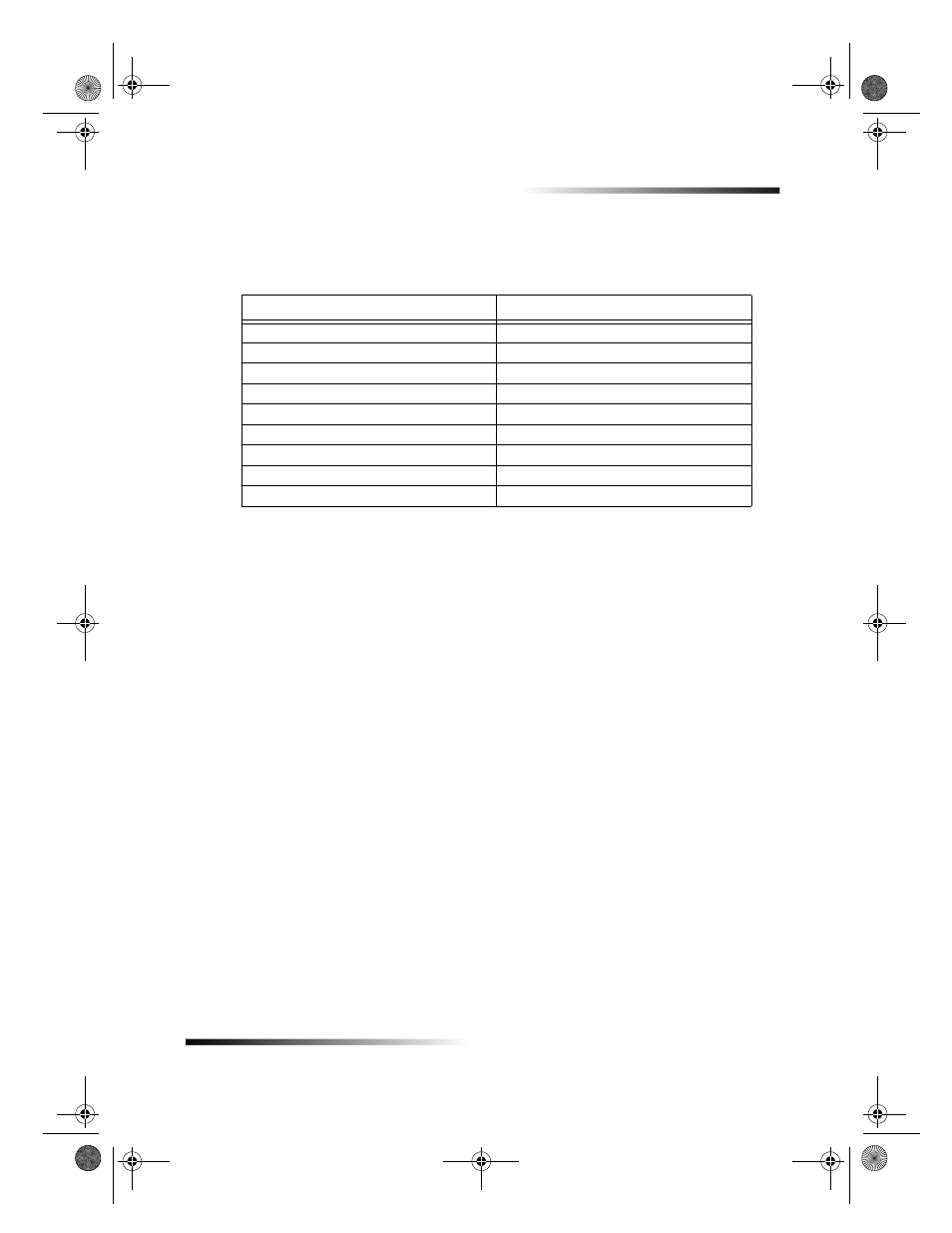
Chapter 1Additional setup information
3
HP OfficeJet G Series
3
If you selected Win95 or Win98, double-click that folder (Win95 or Win98), and
then choose the appropriate language folder (for example, d:\drivers\Win98\enu for
English).
4
Click OK or Next, whichever is appropriate for your operating system.
Windows will search for and install the appropriate files.
Your PC is unable to communicate with your HP OfficeJet
If communication cannot be established between your PC and HP OfficeJet (for
example, the HP OfficeJet status-tray icon has the yellow error triangle), try the same
tasks outlined under Microsofts plug-and-play messages do not appear.
Windows Add Printer feature
Do not use the Windows Add Printer feature. Instead, choose one of the following:
To connect model G95 directly (that is, not through a network) to your PC, follow
the steps outlined in Connect your HP OfficeJet G95 directly to your PC (not
through the HP JetDirect Print Server).
To connect all other models directly to your PC, follow the steps outlined in the
Setup Poster that came with your unit.
To set up any model for network printing only, set up a peer-to-peer network. For
more information, see Set up for network printing using Windows sharing in the
Onscreen Guide.
Folder Name
Language
deu
German
enu
English
esn
Spanish
fra
French
ita
Italian
nld
Dutch
ptb
Portuguese Brazilian
kor
Korean
cht
traditional Chinese
AvPrn.book Page 3 Monday, February 28, 2000 11:13 AM
