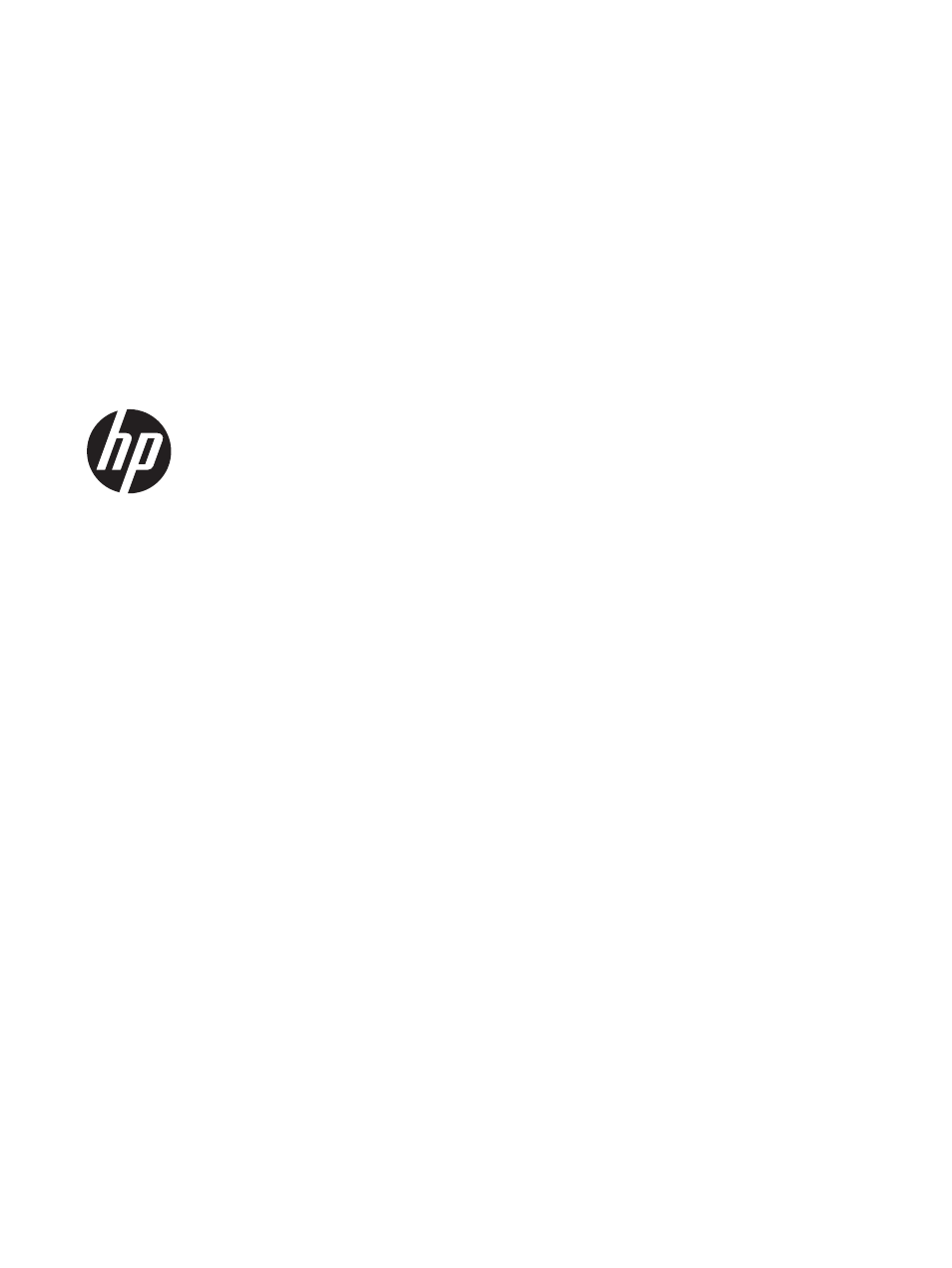HP Deskjet 3511 e-All-in-One Printer User Manual
HP Printers
Table of contents
Document Outline
- Contents
- How Do I?
- Get to know the HP Deskjet 3510 series
- ePrint from anywhere
- Paper basics
- Copy and scan
- Work with cartridges
- Connectivity
- Wi-Fi Protected Setup (WPS – requires WPS router)
- Traditional wireless connection (requires router)
- USB connection (non-network connection)
- Change from a USB connection to a wireless network
- Connect wirelessly to the printer without a router
- Connect a new printer
- Change wireless network settings
- Tips for setting up and using a networked printer
- Advanced printer management tools (for networked printers)
- Solve a problem
- Technical information
- Notice
- Specifications
- Environmental product stewardship program
- Regulatory notices
- Index