HP DVD-Writer dvd200i User Manual
Page 9
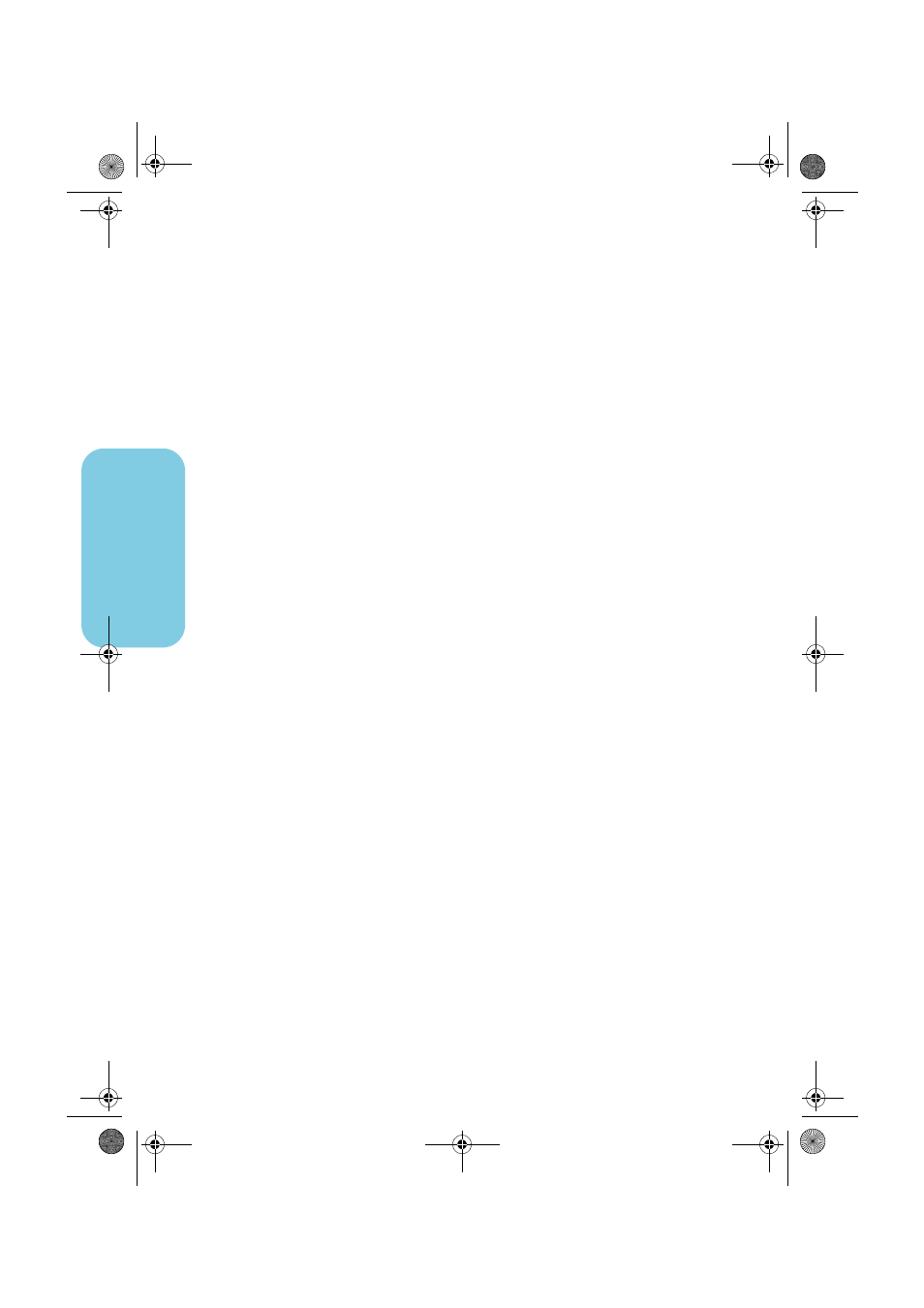
6
vi
d
e
o
For more information, see “where you can watch the disc” on page 8.
e
Click
Record Direct-to-Disc,
then click
Next.
f
Type in a name for your project, then click
Next.
g
If you selected Create a DVD in step d, select whether you’ll be writing to a
DVD or CD disc.
h
If you have more than one recordable drive, be sure the HP DVD Writer drive
is selected, then click
Next.
i
Insert a blank disc into the drive.
4
Choose a style for the menu.
This menu appears on the screen when you insert the disc to watch the DVD
movie and contains buttons that allow you to jump to different sections of the
movie (called chapter points).
a
Use the horizontal scroll bar to preview the available styles.
b
Click the desired style, then click
Next.
See also other documents in the category HP Computer Accessories:
- Surge Protectors (2 pages)
- EXPANSION BASE 344524-001 (74 pages)
- DESKJET 712C (22 pages)
- 224M (166 pages)
- 6308M-SX (8 pages)
- 2103R-CSDI (92 pages)
- Webcam (3 pages)
- 4100GL (228 pages)
- XP10000 (82 pages)
- 326431 (2 pages)
- 2520G-POE (101 pages)
- 5300 (164 pages)
- Elite Autofocus Webcam (20 pages)
- 5400zl Series (16 pages)
- 2610 (364 pages)
- 8200ZL (314 pages)
- DV6 (130 pages)
- HD-3100 (2 pages)
- 9308M (27 pages)
- 6108 (300 pages)
- 2600 Series (306 pages)
- DC149B (3 pages)
- 2600-PWR (418 pages)
- 3110 (22 pages)
- INTEGRITY RX3600 (356 pages)
- 6400CL (84 pages)
- INSIGHT DYNAMICS T8671-91017 (54 pages)
- 4000M (2 pages)
- 16501A LOGIC (130 pages)
- 445946-001 (198 pages)
- RZ406AA (3 pages)
- DX2300 (35 pages)
- 8000M (304 pages)
- 1700-24 (56 pages)
- zl (86 pages)
- 336044-B21 (9 pages)
- 6600 (450 pages)
- 409054-003 (105 pages)
- 2000fc (23 pages)
- 480-0005-00-15 (185 pages)
- 339820-002 (78 pages)
- 263924-002 (135 pages)
- 372284-001 (48 pages)
- 4400 (31 pages)
- A.06.11 (344 pages)
