Resynchronizing pairs – HP XP7 Storage User Manual
Page 70
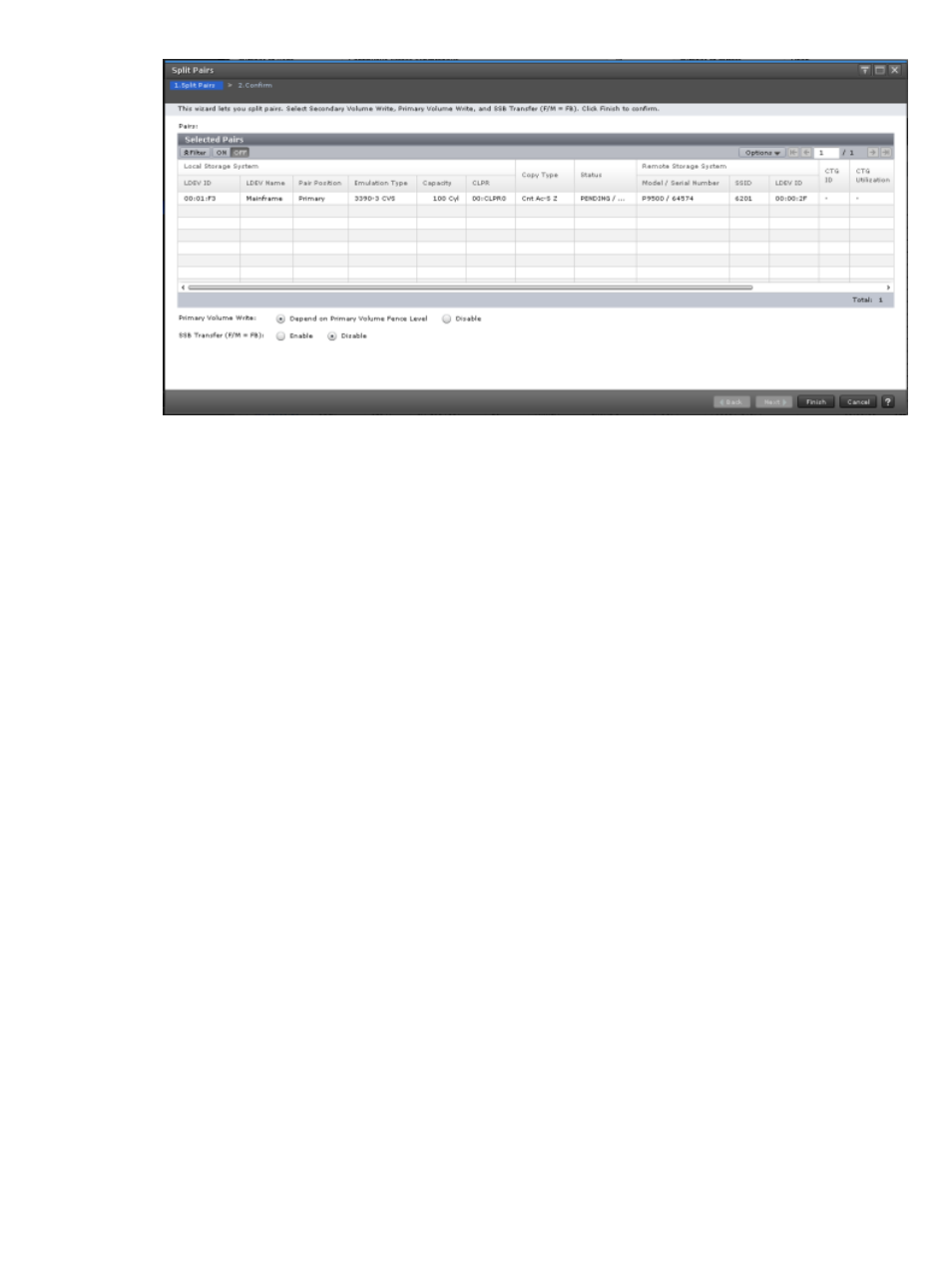
5.
For Primary Volume Write, specify whether writing to the P-VOL is enabled while the pair is
split.
•
Depend on Primary Volume Fence Level: Writing to the P-VOL is based on fence level
specified during the Create Pairs operation. This is the default.
•
Disable: Write I/Os to the P-VOL are rejected regardless of the fence level. Select this
option to maintain synchronization of the P-VOL and S-VOL. Do not select this option if
the P-VOL is necessary for host system operations.
Disable is only available when performing the split operation from the pair’s primary
storage system.
6.
For SSB Transfer (F/M=FB), specify Enable to report SSB (sense byte) to the host, or Disable
to not report (default).
Enable is only available when performing the split operation from the pair’s primary storage
system.
When SSB Transfer (F/M=FB) is enabled and PPRC Support By Host = Yes (Change CU
Options window), the primary system reports the SSB to the all connected hosts (“F/M” means,
“Format/Message”). This option should always be enabled.
If PPRC Support By Host = No, the x’FB’ sense information will be reported to the host, even
if the SSB (F/M=FB) suspend option is enabled.
7.
Click Finish.
8.
In the Confirm window, review the settings and enter a task name in the Task Name box.
9.
Click Apply to save your settings in the system.
Resynchronizing pairs
While a Continuous Access Synchronous Z pair is split, the primary system does not perform update
copy operations to the S-VOL. Resynchronizing the pair updates the S-VOL with differential data
accumulated since the split, so that its data is again identical with the P-VOL’s data. Update copy
operations begin again to the S-VOL.
Prerequisite information
•
Pair status must be Suspended.
•
This operation is performed from the primary system only.
70
Cnt Ac-S Z pair operations
