HP XP7 Storage User Manual
Page 138
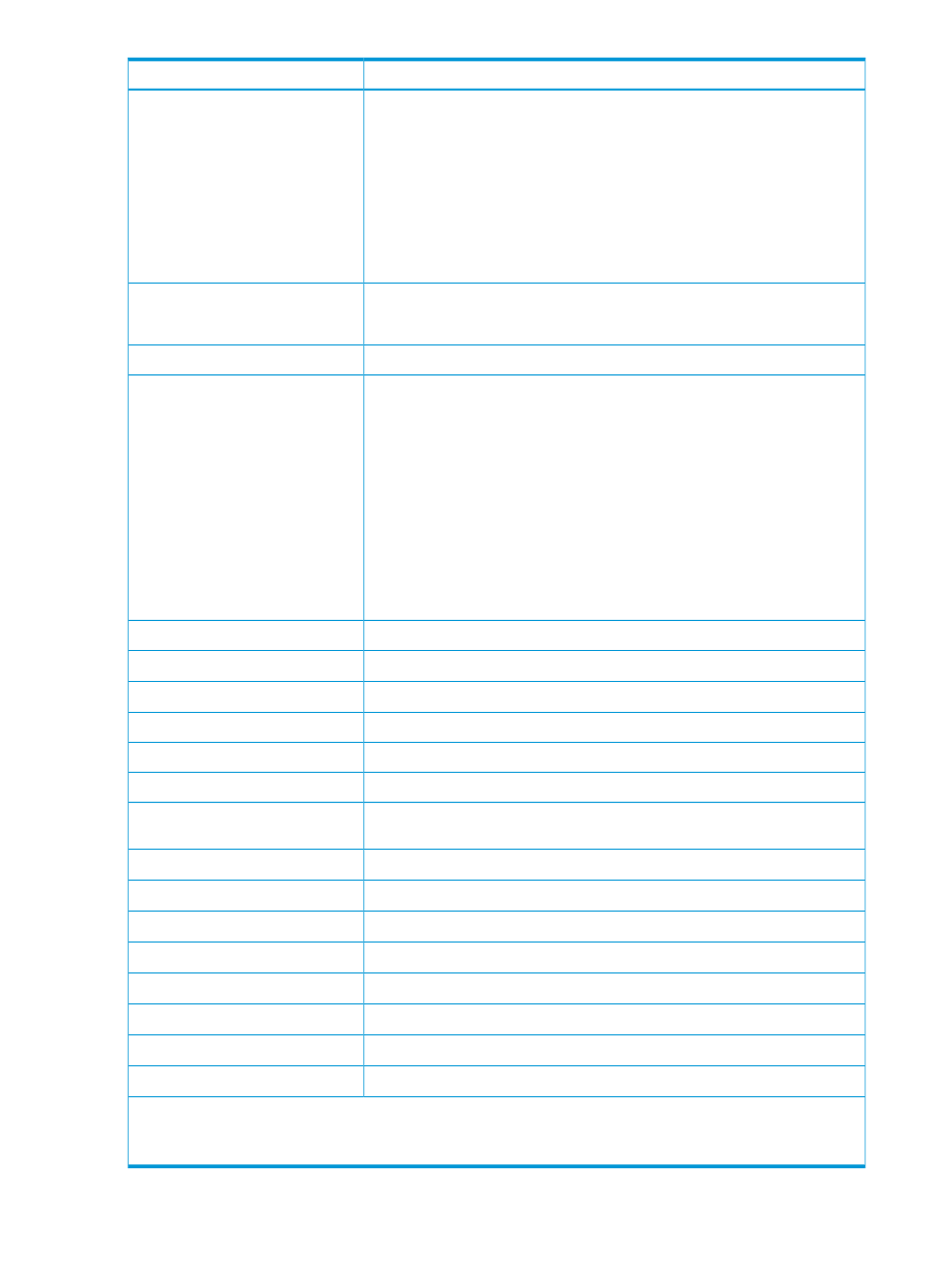
Description
Item
•
Virtual Device Name
1
: Volume’s vrtual device name, in the format:
virtual emulation type/number of virtual LUSE volumes/virtual CVS attribute
- Only attributes that are specified display.
- “CVS” displays at the end of the device name, if the virtual CVS attribute is
specified.
- A blank indicates that no values are specified.
•
Virtual SSID
1
: Volume’s virtual SSID. A blank indicates that no virtual SSID is
specified.
Copy Type
•
Cnt Ac-J: Continuous Access Journal
•
Cnt Ac-J Z: Continuous Access Journal Z
Pair status.
Status
Information about volumes in the system connected to the system you accessed.
Remote Storage System
•
Model / Serial Number: Remote system’s model and serial number.
•
LDEV ID: LDEV identifier.
•
Port ID: Port identifier. Cnt Ac-J only.
•
Host Group Name: Host group name. Cnt Ac-J only.
•
LUN ID: LUN identifier. Cnt Ac-J only.
•
Journal ID: Journal’s identifier.
•
Virtual storage machine
1
: Virtual storage machine’s model type and serial
number.
•
Virtual LDEV ID
1
: Volume’s virtual LDEV identifier.
Path group identifier.
Path Group ID
Consistency group identifier.
CTG ID
1
The error level.
Error Level
1
Clicking opens the Create Pairs window.
Create Pairs
Clicking opens the Split Pairs window.
Split Pairs
Clicking opens the Resync Pairs window.
Resync Pairs
Clicking opens the View Pair Synchronous Rate window when the pair’s primary
system is accessed.
View Pair Synchronous Rate
2
Clicking opens the View Pair Properties window .
View Pair Properties
2
Clicking opens the View Remote Connection Properties window.
View Remote Connection Properties
2
Clicking opens the Edit Pair Options window.
Edit Pair Options
2
Clicking opens the Delete Pairs window.
Delete Pairs
2
Clicking opens the Split Mirrors window.
Split Mirrors
2
Clicking opens the Resync Mirrors window.
Resync Mirrors
2
Clicking opens the Delete Mirrors window.
Delete Mirrors
2
Clicking opens the window for exporting the table information.
Export
2
1.
Does not display unless you specify the item in the Remote Web Console Column Settings window. To open the
window, in the Remote Replication window, Cnt Ac-J tab, click Options > Column Settings.
2.
Displays when you select More Actions.
138
Cnt Ac-S Z GUI reference
