Quickword, Open a microsoft® word document, Search for text in a document – HP Compaq AirLife 100 series User Manual
Page 83: Open a microsoft, Word document, Page quickly through a document
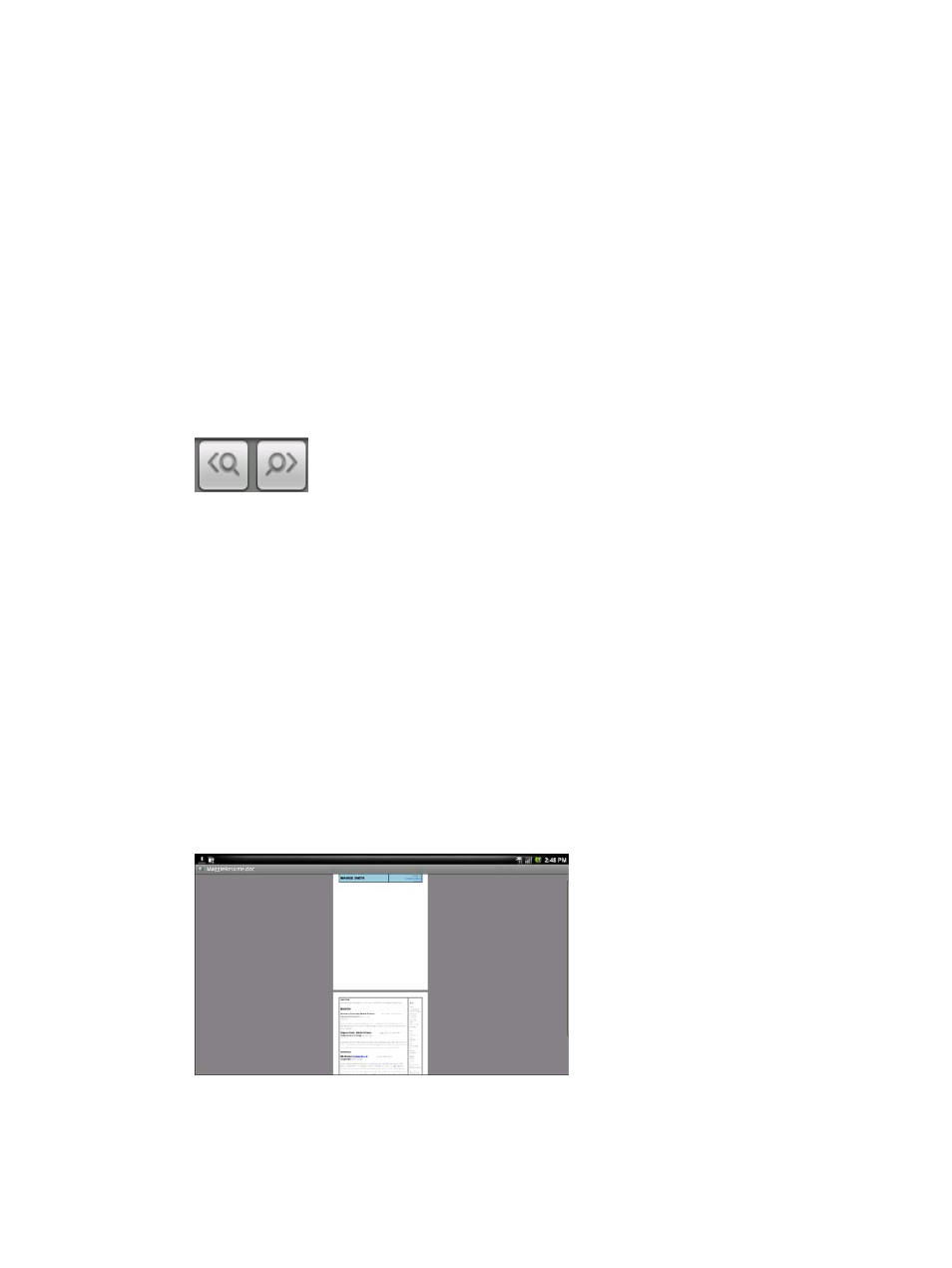
Quickword
Open a Microsoft
®
Word document
1.
Open the App Drawer, and then touch Quickoffice.
2.
Touch the location where the file is located, and then touch the Word document. The file name
usually ends with .doc or .docx.
Search for text in a document
1.
On the keyboard, press MENU, and then touch Search.
2.
In the search box, type the text that you are searching for, and then touch the magnifying glass
on the right.
3.
To search for the next or previous item within the document, touch the forward or back button.
4.
To end the search and close the search text box, on the keyboard, press MENU, and then touch
Search.
Page quickly through a document
Page view allows you to move through the document quickly while still viewing the contents of each
page.
1.
On the keyboard, press MENU, and then touch Page view.
2.
In Page view, the pages will appear smaller. Scroll through the document by touching, holding
and sliding upwards or downwards across the screen.
●
To increase the size of the page to the width of your screen, on the keyboard, press MENU,
and then touch Fit to width.
●
To quickly view a specific page, on the keyboard, press MENU, and then touch Go to
page. Type in a page number, and then touch OK.
3.
To return the pages to full size, on the keyboard, press MENU, and then touch Reflow view.
Quickword
75
