Launching hrudcrt – HP XP Array Manager Software User Manual
Page 27
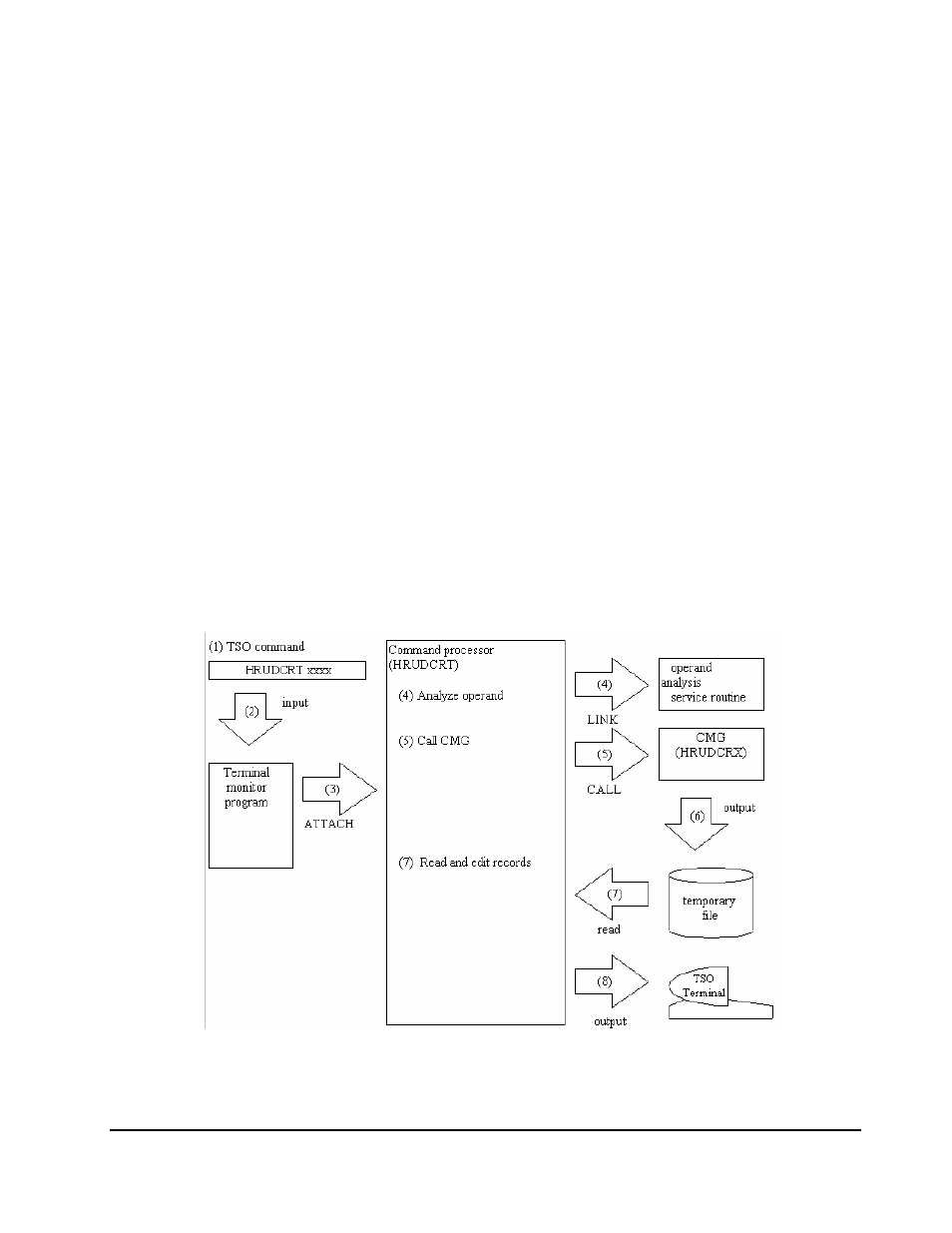
Preparing for Cache Manager Operations
3-7
Hitachi Cache Manager User’s Guide
Launching HRUDCRT
To launch HRUDCRT:
1. The terminal monitor program will issue an ATTACH macro that generates
a task and activates the command processor. Register 1 will have a pointer
to the command processor parameter list (CPPL).
2. The executed command processor will analyze the operands as follows:
–
Call the CALLTSSR macro.
–
Make a parameter control list (PCL), including operand description and
abbreviated value.
–
Hand the analyzed parameter list (PPL) to the operand analyze routine.
–
Set the described parameters, and return control to the command
processor.
3. The command processor (HRUDCRT) will call the Cache Manager utility by
issuing a LOAD/CALL macro to activate Cache Manager (HRUDCRX).
HRUDCRT then allocates a SYSIN dataset, sets the input command and
operand, and allocates an output dataset (OUTDD).
Note: You must allocate the input dataset (RAIDPARM) before executing a
HRUDCRT command.
4. The command processor will then collect and edit the Cache Manager
output, then display it on screen.
Figure 3-5
Interface Between Command Processor and Operand
Analyze Routine
