Installing cache manager – HP XP Array Manager Software User Manual
Page 22
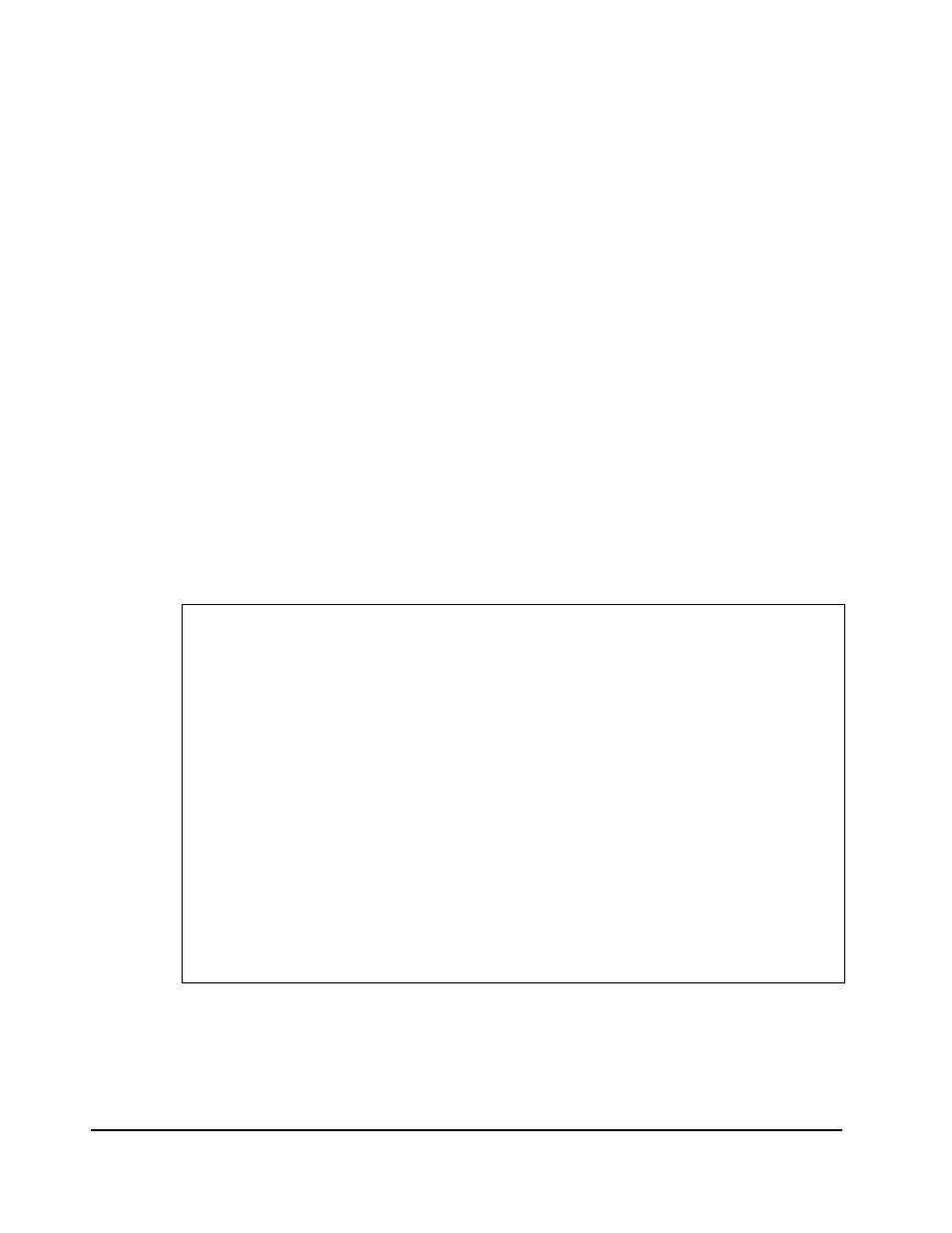
3-2
Preparing for Cache Manager Operations
Hitachi Cache Manager User’s Guide
Installing Cache Manager
Before you install Cache Manager, you must install Cache Residency on each
storage system, make sure that the system option is set to 81 (to support the
bound heads counter) and verify that the microcode version supports Cache
Manager. The Hitachi Data Systems representative will install the additional
cache memory module and set the amount of cache memory.
The volume serial number for installation is DCR001. The label format is
standard label (SL), and there are five datasets, which are installed as follows:
1. Load the copyright notice (included but not required).
2. Load the HRUDCRX load module (dataset name J91Y1.LINKLIB) into
SYS1.LINK.LIB or authorized libraries.
3. Load the HRUDCRT load module (dataset name J91Y1.CMDLIB) into
SYS1.CMDLIB or authorized libraries. If you are using HRUDCRT, HRUDCRX
must be installed in one of the standard libraries used as logon procedures
for TSO users, such as JOBLIB, STEPLIB, or SYS1.LINKLIB.
4. Load HRUDCRT’s English help (dataset name J91Y1.HELP) into SYS1.HELP.
5. Load HRUDCRT’s Japanese help (dataset name J91.JP.HELP) into
SYS1.JP.HELP (included but not required).
Figure 3-1 illustrates a JCL of a sample installation procedure.
//COPYJOB JOB
//STEP1 EXEC PGM=IEBCOPY
//SYSPRINT DD SYSOUT=*
//SYSUT1 DD DISP=(OLD,PASS),DSN=J91Y1.LINKLIB,UNIT=PTAPE,
// VOL=SER=DCR001,LABEL=(2,SL)
//SYSUT2 DD DISP=OLD,DSN=SYS1.LINKLIB
//SYSIN DD *
COPY INDD=((SYSUT1,R)),OUTDD=SYSUT2
//*
//STEP2 EXEC PGM=IEBCOPY
//SYSPRINT DD SYSOUT=*
//SYSUT1 DD DISP=(OLD,PASS),DSN=J91Y1.CMDLIB,UNIT=PTAPE,
// VOL=SER=DCR001,LABEL=(3,SL)
//SYSUT2 DD DISP=OLD,DSN=SYS1.CMDLIB
//SYSIN DD *
COPY INDD=((SYSUT1,R)),OUTDD=SYSUT2
//*
//STEP3 EXEC PGM=IEBCOPY
//SYSPRINT DD SYSOUT=*
//SYSUT1 DD DISP=(OLD,PASS),DSN=J91Y1.HELP,UNIT=PTAPE,
// VOL=SER=DCR001,LABEL=(4,SL)
//SYSUT2 DD DISP=OLD,DSN=SYS1.HELP
//SYSIN DD *
COPY INDD=((SYSUT1,R)),OUTDD=SYSUT2
//*
Figure 3-1
Installation Procedure
