Edit san profile – HP Intelligent Infrastructure Analyzer Software User Manual
Page 22
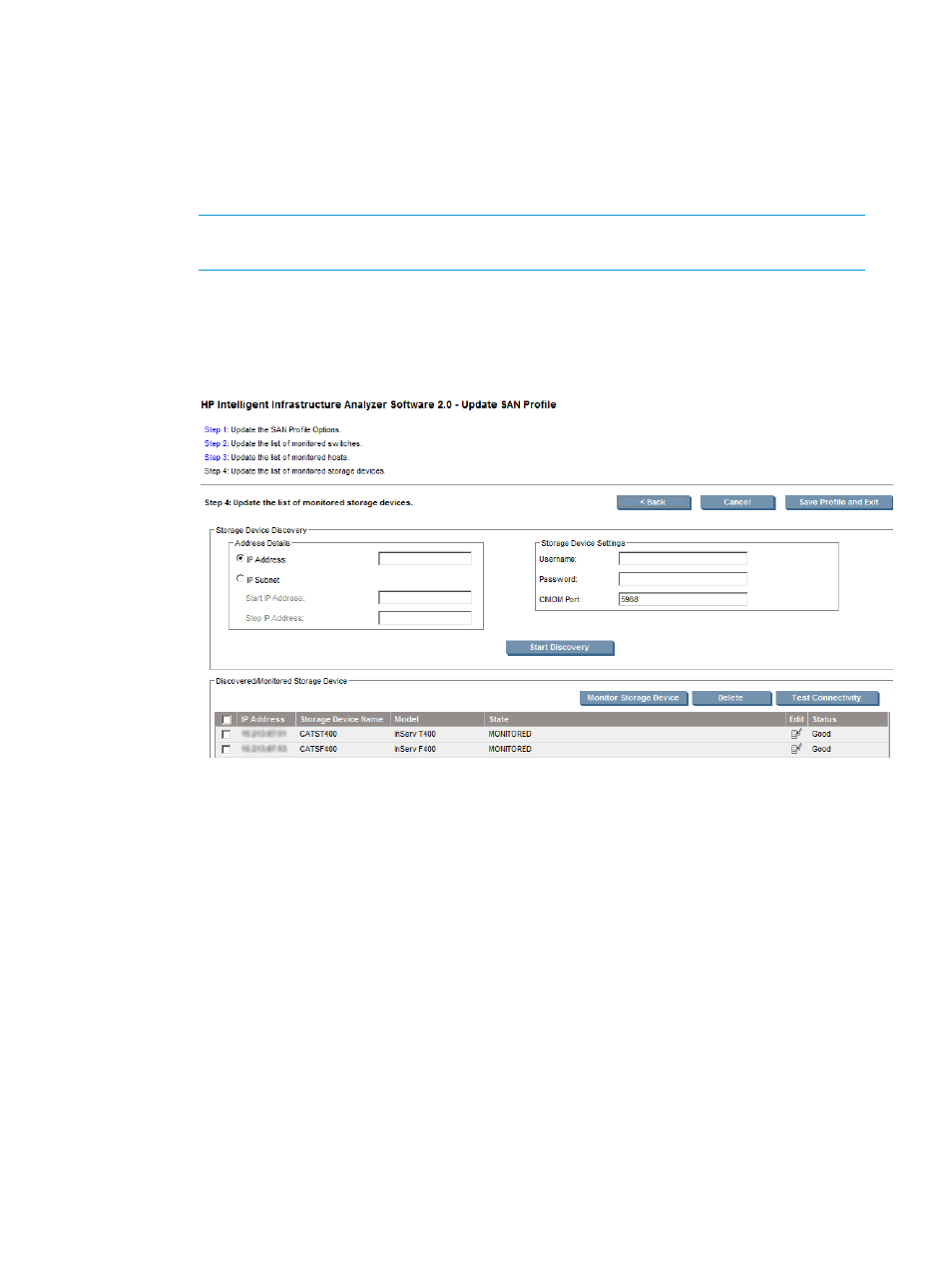
5.
For the storage devices to be monitored:
1.
Enter the storage device details:
a.
Enter the IP details in the IP Address text box.
OR
b.
Enter the IP subnet details in the IP Subnet text box.
2.
Under Storage Device Settings, enter the Username, password and, CIMOM port details.
NOTE:
The Default value for CIMOM port is 5988 and the user must have browse
facility.
3.
Click Start Discovery to start the discovery process.
4.
The discovered Storage devices are displayed with the following details: IP Address,
Storage device Name, Model, State, Edit, and Status as shown in
Figure 9 Discovered Storage Devices
For information on storage device states, see
“Storage device details” (page 22)
Storage device details
Discovered storage device
Discovered storage devices (operating systems as per
) that have:
a.
Any HP 3PAR storage device from which HP IIAS can do discovery and data
collection.
Monitored storage device
Monitored storage devices (operating systems as per
) that have:
a.
Any HP 3PAR storage device on which SFP diagnostics can be performed. Only
storage devices with Firmware version 3.1.2 and above will be eligible for
monitoring.
Inferred storage device
Inferred storage devices (operating systems as per
) that have:
a.
Storage devices which are connected to any of the switches which are discovered
or monitored by HP IIAS.
Edit SAN profile
22
Using HP IIAS
