HP Intelligent Infrastructure Analyzer Software User Manual
Page 19
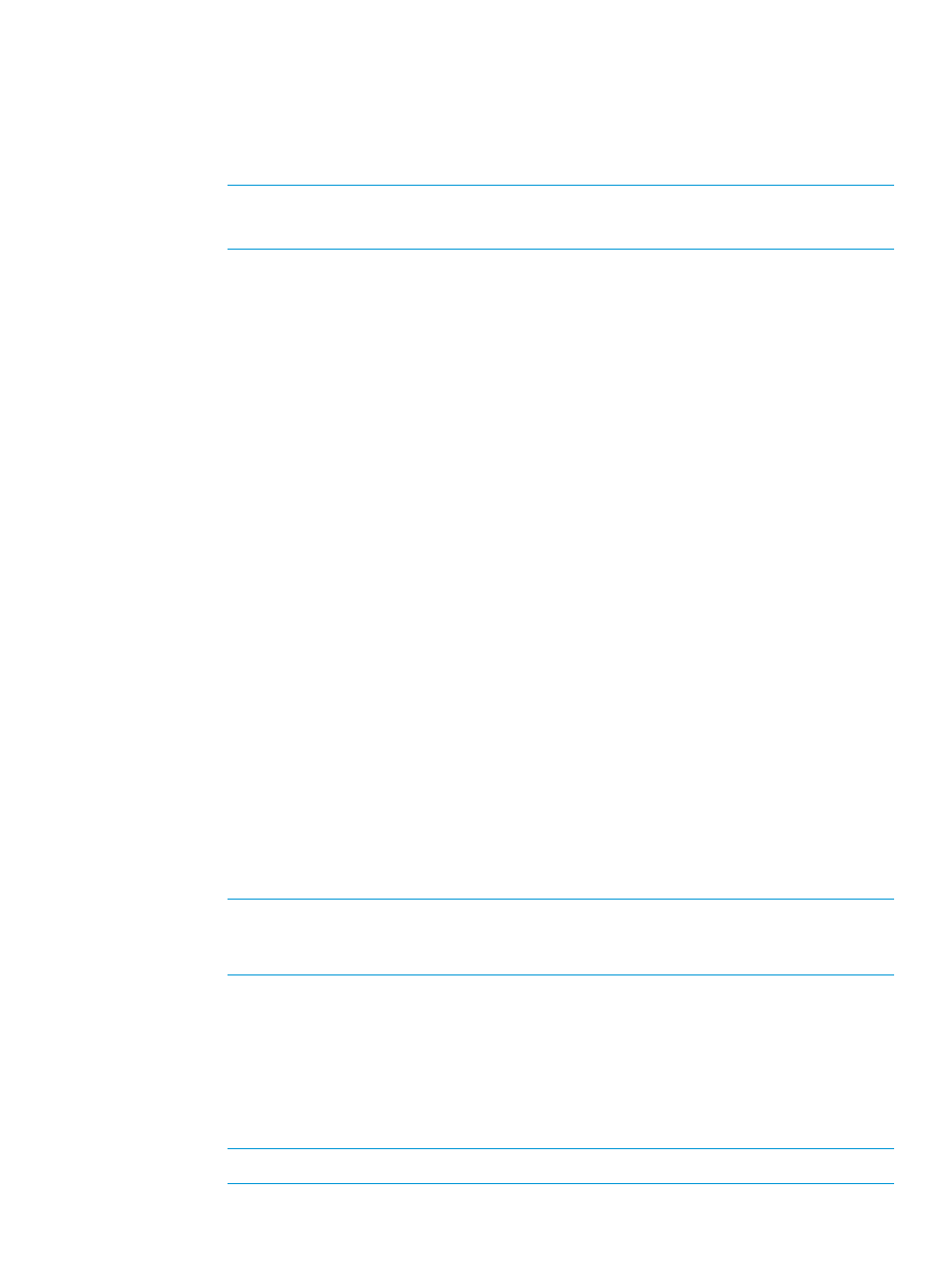
For SFP monitoring and diagnostics, a switch must be selected
for monitoring. Do you want to continue without selecting any
switch for monitoring?
•
Click OK to continue without selecting the switch.
•
Click Cancel to not proceed further.
NOTE:
Edit option is used to:
•
Update correct credentials like login, password, port and read community string.
Switch Details
Discovered Switch
Discovered Switches are the B-Series or H-Series switches that:
•
Have firmware version that is not as per the requirements mentioned in
prerequisites for SFP diagnostics” (page 41)
•
Or, have a required version of firmware but not selected for monitoring in HP IIAS
profile.
Monitored Switch
Monitored Switches are the B-Series or H-Series switches that:
•
Have firmware version that is as per the requirements mentioned in
prerequisites for SFP diagnostics” (page 41)
•
And, have a required version of firmware and has been selected for monitoring by
the user.
Inferred Switch
A switch connected to a ‘Discovered Switch’ or a ‘Monitored Switch’ with any of the
following conditions:
•
The connected switch does not have a valid IP address. It has only fibre channel
connectivity with ‘Discovered Switch’ or ‘Monitored Switch’.
•
The connected switch has a valid IP address but the credentials entered in the profile
do not apply to this switch.
•
Any switch which is present in the SAN but may not have been added to the profile.
•
Any switch that may have been added to the SAN after creating the profile in HP
IIAS .
For an Inferred component; Detailed Inventory, Events & Diagnostics logs are not
supported.
NOTE:
The only difference between a ‘Discovered’ and ‘Monitored’ is, for a ‘Discovered
’ component: SFP monitoring, and diagnostics are not performed. Hence, there are no
diagnostic events.
4.
For the Hosts to be monitored:
1.
Enter the Host details:
a.
Enter the IP details in the IP Address text box.
OR
b.
Enter the IP subnet details in the IP Subnet text box.
2.
Under Host Settings, enter the CIMOM port details in the CIMOM Port text box.
NOTE:
The Default value for Port is 5988.
Using HP IIAS
19
