Mirrored memory configuration, Installing fbdimms – HP ProLiant BL480c Server-Blade User Manual
Page 35
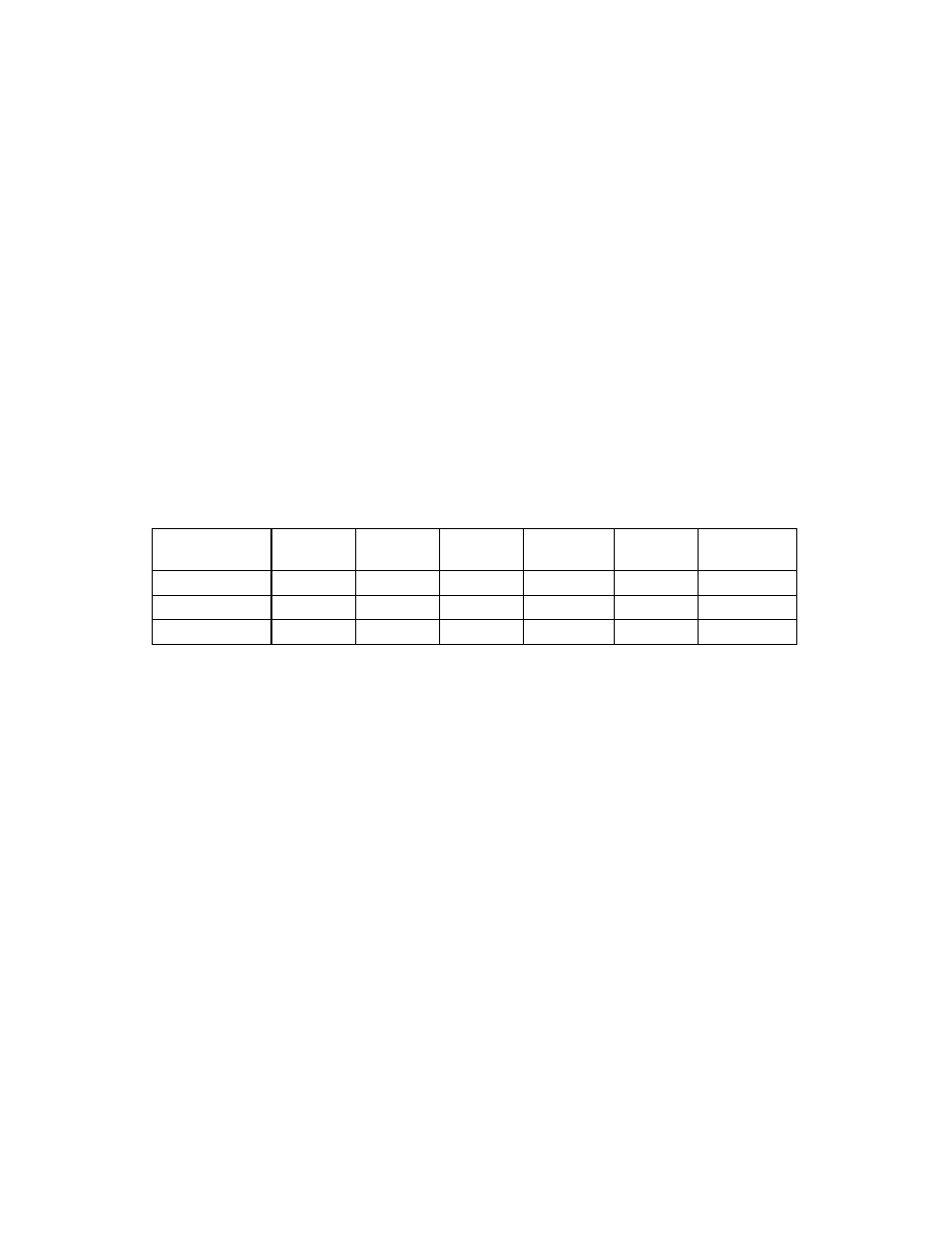
Hardware options installation 35
After installing FBDIMMs, use RBSU to configure the system for online spare memory support
("
Configuring online spare memory
" on page
50
).
Mirrored memory configuration
Mirroring provides protection against uncorrectable memory errors that would otherwise result in server
blade downtime.
Mirroring is performed on the branch level. Branch 0 and branch 1 mirror each other.
Each branch maintains a copy of all memory contents. Memory writes go to both branches. Memory
reads come from only one of the two branches (unless an uncorrectable error occurs). If a memory read
on one branch returns incorrect data due to an uncorrectable memory error, the system automatically
retrieves the proper data from the other branch. A branch is not necessarily disabled (thus losing
mirroring protection) because of a single uncorrectable error. Mirroring protection is not lost because of
transient and soft uncorrectable errors, resulting in systems that maintain mirroring protection (and thus
improved uptime) unless there is a failure of both branches.
In addition to general configuration requirements, mirrored memory FBDIMM configuration also has the
following requirements:
•
Banks A and B must be fully populated with FBDIMMs with identical part numbers.
•
Banks C and D must contain FBDIMMs with identical part numbers, if installed.
•
Banks E and F must contain FBDIMMs with identical part numbers, if installed.
For mirrored memory mode, populate the FBDIMM slots as specified in the following table:
Configuration
Bank A
1A, 4A
Bank B
7B, 10B
Bank C
2C, 5C
Bank D 8D,
11D
Bank E
3E, 6E
Bank F
9F, 12F
1
X X — — — —
2
X X X X — —
3
X X X X X X
After installing FBDIMMs, use RBSU to configure the system for mirrored memory support ("
mirrored memory
" on page
50
).
Installing FBDIMMs
To install the component:
1.
Power down the server blade (on page
2.
Remove the server blade (on page
3.
Remove the access panel (on page
