Executing a task (executetask) – HP XP P9000 Command View Advanced Edition Software User Manual
Page 451
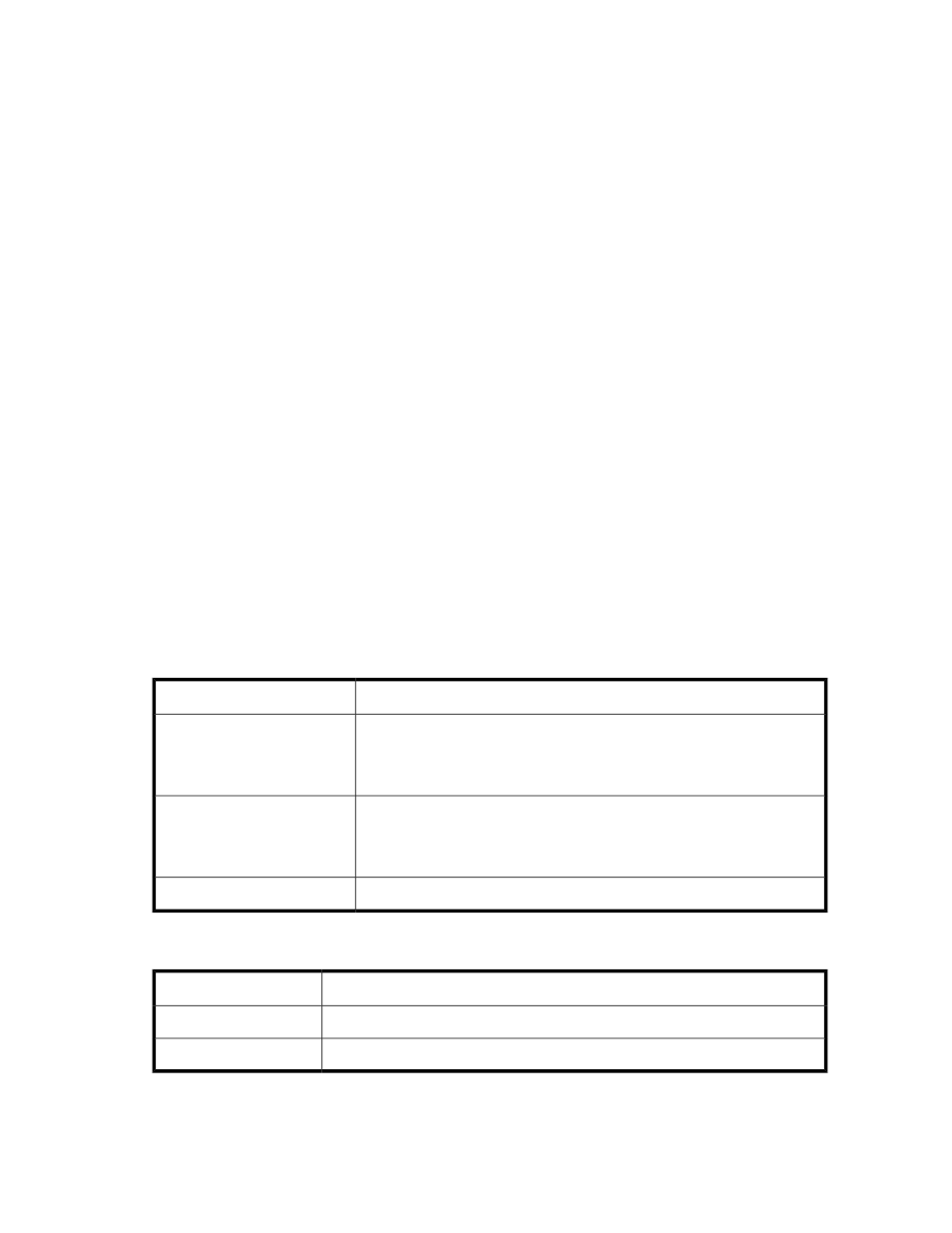
Output
The information output by the
GetTasks
command is as follows:
•
Task ID
•
MF/Open
•
Host (Primary/Secondary). (A hyphen is displayed for the Host (Primary) information when a copy
group is defined as a device group.)
•
Target
•
Copy Type
•
TaskType
•
Status
•
Creation Time
•
Execution Start Time
•
Execution End Time
•
Message
•
Detail Message
Executing a task (ExecuteTask)
The
ExecuteTasks
command executes a task that was created for execution by the Replication
Manager CLI. When you run the
ExecuteTask
command, you must specify parameters for user
authentication.
Syntax
ExecuteTask {-u | --user} user-id {-p | --password} password taskID=task-id
Parameters
Each of the following parameters is required.
Description
Parameter
Specify a user id that is used to log in to the management server. The spe-
cified user must have the Admin or Modify authority of Replication Manager,
and must belong to the All Resources group.
-u user-id
or
--user user-id
Specifies the password associated with the user ID.
-p password
or
-- password password
Specifies the ID of a CLI task. You can only specify a single
taskID
.
taskID
Return values
Description
Value
Normal termination
0
An error occurred
1
User Guide
451
