Confirming distribution hosts, Creating and managing workflows, About workflows – HP XP P9000 Command View Advanced Edition Software User Manual
Page 181: Saving workflows, 181 saving workflows
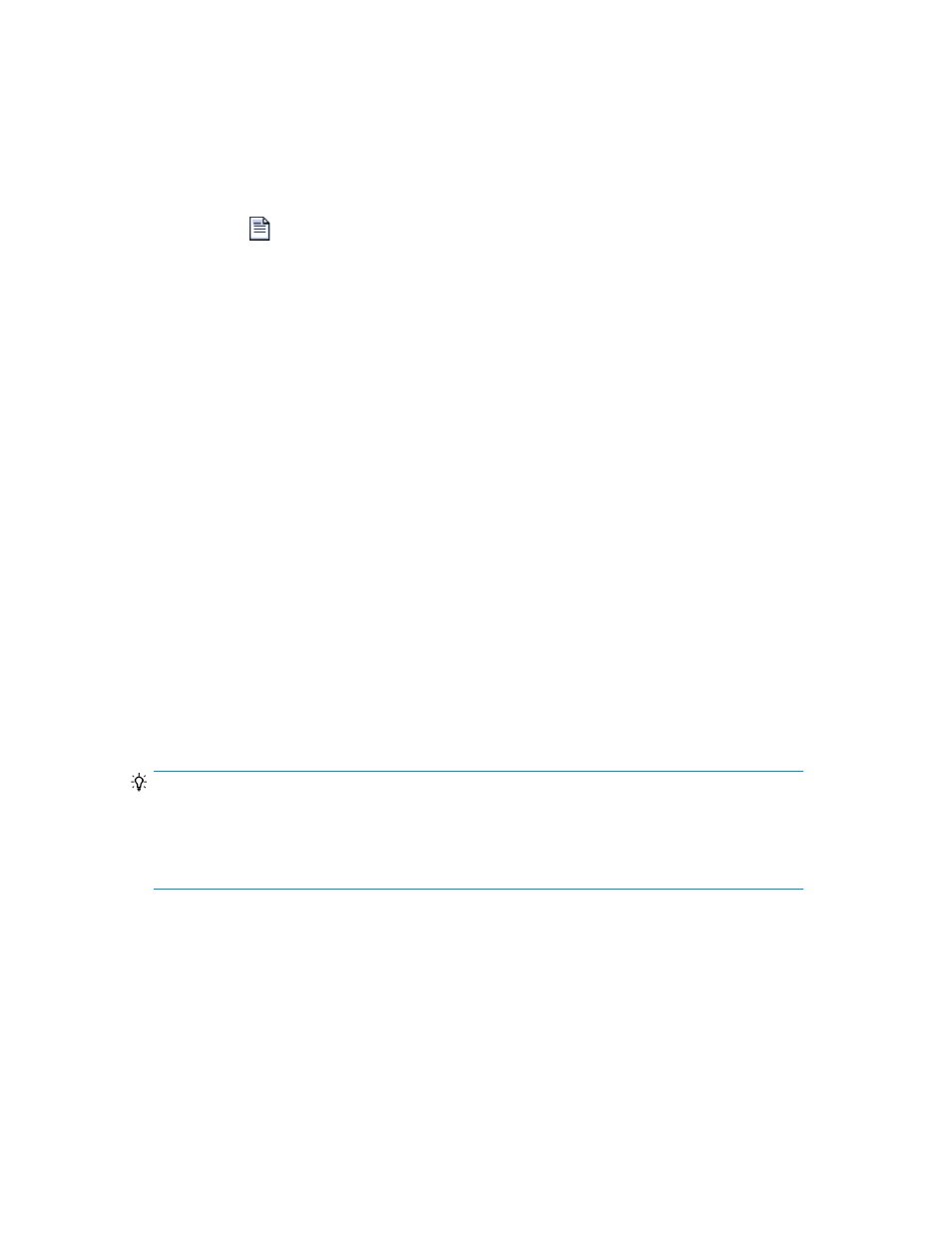
Confirming distribution hosts
To confirm target distribution hosts and last distributed time:
1.
Display the copy group information in the host or pair configurations view.
For details on how to display this information, see “
Viewing copy group information in the Hosts
2.
Click the
icon of the copy group for which you want to confirm target distribution hosts.
The Distribution Hosts - copy group name window is displayed.
3.
On the Distribution hosts pane, review target host information and last distributed time.
4.
Click Close to exit the window.
Related topics
• About distributing copy group definitions
Creating and managing workflows
This module describes tasks for creating and managing workflows:
About workflows
A workflow is a series of tasks associated with the creation of a copy pair or copy group. Workflows
are created automatically when you set up a copy pair or copy group using the Pair Configuration
Wizard. Workflows are managed for all the copy groups that constitute multi-target configurations
or cascade configurations.
TIP:
For situations such as when storage system resources and host applications are managed by different
administrators, the work status can be saved as a workflow at any point during copy pair creation
and passed from one administrator to the next. In this case, a new task is generated when the wizard
finishes, and the saved workflow is overwritten.
Related topics
Saving workflows
A copy pair configuration definition may need to be saved under the following circumstances:
User Guide
181
