Create application replica workflow, About the create replica wizard, Launching the create replica wizard – HP XP P9000 Command View Advanced Edition Software User Manual
Page 398
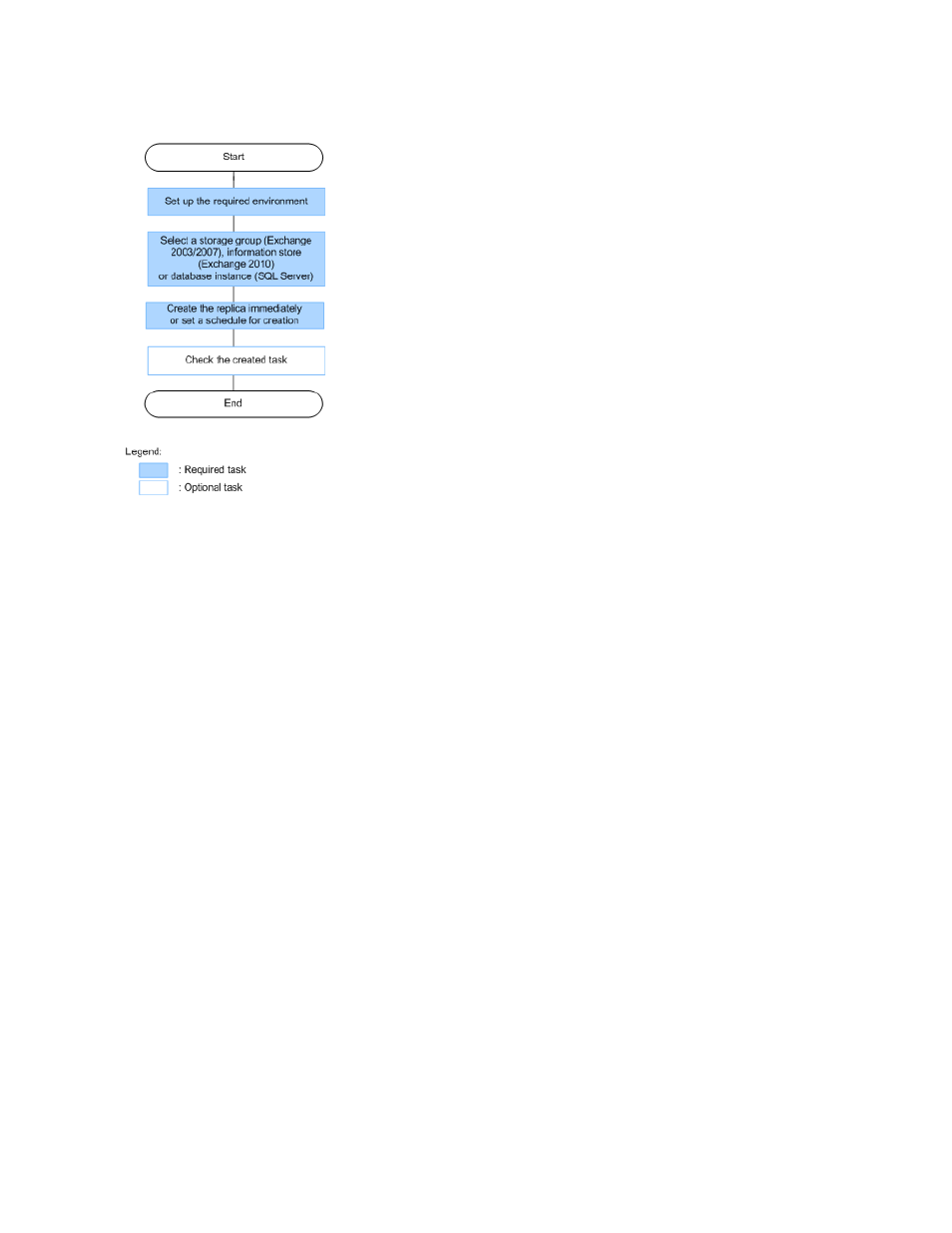
Create application replica workflow
The following figure shows the flow for creating an application replica.
Figure 18 Create application replica workflow
About the Create Replica Wizard
Replication Manager includes a Create Replica Wizard for creating snapshots of application servers.
The Create Replica Wizard provides the following functions:
•
Choose to create a new task or edit an existing one, and select target objects.
•
Set options including the rotation of target volumes, execution options, and mount options (for
tape backups).
•
Schedule the execution of the task.
Related topics
• Creating an application replica
• Create application replica workflow
Launching the Create Replica Wizard
To launch the Create Replica Wizard:
1.
From the Explorer menu, select Resources, and then Applications.
The Applications subwindow appears.
2.
Expand the object tree, and then select a server under Applications.
The summary information for the selected server is displayed.
Managing application replicas
398
