Configuring web viewpoint pathway, Configuringwebviewpointpathway – HP Integrity NonStop H-Series User Manual
Page 38
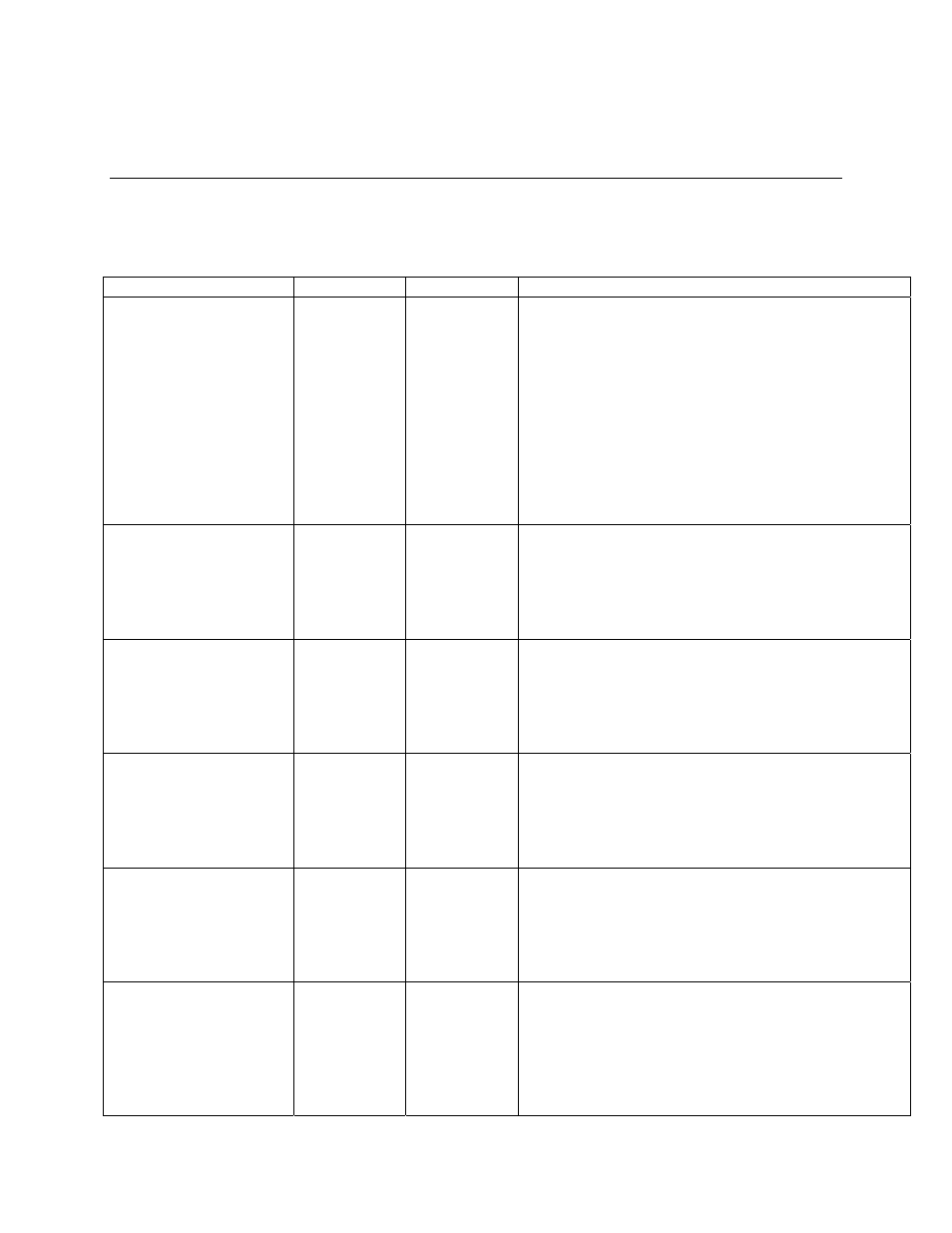
4.Configuring Web ViewPoint Pathway
Web ViewPoint Pathway provides a set of configuration options which are primarily used
to provide flexibility in the location of database files. The following table provides the
available ASSIGNs and PARAMs used by objects WVPPADM, WVPPUSER and WVPPCTRL:
ASSIGNs WVP
File
Section
Description
LICENSE-FILE,
WVPCONF WVPPUSER
WVPPADM
This provides Web ViewPoint Pathway with the
location of license file that contains the
licensekey. By default, the installation
program makes this assign point to the
LICFLV2 file present in the Web ViewPoint
subvolume (the LICFLV2 file present in the
Web ViewPoint subvolume serves as a key-
store and can store licensekeys of Web
ViewPoint Shell as well as Web ViewPoint
Pathway). This ASSIGN is mandatory and is
automatically set during plug-in installation.
PATHWAYS-FILE,
WVPCONF WVPPUSER
WVPPADM
This provides the location of the file that
stores information on Pathways. This ASSIGN
needs to have a fully qualified path to the
pathway plug-in subvolume. By default, this
ASSIGN points to $SYSTEM.ZWVPP.PATHWAYS
SERVERS-FILE,
WVPCONF WVPPUSER
WVPPADM
This provides the location of the file that
stores information on SERVERs. This ASSIGN
needs to have a fully qualified path to the
pathway plug-in subvolume. By default, this
ASSIGN points to $SYSTEM.ZWVPP.SERVERS
TERMS-FILE, terms filename> WVPCONF WVPPUSER WVPPADM This provides the location of the file that needs to have a fully qualified path to the ASSIGN points to $SYSTEM.ZWVPP.TERMS TCPS-FILE, WVPCONF WVPPUSER WVPPADM This provides the location of the file that stores information of TCPs. This ASSIGN needs points to $SYSTEM.ZWVPP.TCPS GROUPS-FILE, WVPCONF WVPPUSER WVPPADM This provides the location of the file that stores Object (TERM, TCP or SERVER) group qualified path to the pathway plug-in $SYSTEM.ZWVPP.GROUPS Web ViewPoint Pathway Plug-in User Guide – 528942-003 38
stores information on TERMs. This ASSIGN
pathway plug-in subvolume. By default, this
to have a fully qualified path to the pathway
plug-in subvolume. By default, this ASSIGN
information. This ASSIGN needs to have a fully
subvolume. By default, this ASSIGN points to
