O delete, Delete server, Back to top – HP Integrity NonStop H-Series User Manual
Page 31: Managing groups, Managegroups
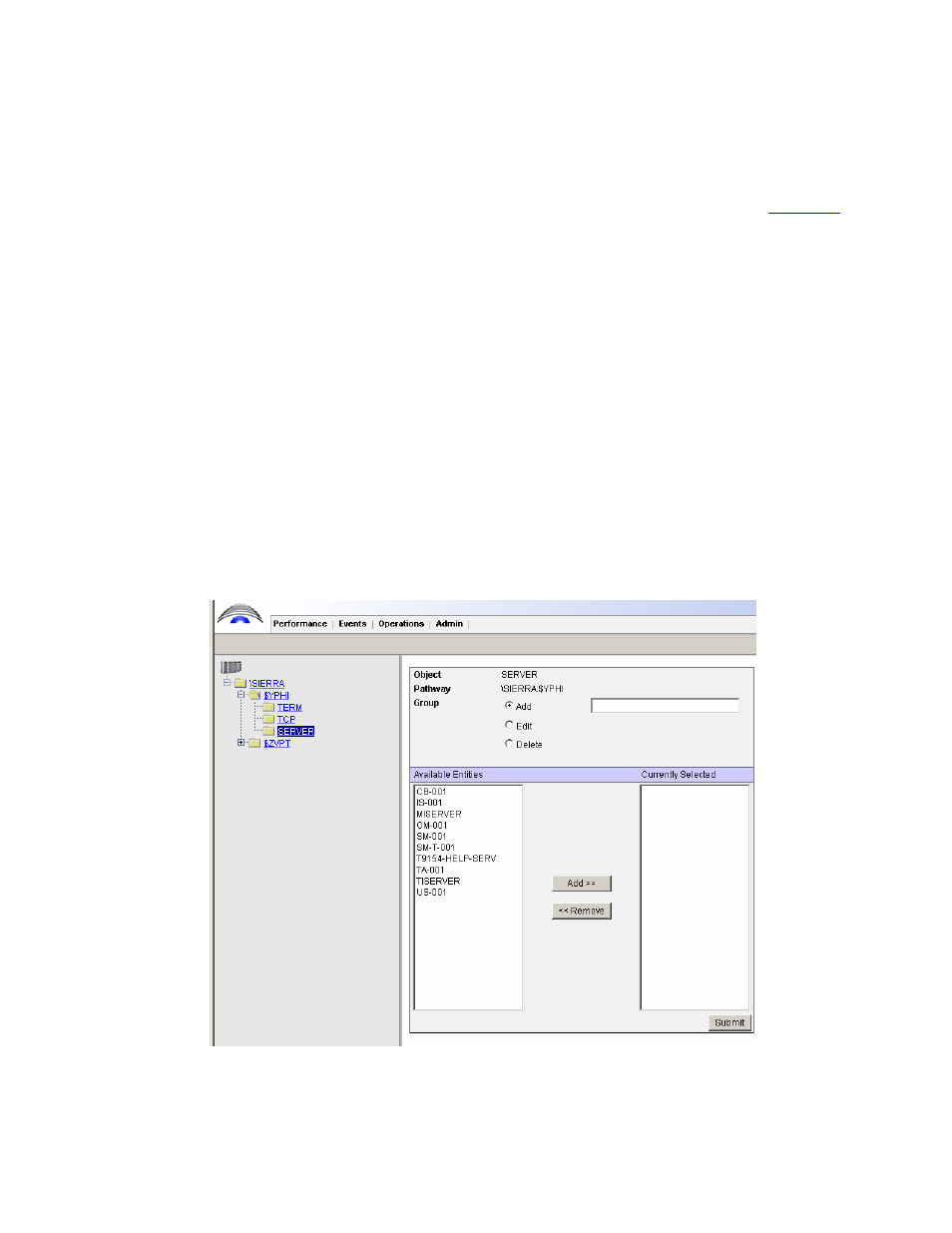
commands. In this scenario, the SERVERs will be taken back to their original
state after alterations are completed.
o
Delete
Delete SERVER
3.2.2.2. Managing Groups
You may define one or more Groups of Entities for any Pathway Object and
assign them an identifiable name. Entities may be part of one or more Groups.
When issuing a command for an Object, you are given the option to apply the
command to a group of entities, simply by selecting the Group’s name you had
previously defined (see selecting entities earlier in this document).
Group definitions are held centrally on the host. As such, when you add a new
Group or make changes to a current definition, it immediately becomes
available to all other Web ViewPoint Pathway users.
To manage group definitions for a Pathway, click on its desired Object folder
(TERM, TCP, SERVER) on the navigation tree. Next, select Manage Groups, off
the displayed command menu. This displays the Group maintenance screen on
the Web ViewPoint Pathway’s right panel. The selected Object and Pathway are
listed on the upper part of the panel.
Web ViewPoint Pathway Plug-in User Guide – 528942-003
31
