Quick commands, Back to top, Objects and commands – HP Integrity NonStop H-Series User Manual
Page 26: Note, Pathcom equivalent commands are listed, Quickcommands, Objectsandcommands, Objects & commands
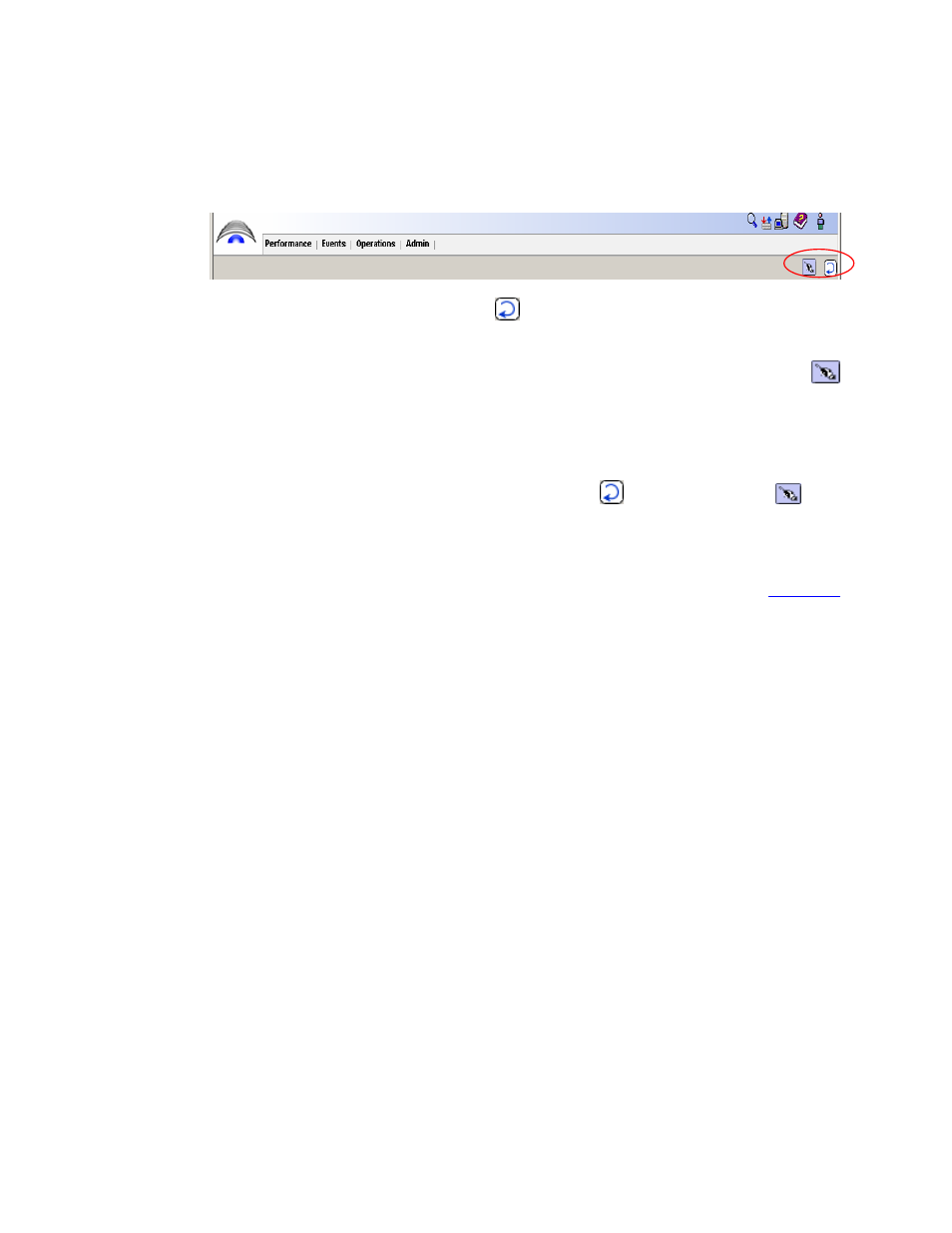
Quick Commands
Web ViewPoint Pathway displays the results of an executed command on an
Object’s entities, on the browser Windows right panel.
ou may click on the redo icon
Y
on the toolbar to execute the same
.
o issue a new command on the same entities, click on the command icon
command again for the same entities
T
on the toolbar. This shows a list of all available commands for the selected
object. Simply select a command from the list.
There is also a check-box displayed to the left of each entity name in the
displayed results. You may select any one or more entities by checking their
checkbox. If you now click on either the redo
or command icon
, the
new command only applies to the selected entities. Note that for some
sults
(e.g. list of ASSIGNs for SERVER Classes) entity name may be repeated for
multiple rows. You only need to select one row. Web ViewPoint Pathway treats
multiple selections of the same entity as one.
re
Back to top
Objects and Commands
Clicking on a Pathway name exposes a list of its Objects (TERM, TCP, SERVER).
lick on an Object’s icon to see a list of available commands. Select a
ote:
com equivalent commands are listed
a command based on the current
An Object is listed if it has a max value (e.g. MAXTCPS) greater than zero.
C
command, and Web ViewPoint Pathway displays a prompt set on the right panel
where you can specify entities to apply the command to (see Selecting Entities
earlier in this document). Following are the available commands for each
Object:
N
- Path
- Where applicable, the option to carry out
state of entities is listed (state option: list).
Web ViewPoint Pathway Plug-in User Guide – 528942-003
26
