Rotating (select models only), Finger click (select models only) – HP EliteBook 850 G1 Notebook PC User Manual
Page 36
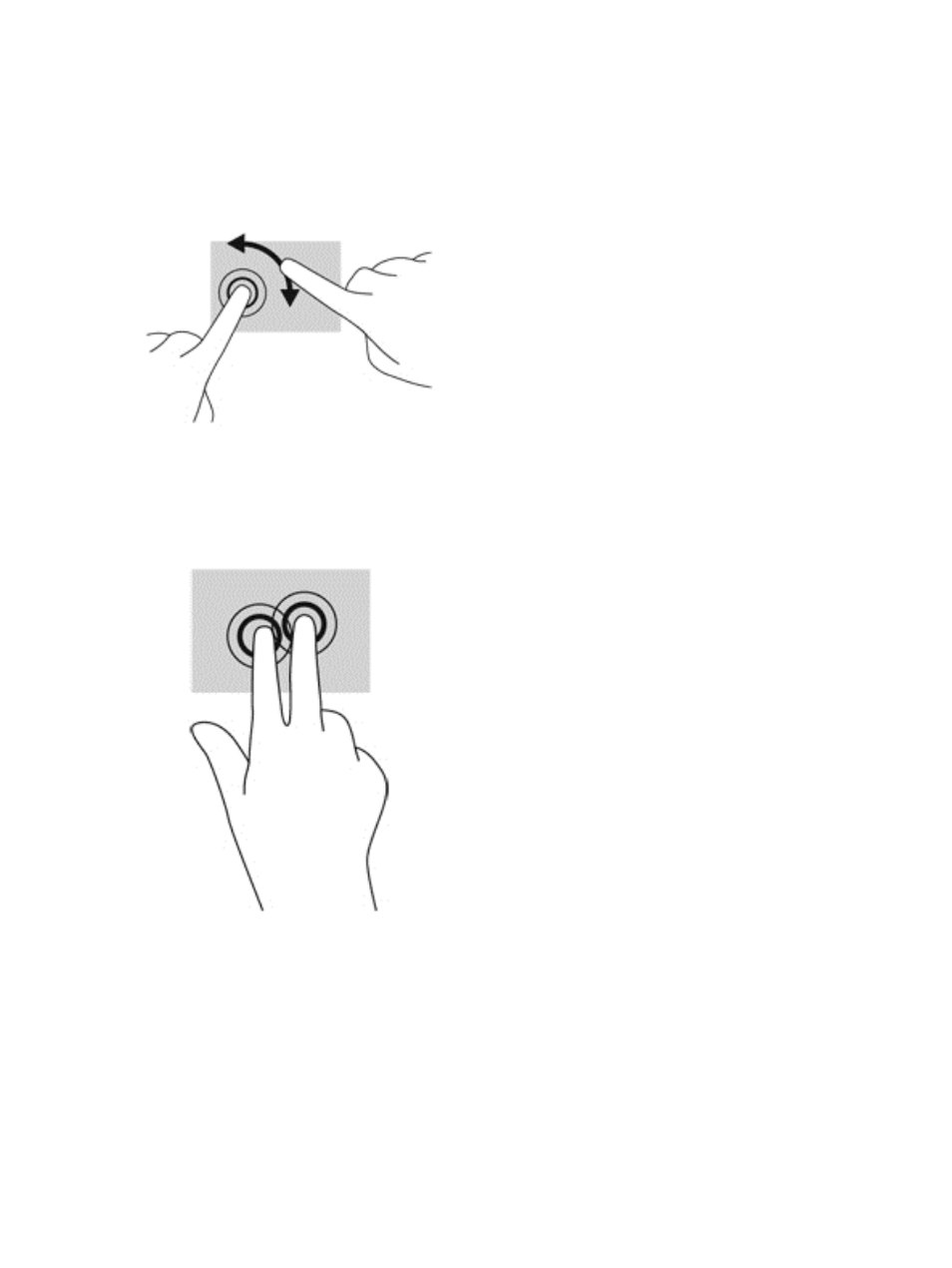
Rotating (select models only)
Rotating allows you to turn items such as photos.
●
Anchor the forefinger of your left hand in the TouchPad zone. Using your right hand, slide your
forefinger in a sweeping motion from 12 o’clock to 3 o’clock. To reverse the rotation, move your
forefinger from 3 o’clock to 12 o’clock.
2-Finger click (select models only)
2-Finger click allows you to make menu selections for an object on the screen.
●
Place two fingers on the TouchPad zone and press to open the options menu for the selected
object.
26
Chapter 4 Navigating using the keyboard, touch gestures and pointing devices
This manual is related to the following products:
