Overview, Introduction, Chapter 1: overview – HP Integrity NonStop H-Series User Manual
Page 5
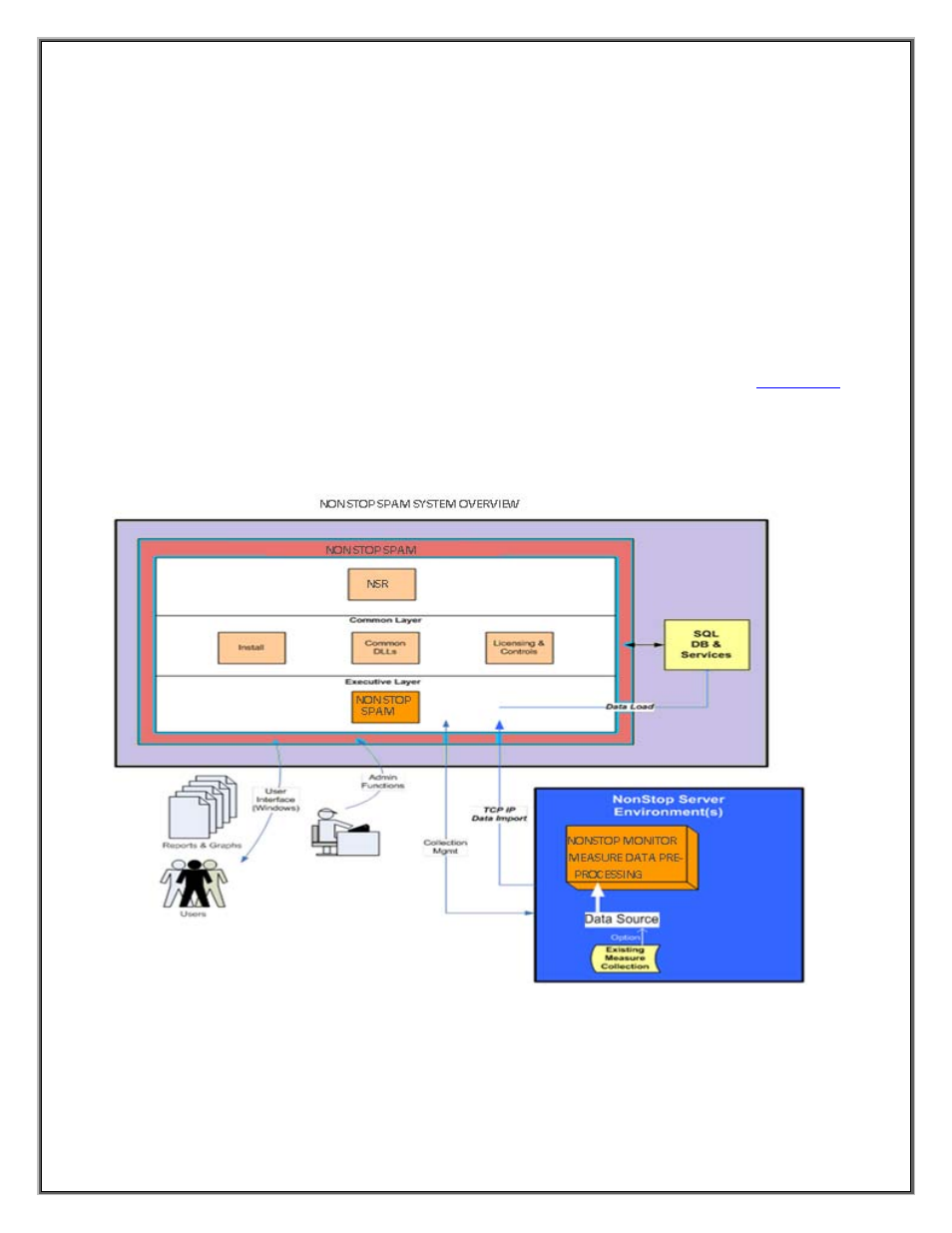
NonStop SPAM – Version 1.2 – T0814
Page 4 of 44
CHAPTER 1: OVERVIEW
_____________________________________________________________________________
1.1 INTRODUCTION
This document explains the working of the NonStop SPAM application. SPAM is an acronym for System
Performance Analyses using Measure. It first explains the architecture of the product and the
installation overview for the NonStop Monitor and the PC components. The manual then explains the 3
main tabs on the application window and goes over the use of NonStop SPAM, starting with loading
data, to generation of reports and finally management of the data.
1.2 NONSTOP SPAM ARCHITECTURE
The NonStop SPAM Architecture diagram shown below outlines the high-level design of NonStop SPAM.
The software includes, “NonStop Monitor”, the host component that is installed on each NonStop
server, and “NonnStop SPAM” the client component that is installed on the user’s PC. The SQL Server
Database can either be installed on the same PC or can be on a separate server machine.
