HP Integrity NonStop H-Series User Manual
Page 26
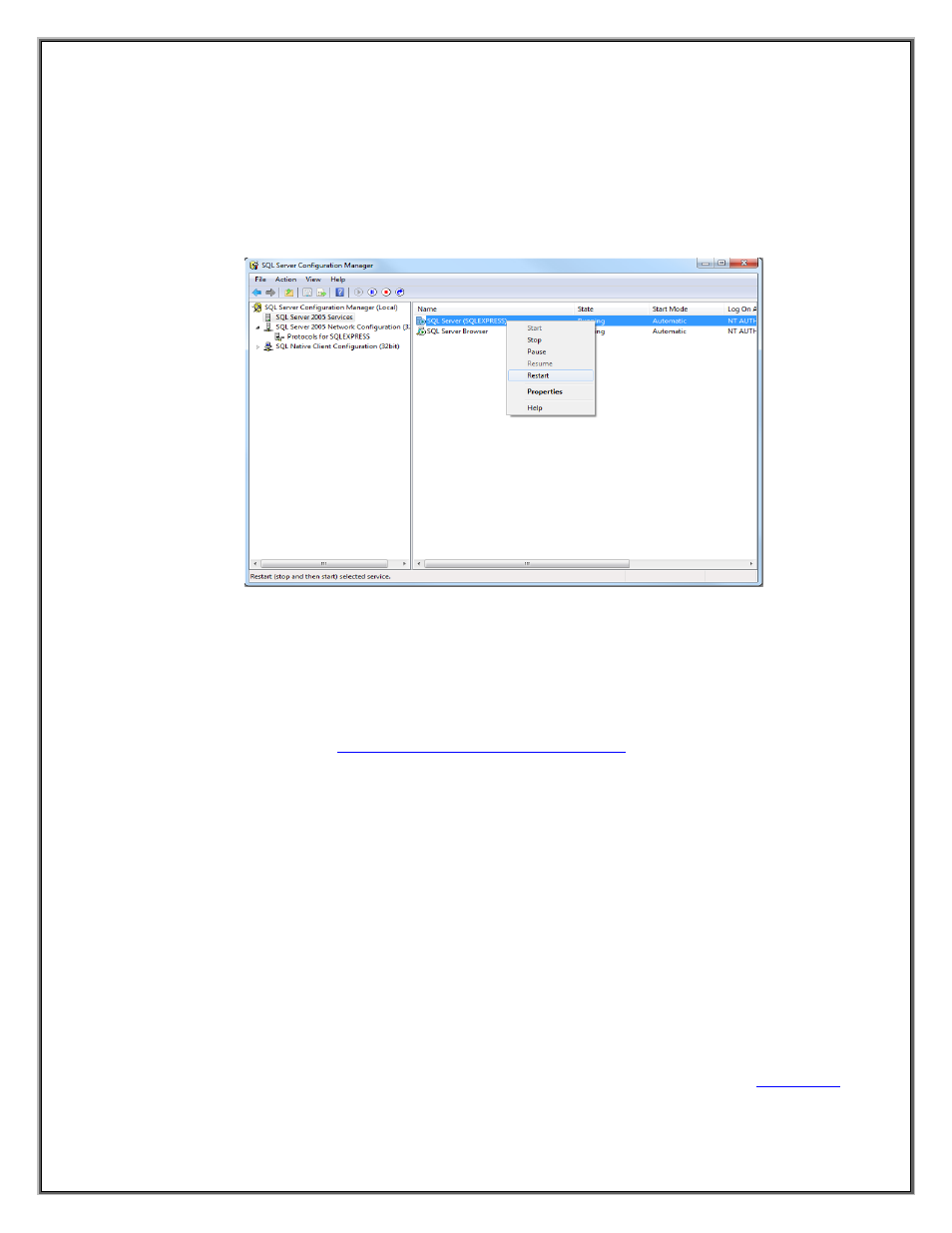
NonStop SPAM – Version 1.2 – T0814
Page 25 of 44
Apply the changes by clicking on the “Apply” button.
D. In order for the changes to take effect, the User must restart the services. For this, select “Select
Server 2005 Services” from the left hand panel, right-click on the “SQL Server (SQLEXPRESS)” service
and select “Restart”.
E. Close the SQL Server Configuration Manager.
OPTIONAL: Normally this is not needed, but if the User wants the capability to directly manage the SQL
database, install the SQL Server Management Studio Express which is available online. This will enable
the User to take actions directly on the database such as querying the data, adding new tables, etc.
Optional validation of your SQL install before NonStop SPAM installation by running a quick utility. The
utility can be downloaded from
under Downloads --> Libraries
& Tools. This can be done by simply double clicking the file and following the prompts. Alternatively the
user can verify that the SQL Server is installed, running, and writeable by running the commands below
from a command prompt. A dummy database will be created. For best results please type out the
commands inserting the PC’s information and success will simply not display errors. The second
command below will delete the dummy database.
sqlcmd –S
After issuing the command with suitable information, please go to the SQL Server Management Studio
to verify the creation of the Database “PMCSQLTest”.
sqlcmd –S
TestTable(TestRec INT PRIMARY KEY);INSERT INTO TestTable(TestRec) VALUES(1);SELECT TestRec
FROM TestTable;USE tempdb;DROP DATABASE PMCSQLTest;"
