HP Integrity NonStop H-Series User Manual
Page 28
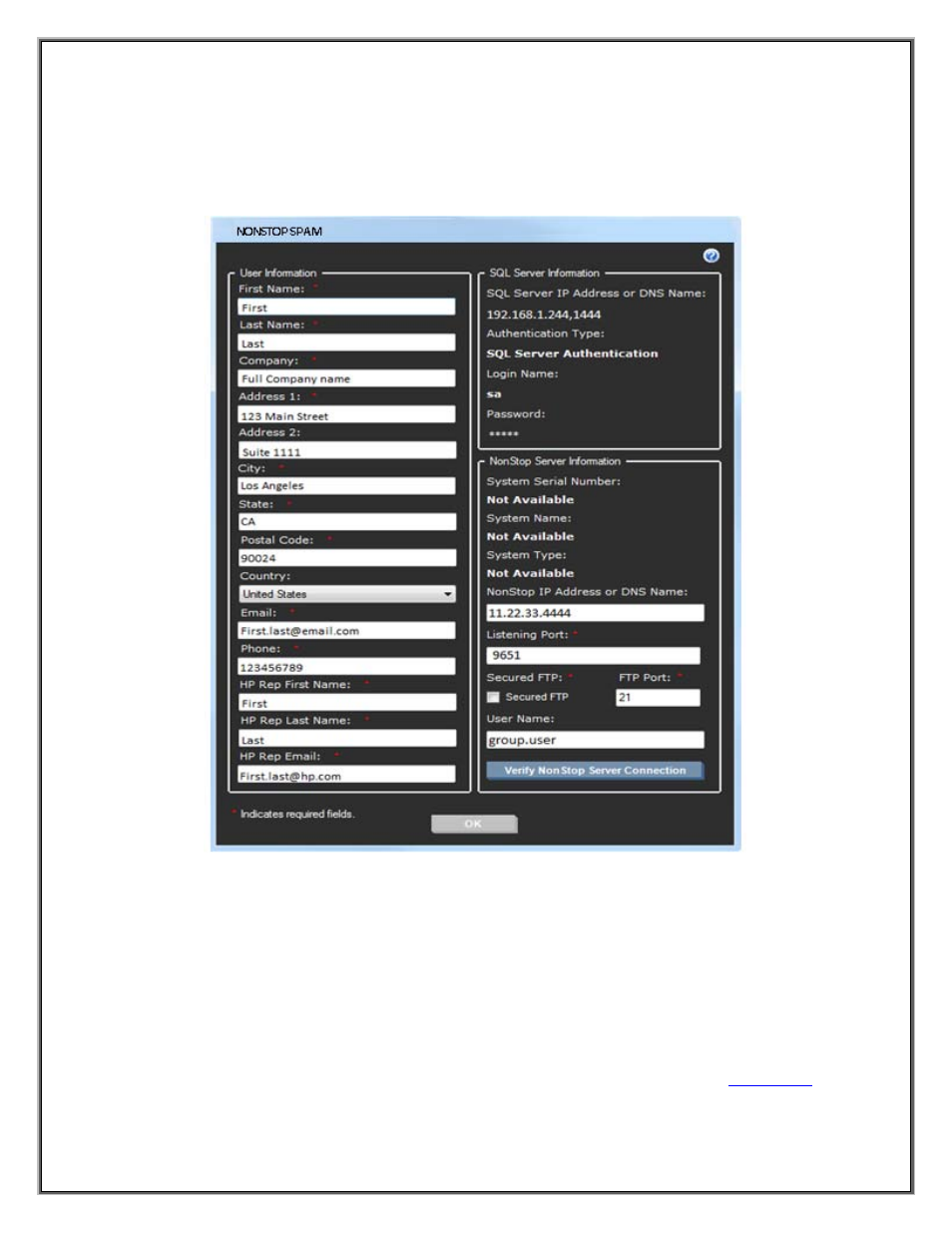
NonStop SPAM – Version 1.2 – T0814
Page 27 of 44
The product requires registration which will trigger generation of a license and instructions for product
component activation. Fill in contact and company details along with the NonStop System information
(registration requires NonStop node connectivity). Please click the “Verify NonStop Server Connection”
button first.
The “Listening Port” field will be the port configured during the NonStop Monitor installation (For
example on an H-Series RVU H06.23.00 this will be pre-installed and the port defaults to 9651), and the
User name (Group.User) used to connect to the NonStop.
SECURITY NOTE: The Owner ID under MUST have sufficient authority. Primary the Owner ID will have to
be a Super.Super Group User.
Upon submitting the form, the new PMC database will be created using automatically executed scripts,
and the main screen for the application will then show up.
