HP Integrity NonStop H-Series User Manual
Page 45
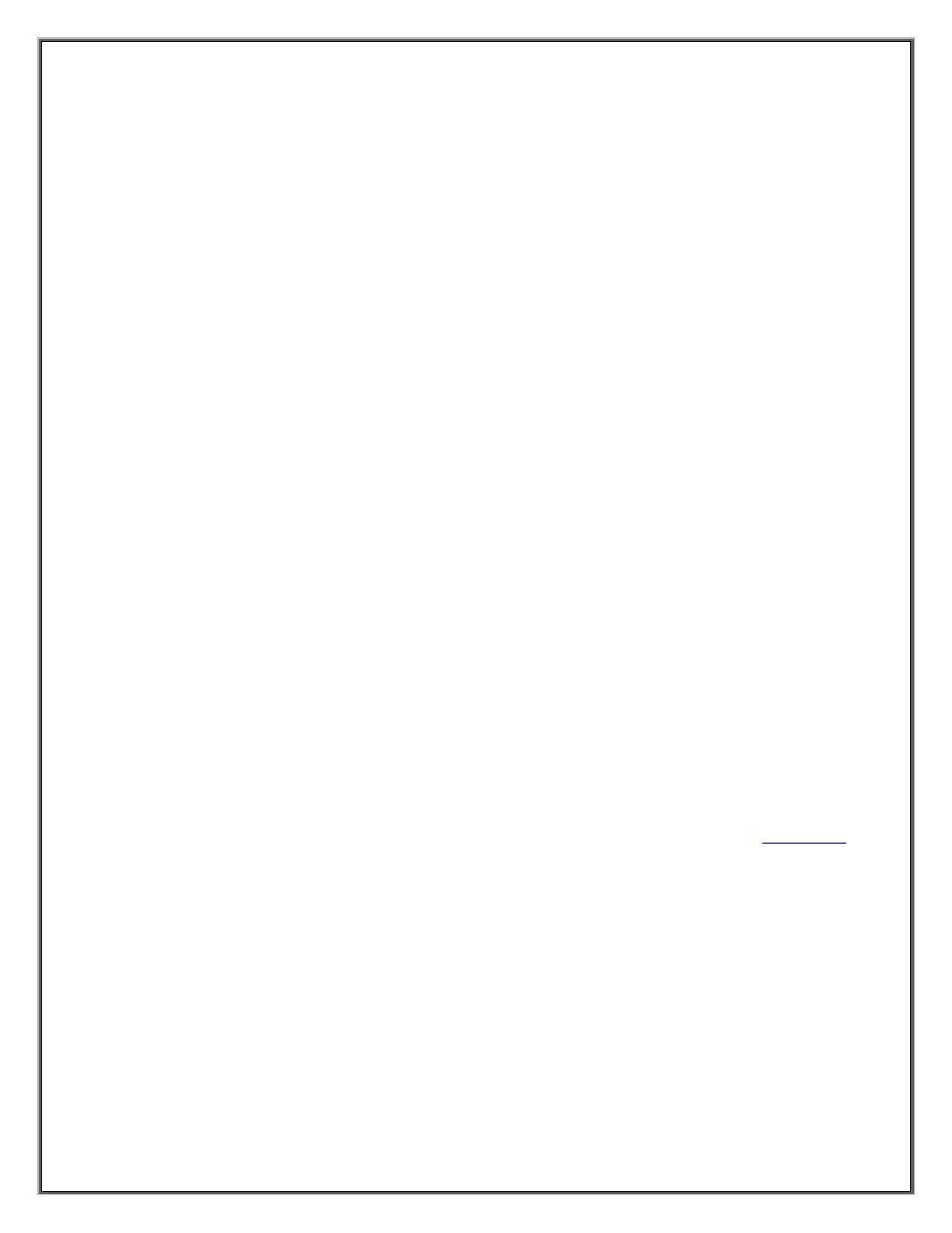
NonStop SPAM – Version 1.2 – T0814
Page 44 of 44
NEEDLE
The "Low Selectivity SQL Table Access" report is intended to show the openers of files (NonStop SQL
Tables) whose accesses exhibit low selectivity; that is, relatively small values for the records used to
records accessed ratio.
Use this parameter to specify the selectivity threshold; the unit of measure is records used as a
percentage of records accessed. "Low Selectivity SQL Table Access" will only show that exhibit
selectivity equal to or less than this percentage.
NOTE: Values range from 0.0001 to 99.9999 percent; the default value is 1.0000 percent (one record
used for every one hundred records accessed).
Example: NEEDLE 0.0001 (one in a million!)
PROGRAM
At some stage during review the user may want to examine the activity of a particular program, or set of
programs. Some reports (e.g. "Application Program Profiles" and "Program Logical I/O Activity") allow
the users to specify a
contiguous string of 8 characters (possibly including spaces) that can occur anywhere within the fully-
qualified program file name; if less than 8 characters are specified, the
right with spaces.
NOTE: The default is spaces, equivalent to all programs.
Examples: PROGRAM SRVR02A (same as "SRVR02A ") PROGRAM "objsv"
SHOWRCV {0 | 1}
Specifies whether activity to the $RECEIVE file(s) is to be included in file or process-to-file reports (e.g.
"Logical File Open(er)s", "Program Logical I/O Activity", "Server Logical I/O Activity"). A value of 1
indicates it will be included while a value of 0 indicates otherwise.
NOTE: The default is 0.
