Installation of nonstop monitor, 2 installation of nonstop monitor – HP Integrity NonStop H-Series User Manual
Page 11
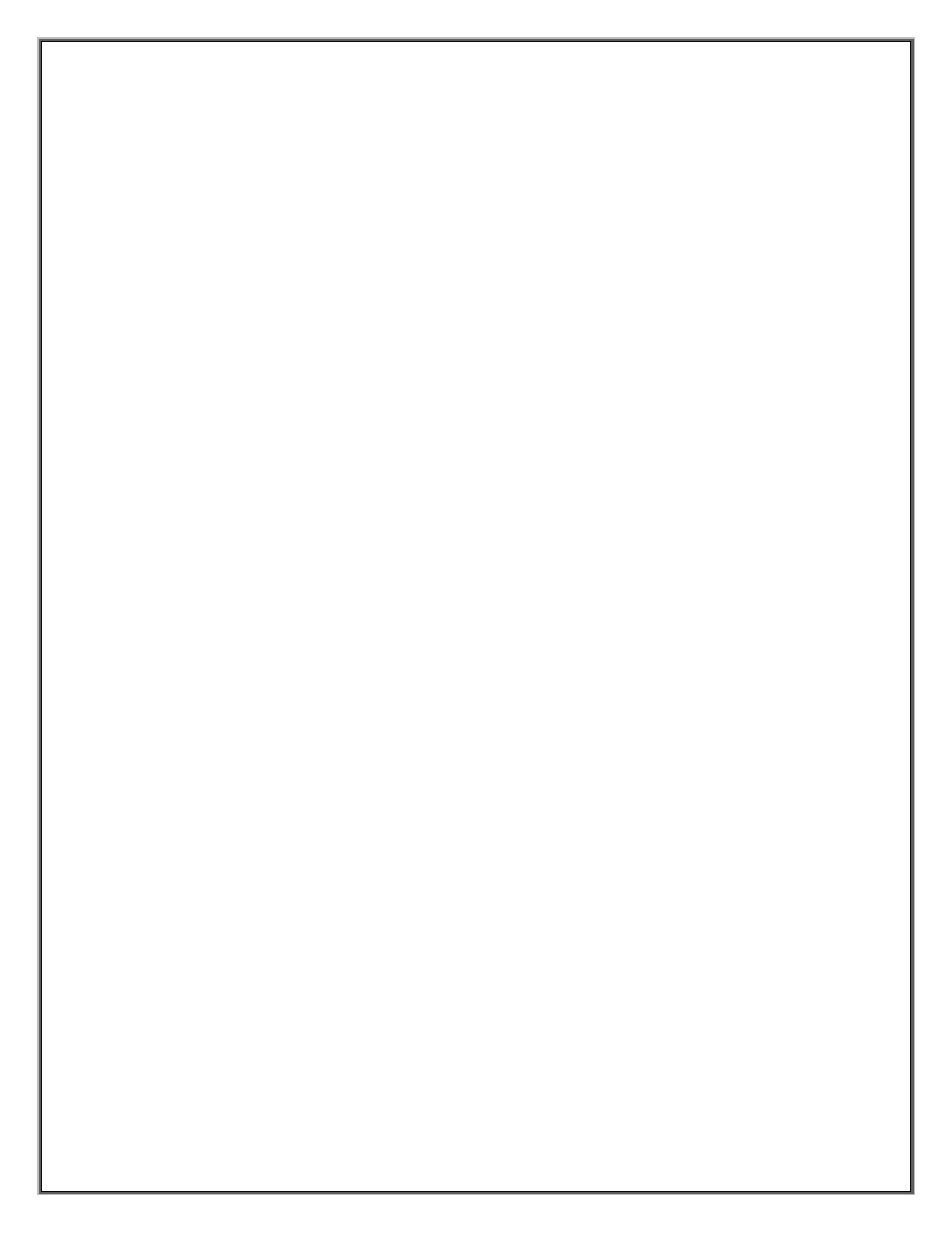
NonStop SPAM – Version 1.2 – T0814
Page 10 of 44
2.2 INSTALLATION OF NONSTOP MONITOR
The NonStop SPAM Installer self-extracts the host components to the location C:\Program Files
(x86)\Hewlett-Packard\NonStop SPAM\NonStop SPAM Host Components.
1) The installation of the host components is carried out by transferring the following files to the
NonStop.
The following files have to be transferred in 'BINARY' Mode (file code 0)
NSMLAPP
NSMMAN
NSMMON
NSMPMAN
UWSCVTR
The following files have to be transferred in 'ASCII' Mode (file code 101)
INSTNSM
NSMCONF
NSMFILE
README
STOPNSM
STRTNSM
2) Obey the Install file ‘INSTNSM’. Issue ‘OBEY INSTNSM’.
SECURITY NOTE: The Owner ID under MUST have sufficient authority. Primarily the Owner ID will have
to be a Super.Super Group User.
This command performs the following:
a. Sets the file codes
b. Sets the security of all the files to ‘NUNU’
3)
Open the NSMCONF file in Edit block mode, the user needs to set the following basic
options:
a. PORT
This is a required parameter.
This is the TCPIP port number to be used by this object file.
NOTE: The port number used should be unique. The default port is 9652 and can vary up
to 65535.
b. PARAM STORE-VOL <$a>
This is a required parameter.
This is the storage volume on your system where the processed files will be saved.
NOTE: The default store volume is $SYSTEM. The user needs to enter a different store
volume, where the processed files can be saved.
