HP Virtual Connect 1.10Gb-F Ethernet Module for c-Class BladeSystem User Manual
Page 13
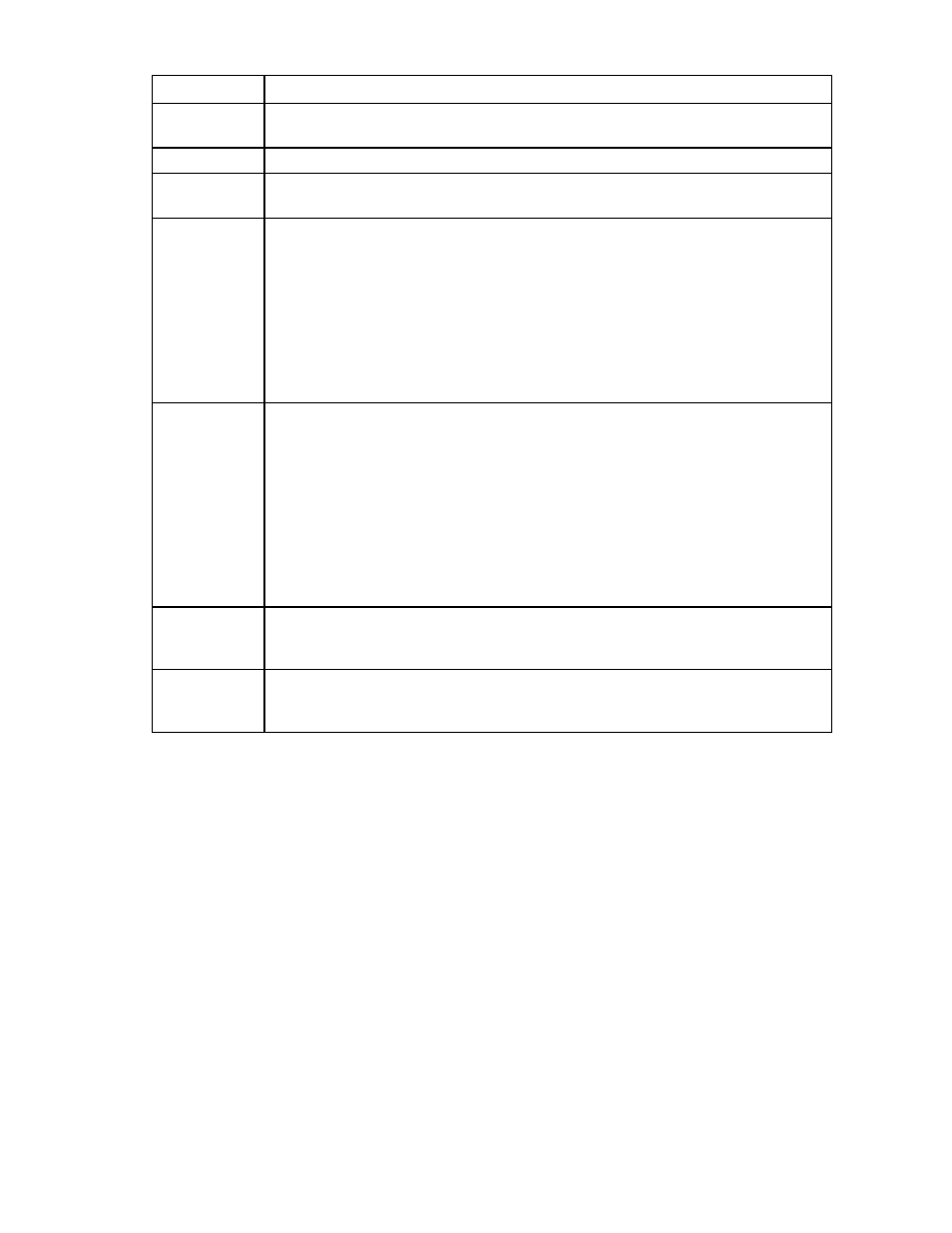
Commands 13
Item Description
VCM USER
Name of the Virtual Connect user with Domain privileges. This command is required if an
enclosure is in a Virtual Connect domain.
VCM PASS
Password for the Virtual Connect user
-q
Optional. Specifies that the firmware update does not prompt for confirmation before
updating, and uses the default answer for the confirmation (YES)
-oe
Optional. Specifies VC-Enet module activation order. Supported activation order methods
are:
•
parallel—All modules are activated at the same time.
•
odd-even—(Default) All modules in odd numbered bays are activated first, and then
modules in even numbered bays are activated.
•
serial—Modules are activated one at a time starting with the highest numbered bay.
•
manual—Modules are updated but not activated. Use the VC Manager GUI or OA
GUI to activate (reboot) modules.
-of
Optional. Specifies VC-FC module activation order. Supported activation order methods
are:
•
parallel—All modules are activated at the same time.
•
odd-even—All modules in odd numbered bays are activated first, and then modules in
even numbered bays are activated.
•
serial—(Default) Modules are activated one at a time starting with the highest
numbered bay.
•
manual—Modules are updated but not activated. Use the VC Manager GUI or OA
GUI to activate (reboot) modules.
-we
Optional. Specifies the amount of time, in minutes, to wait between activating or rebooting
VC-Enet modules. This command is required for some MPIO/teaming software on the server
blades in the enclosure. The default is 0, or no delay.
-wf
Optional. Specifies the amount of time, in minutes, to wait between activating or rebooting
VC-FC modules. This command is required for some MPIO/teaming software on the server
blades in the enclosure. The default is 0, or no delay.
Examples
Update multiple modules in an enclosure imported into a VC domain:
vcutil -a update -i 192.168.1.100 -u Administrator -p password -vcu John
-vcp vcPass -l C:\images\vcfw-120.bin
Update a single module in an enclosure not managed by Virtual Connect:
vcutil -a update -i 192.168.1.100 -u Administrator -p password -1
vcfw121.bin -b 3
Update a single module in an enclosure managed by Virtual Connect:
vcutil -a update -i 192.168.1.100 -u Administrator -p password -vcu John
-vcp vcPass -l C:\images\vcfw-120.bin
Perform an update and specify an activation ordering method:
vcutil -a update -i 192.168.1.100 -u Administrator -p password -vcu John
-vcp vcPass -l C:\images\vcfw-120.bin -oe serial -of parallel
Perform an update using a firmware image from a web server URL:
vcutil –a update –i 192.168.1.100 –u Administrator –p password –l
http://www.myserver.com/vcfw-120.bin
