Software installation, Installation overview, Installing rpm packages on suse, rhel, and oel – HP MSR Encryption Accelerators User Manual
Page 12
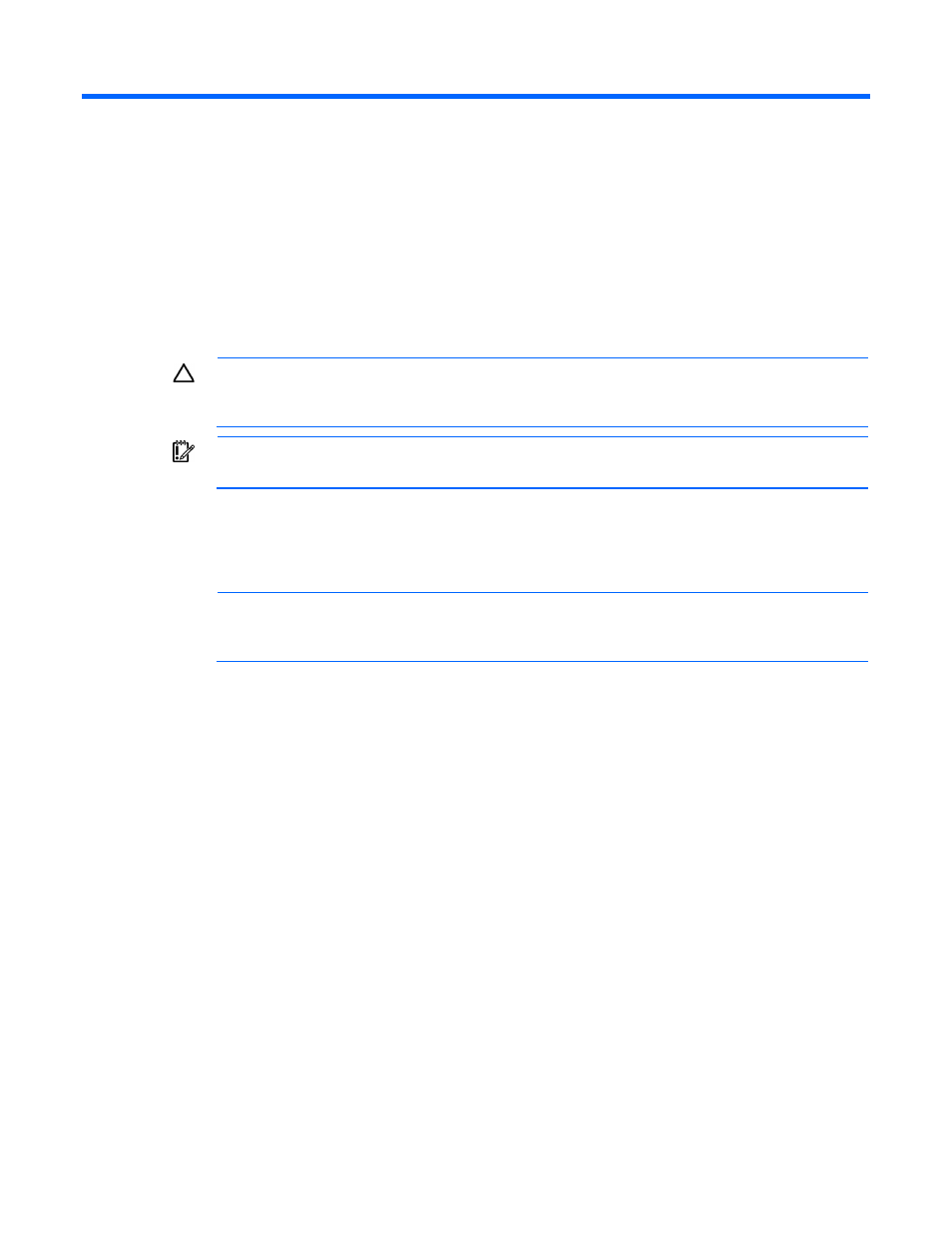
Software installation 12
Software installation
Installation overview
For the system requirements, including supported operating systems, consult the HP IO Accelerator Release
Notes for this release.
Before installing the IO Accelerator driver, make sure you have properly installed the IO Accelerator devices.
For more information, see the HP IO Accelerator Hardware Installation Guide.
CAUTION:
This version of the IO Accelerator driver is required for newer IO Accelerator
devices, including IO Accelerator Gen2 devices, to function properly. For more information,
consult the release notes for this release.
IMPORTANT:
All commands require administrator privileges. To run the commands, log in as
root or use sudo.
1.
If necessary, uninstall the previous version of the driver and utilities. For more information, see
"Common Maintenance Tasks (on page
)."
2.
Install the latest version of the driver. You can install the driver as a pre-compiled binary package or as
a source-to-build package.
NOTE:
To determine whether pre-compiled binary packages are available for your kernel
version or to build the driver package from source, follow the instructions under "Installing RPM
Packages ("
Installing RPM packages on SUSE, RHEL, and OEL
" on page
)."
3.
Install the utilities and management software (included in the driver installation instructions).
4.
Load the driver ("
Loading the IO Accelerator driver
" on page
5.
Set the options ("
Setting the IO Accelerator driver options
" on page
6.
If necessary, upgrade the firmware ("
" on page
) to the latest version.
Installing RPM packages on SUSE, RHEL, and OEL
1.
Install a version of the IO Accelerator software that is built for your kernel. To determine what kernel
version is running on the system, at a shell prompt, use the following command:
$ uname -r
2.
Compare the kernel version with the binary versions of the VSL software available from the HP website
a.
Search for a binary version of the software that corresponds to the system kernel version and
download it. For example:
iomemory-vsl-
b.
If a binary version of the software corresponding to your kernel is unavailable, then download the
source rpm package. For example:
iomemory-vsl_
- AXL300 Accelerator SSL PCI Card Thunderbolt-2 PCIe 1-port IO Card Storage C-series Switch Accelerators Fusion ioFX 410GB PCIe Accelerator Thunderbolt 2-Port AiO Module B-series Switch Accelerators IO Accelerator for BladeSystem c-Class HPAtalla AXL600L SSL Accelerator Card PCIe IO Accelerators for ProLiant Servers
