Loading the io accelerator driver, Controlling io accelerator driver loading – HP MSR Encryption Accelerators User Manual
Page 18
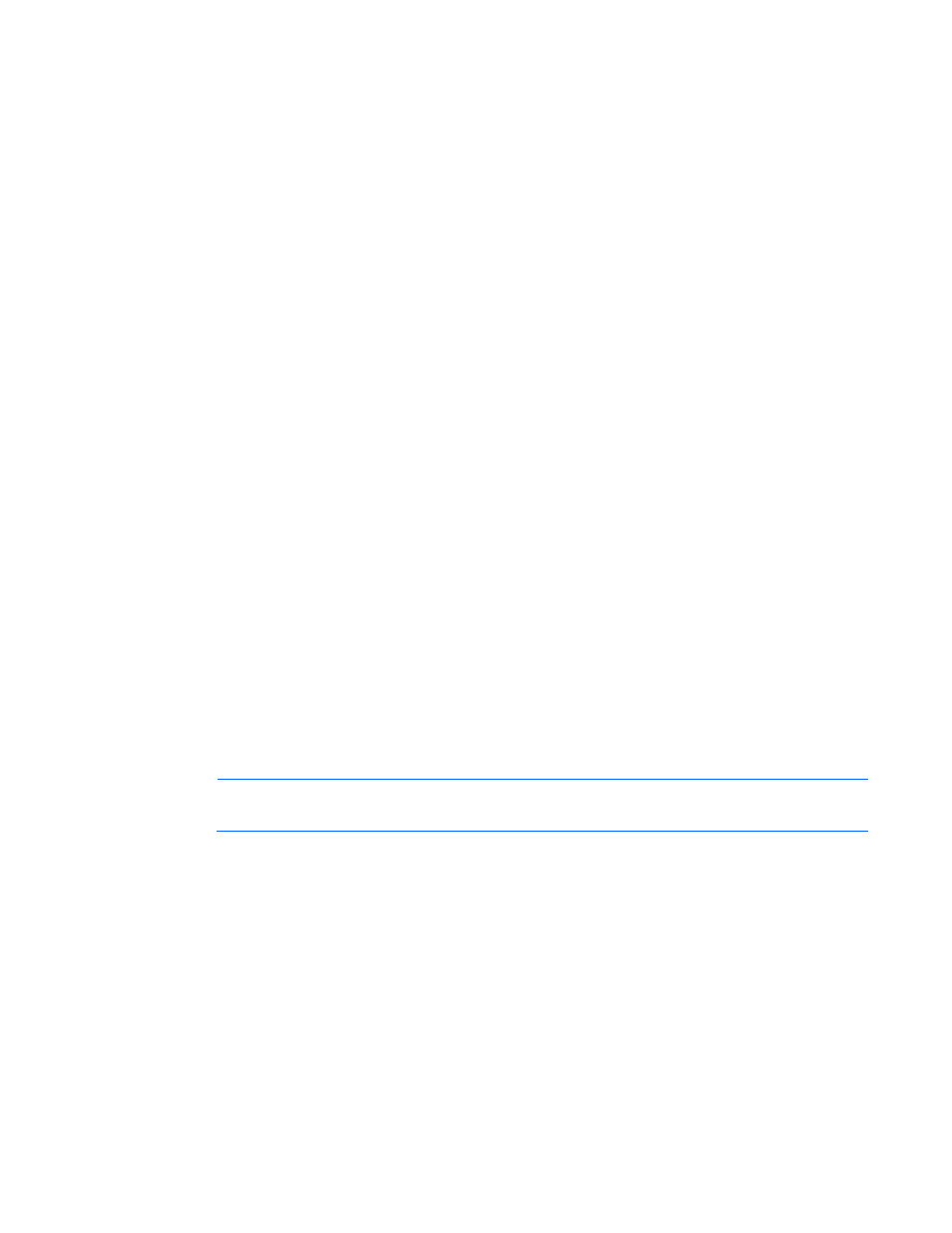
Software installation 18
fio-attach /dev/fct*
10.
Using the following command, check the status of all devices:
fio-status -a
Your IO Accelerator devices are now successfully upgraded for this version of the HP IO Accelerator. You
can now install any IO Accelerator Gen2 devices.
Loading the IO Accelerator driver
1.
Load the driver:
$ modprobe iomemory-vsl
The driver automatically loads at system boot. The IO Accelerator is now available to the operating
system as /dev/fiox, where x is a letter.
For this command to work on SLES 10 systems, you must edit the /etc/init.d/iomemory-vsl file
init info and change udev to boot.udev. The file should look like the following:
### BEGIN INIT INFO
# Provides: iomemory-vsl
# Required-Start: boot.udev
On SLES systems you must allow unsupported modules for this command to work:
o
SLES 11 Update 2: Modify the /etc/modprobe.d/iomemory-vsl.conf file, and then
uncomment the appropriate line:
# To allow the ioMemory VSL driver to load on SLES11,
uncomment below
allow_unsupported_modules 1
o
SLES 10 SP4: Modify the /etc/sysconfig/hardware/config file so the
LOAD_UNSUPPORTED_MODULES_AUTOMATICALLY sysconfig variable is set to yes:
LOAD_UNSUPPORTED_MODULES_AUTOMATICALLY=yes
2.
Confirm that the IO Accelerator device is attached:
fio-status
The output lists each drive and status (attached or unattached).
NOTE:
If the IO Accelerator device does not automatically attach, then check the
/etc/modprobe.d files to see if the auto_attach option is turned off (set to 0).
Controlling IO Accelerator driver loading
Control driver loading through the init script or through the udev command.
In newer Linux distributions, users can rely on the udev device manager to automatically find and load
drivers for their installed hardware at boot time, though udev can be disabled and the init script used in
nearly all cases. For older Linux distributions without this functionality, users must rely on a boot-time init
script to load needed drivers. HP Support can provide an init script in /etc/init.d/iomemory-vsl to
load the VSL driver in older RHEL4 releases and SLES10 distributions.
Using the init script
On systems where udev loading of the driver does not work or is disabled, the init script might be enabled
to load the driver at boot. On some distributions, it might be enabled by default.
- AXL300 Accelerator SSL PCI Card Thunderbolt-2 PCIe 1-port IO Card Storage C-series Switch Accelerators Fusion ioFX 410GB PCIe Accelerator Thunderbolt 2-Port AiO Module B-series Switch Accelerators IO Accelerator for BladeSystem c-Class HPAtalla AXL600L SSL Accelerator Card PCIe IO Accelerators for ProLiant Servers
