Mounting filesystems, Handling io accelerator driver unloads, Setting the io accelerator driver options – HP MSR Encryption Accelerators User Manual
Page 20: Using module parameters
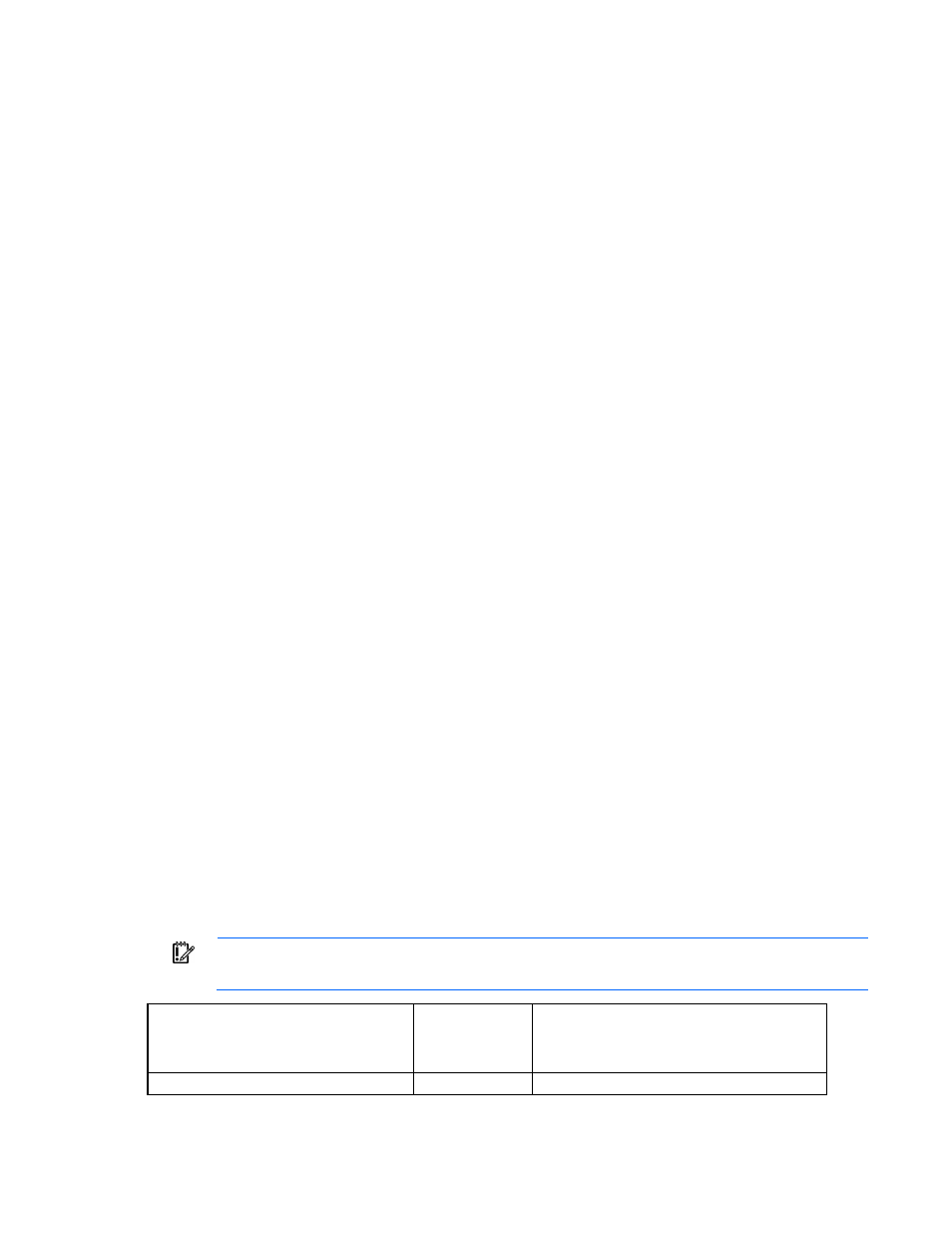
Software installation 20
The options file contains documentation for the various settings: two of which, MOUNTS and
KILL_PROCS_ON_UMOUNT, are discussed in more detail in the "Handling IO Accelerator driver unloads (on
)."
Mounting filesystems
The IO Accelerator driver is not loaded in the initrd, and, (built kernel) therefore, using the standard
method for mounting filesystems (/etc/fstab), does not work.
To set up auto-mounting of a filesystem hosted on an IO Accelerator:
1.
Add the mnt command to /etc/fstab.
2.
Add the noauto option to /etc/fstab.
For example:
o
/dev/fcta /mnt/fioa ext3 defaults,noauto 0 0
o
/dev/fctb1 /mnt/iodrive ext3 defaults,noauto 0 0
To have the init script mount these drives after the driver is loaded and unmount them before the driver is
unloaded, add a list of mount points to the options file. For more information, see "Using module parameters
(on page
)."
For the filesystem mounts shown in the previous example, the line in the options file appears similar to the
following:
MOUNTS="/mnt/fioa /mnt/iodrive"
Handling IO Accelerator driver unloads
By default, the init script searches for any processes holding open a mounted filesystem, kills them, and
then enables the filesystem to be unmounted. This behavior is controlled by the option
KILL_PROCS_ON_UMOUNT in the options file. If these processes are not killed, then the filesystem cannot be
unmounted. This might keep the IO Accelerator from unloading cleanly, causing a significant delay on the
subsequent boot.
Setting the IO Accelerator driver options
This section explains how to set IO Accelerator options.
Using module parameters
The following table describes the module parameters you can set by editing the
/usr/modprobe.d/iomemory-vsl.conf file and changing the values.
IMPORTANT:
To take effect, these changes must be completed before the IO Accelerator is
loaded.
Module parameter
Default
(minimum/maxi
mum)
Description
auto_attach
True
Attach the device on startup.
- AXL300 Accelerator SSL PCI Card Thunderbolt-2 PCIe 1-port IO Card Storage C-series Switch Accelerators Fusion ioFX 410GB PCIe Accelerator Thunderbolt 2-Port AiO Module B-series Switch Accelerators IO Accelerator for BladeSystem c-Class HPAtalla AXL600L SSL Accelerator Card PCIe IO Accelerators for ProLiant Servers
