Hp device monitor service (dms), Tools, Hp device monitor service (dms) tools – HP OneView for Microsoft System Center User Manual
Page 16
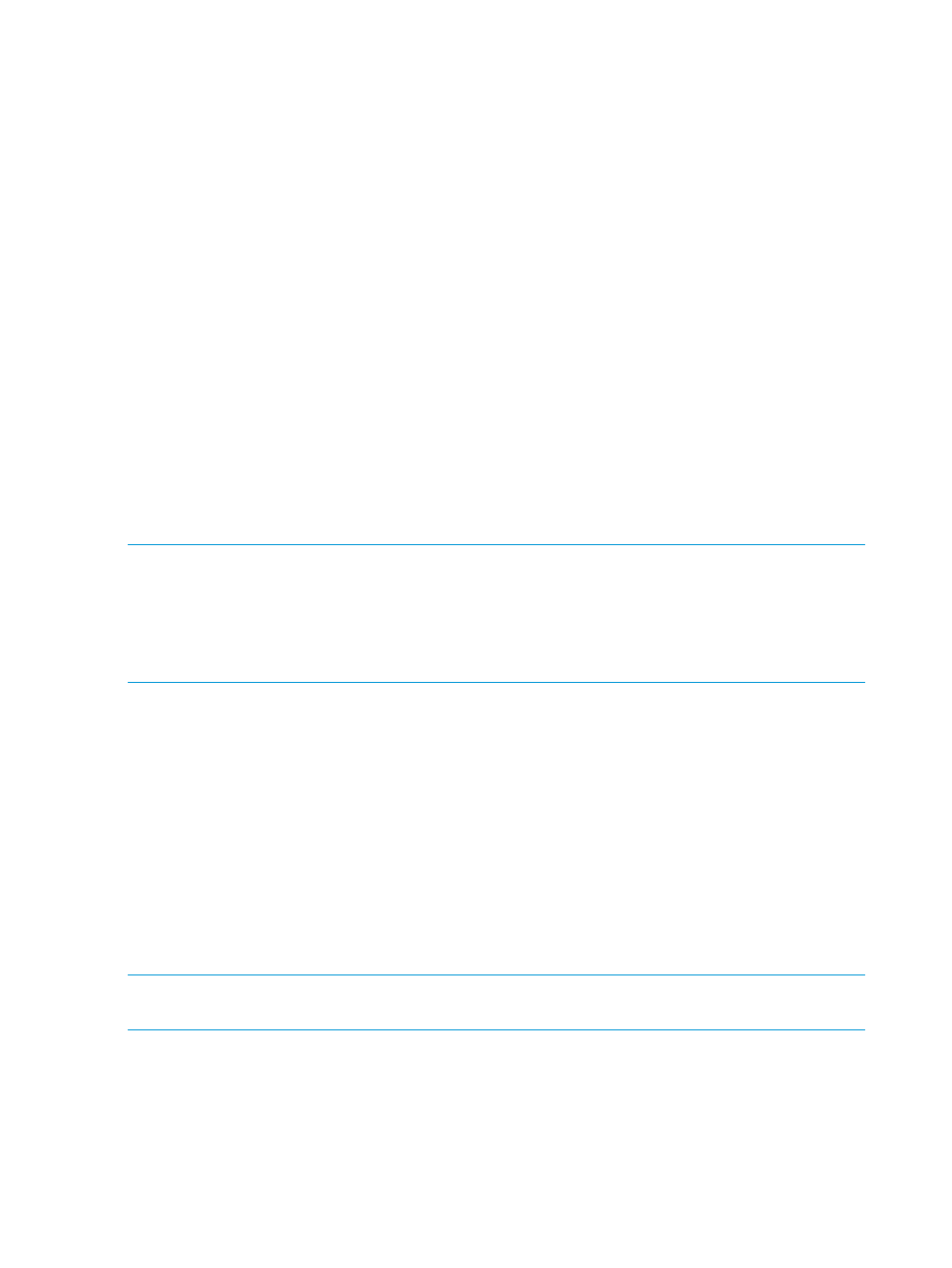
For detailed information about the DMC and DMS, see the HP Device Monitor for Microsoft System
Center User Guide.
HP Device Monitor Service (DMS)
The HP Device Monitor Service (DMS) allows the devices added using the DMC to be managed
with HP management packs in SCOM. The devices supported by the following management packs
must be registered with an instance of the DMS before they can be managed using the Operations
console:
•
HP ProLiant Agentless Management Pack
•
HP ProLiant Linux Management Pack
•
HP ProLiant VMware Management Pack
•
HP BladeSystem Management Pack
•
HP Virtual Connect Management Pack
The DMS feature is installed on one or more agent-managed Windows servers that have been
identified to perform monitoring of the devices supported by the management packs listed earlier
in this section. This feature can optionally be installed on Hyper-V virtual machines. By configuring
virtual machines with Windows Failover Clustering, the availability of the DMS is increased in the
case of a cluster node failure.
You access a DMS using the DMC, or, optionally, using PowerShell scripts provided by HP. See
“HP Device Monitor Console (DMC)” (page 15)
.
NOTE:
The DMC and the DMS replace the HP BladeSystem Enclosure Monitor Manager (EMM),
and the HP BladeSystem Enclosure Monitor Service (EMS), which were included with 1.x versions
of the HP BladeSystem Management Pack. If you plan to use any management pack that uses
DMS, you must upgrade from HP BladeSystem Management Pack version 1.x (from EMM and
EMS to DMC and DMS). For more information about this upgrade, see
versions of HP BladeSystem Management Pack” (page 20)
For detailed information about the DMC and DMS, see the HP Device Monitor for Microsoft System
Center User Guide.
Tools
The Tools feature includes the HP Custom Data Manager (CDM). This tool can be used to store
user-specified information on supported HP ProLiant servers managed by SCOM. Instructions for
using the CDM are described in the HP ProLiant Server Management Pack for Microsoft System
Center User Guide.
The Tools feature can be installed on computers that are running the Operations console.
The CDM can be launched as a console task only if the Tools feature is installed on the computer
that is running the Operations console.
The CDM requires the HP ProLiant Server Management Pack.
NOTE:
The CDM supports agent-managed HP ProLiant servers running supported versions of
Windows operating system software only.
16
Installing and managing the HP SCOM Management Packs
